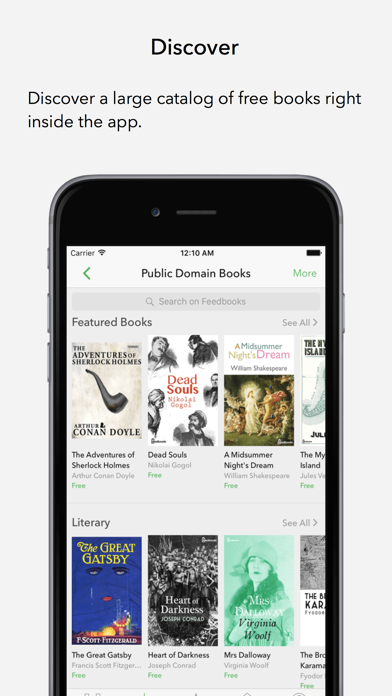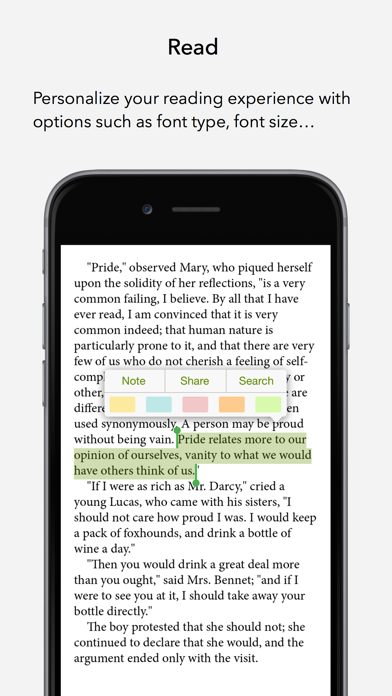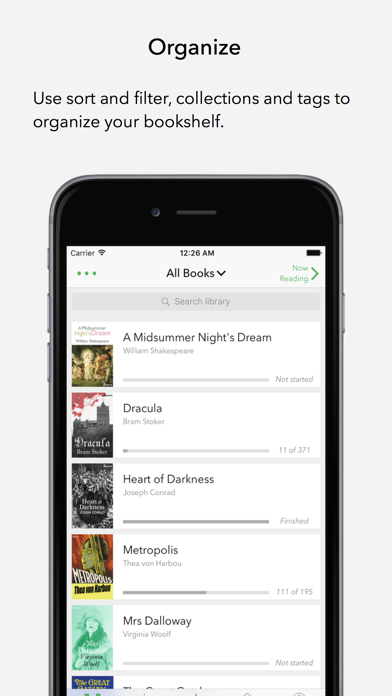How to Delete Aldiko Book Reader. save (55.37 MB)
Published by De MarqueWe have made it super easy to delete Aldiko Book Reader account and/or app.
Table of Contents:
Guide to Delete Aldiko Book Reader 👇
Things to note before removing Aldiko Book Reader:
- The developer of Aldiko Book Reader is De Marque and all inquiries must go to them.
- Check the Terms of Services and/or Privacy policy of De Marque to know if they support self-serve account deletion:
- The GDPR gives EU and UK residents a "right to erasure" meaning that you can request app developers like De Marque to delete all your data it holds. De Marque must comply within 1 month.
- The CCPA lets American residents request that De Marque deletes your data or risk incurring a fine (upto $7,500 dollars).
↪️ Steps to delete Aldiko Book Reader account:
1: Visit the Aldiko Book Reader website directly Here →
2: Contact Aldiko Book Reader Support/ Customer Service:
- 50% Contact Match
- Developer: De Marque
- E-Mail: help@demarque.com
- Website: Visit Aldiko Book Reader Website
3: Check Aldiko Book Reader's Terms/Privacy channels below for their data-deletion Email:
Deleting from Smartphone 📱
Delete on iPhone:
- On your homescreen, Tap and hold Aldiko Book Reader until it starts shaking.
- Once it starts to shake, you'll see an X Mark at the top of the app icon.
- Click on that X to delete the Aldiko Book Reader app.
Delete on Android:
- Open your GooglePlay app and goto the menu.
- Click "My Apps and Games" » then "Installed".
- Choose Aldiko Book Reader, » then click "Uninstall".
Have a Problem with Aldiko Book Reader? Report Issue
🎌 About Aldiko Book Reader
1. - Fully-customizable reading experience: adjust font size, font type, font and background colors, margin, alignment as well as brightness to best suit your preference.
2. - Advanced library management system: bring in your own EPUB and PDF files into the app to read them on the go; organize your eBooks by categories and collections.
3. - Other cool features not to miss: global-text search in a book, dictionary, add your own favorite catalogs (OPDS support) and many more.
4. - User-friendly interface: You can create your own bookmarks anywhere in the book, rapidly jump to a different section of the book through the table of contents.
5. The Aldiko Book Reader also supports night-time reading.
6. Aldiko will also remember your reading position automatically, bring you back to where you left off.
7. - Large-catalog of free books: browse and download public domain books and samples from Feedbooks.
8. - Support EPUB, PDF formats as well as Adobe DRM encrypted eBooks.