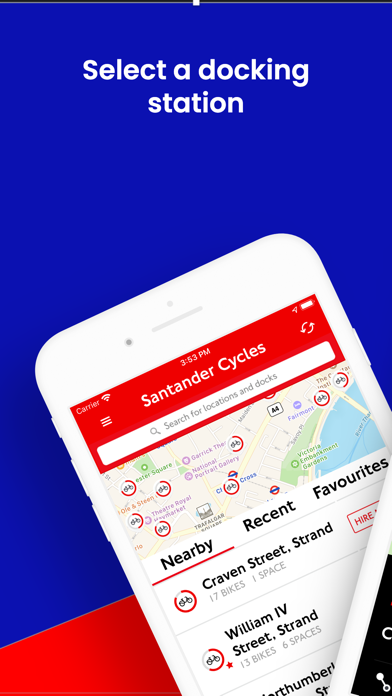Cancel Santander Cycles Subscription & Save $24.08/mth
Published by TfL on 2025-03-27Uncover the ways TfL (the company) bills you and cancel your Santander Cycles subscription.
🚨 Guide to Canceling Santander Cycles 👇
Note before cancelling:
- How easy is it to cancel Santander Cycles? It is Very Easy to Cancel a Santander Cycles subscription.
- The developer of Santander Cycles is TfL and all inquiries go to them.
- Check the Terms of Services and/or Privacy policy of TfL to know if they support self-serve subscription cancellation:
- Always cancel subscription 24 hours before it ends.
Your Potential Savings 💸
**Pricing data is based on average subscription prices reported by AppCutter.com users..
| Duration | Amount (USD) |
|---|---|
| One-time savings | $40.50 |
| Monthly savings | $24.08 |
🌐 Cancel directly via Santander Cycles
- 🌍 Contact Santander Cycles Support
- Mail Santander Cycles requesting that they cancel your account:
- E-Mail: SantanderCycles@tfl.gov.uk
- Login to your Santander Cycles account.
- In the menu section, look for any of these: "Billing", "Subscription", "Payment", "Manage account", "Settings".
- Click the link, then follow the prompts to cancel your subscription.
End Santander Cycles subscription on iPhone/iPad:
- Goto Settings » ~Your name~ » "Subscriptions".
- Click Santander Cycles (subscription) » Cancel
Cancel subscription on Android:
- Goto Google PlayStore » Menu » "Subscriptions"
- Click on Santander Cycles
- Click "Cancel Subscription".
💳 Cancel Santander Cycles on Paypal:
- Goto Paypal.com .
- Click "Settings" » "Payments" » "Manage Automatic Payments" (in Automatic Payments dashboard).
- You'll see a list of merchants you've subscribed to.
- Click on "Santander Cycles" or "TfL" to cancel.
Have a Problem with Santander Cycles? Report Issue
Reviews & Common Issues: 2 Comments
By Steve Lewington
1 year agoHello. I would like to cancel my monthly subscription to Santander Cycles, but I was surprised to find it was not a simple action or that no obvious instructions were given. Apparently I have to reach out to TFL directly rather than make a few simple clicks. Please assist. Kind regards, Steve L
By Louis Arscott
3 years agobike stolen
About Santander Cycles?
1. Use the app to find a nearby docking station with bikes, and get another bike release code to use there.
2. Each bike release code is valid for 10 minutes at your chosen docking station.
3. The official Santander Cycles app from Transport for London is the only app to send bike release codes straight to your smartphone.
4. So you can skip past the docking station terminal and get on your bike quicker.
5. Follow the instructions to get your bike release code.