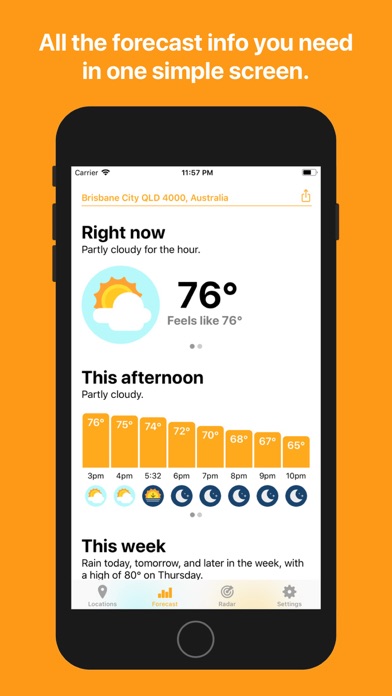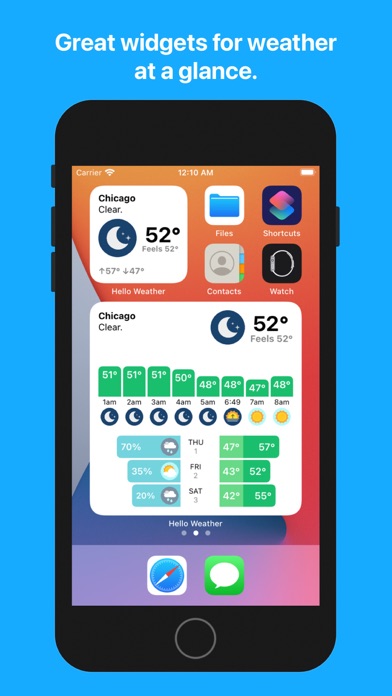How to Delete Hello Weather. save (34.10 MB)
Published by Electric Dream Machine Inc. on 2024-10-19We have made it super easy to delete Hello Weather: Forecast & Maps account and/or app.
Table of Contents:
Guide to Delete Hello Weather: Forecast & Maps 👇
Things to note before removing Hello Weather:
- The developer of Hello Weather is Electric Dream Machine Inc. and all inquiries must go to them.
- Check the Terms of Services and/or Privacy policy of Electric Dream Machine Inc. to know if they support self-serve account deletion:
- The GDPR gives EU and UK residents a "right to erasure" meaning that you can request app developers like Electric Dream Machine Inc. to delete all your data it holds. Electric Dream Machine Inc. must comply within 1 month.
- The CCPA lets American residents request that Electric Dream Machine Inc. deletes your data or risk incurring a fine (upto $7,500 dollars).
-
Data Not Collected: The developer does not collect any data from this app.
↪️ Steps to delete Hello Weather account:
1: Visit the Hello Weather website directly Here →
2: Contact Hello Weather Support/ Customer Service:
- 100% Contact Match
- Developer: Electric Dream Machine
- E-Mail: helloweatherapp@gmail.com
- Website: Visit Hello Weather Website
- 100% Contact Match
- Developer: Heptagon DevBuddy
- E-Mail: chandrashakhor.75@gmail.com
- Website: Visit Heptagon DevBuddy Website
- Support channel
- Vist Terms/Privacy
3: Check Hello Weather's Terms/Privacy channels below for their data-deletion Email:
Deleting from Smartphone 📱
Delete on iPhone:
- On your homescreen, Tap and hold Hello Weather: Forecast & Maps until it starts shaking.
- Once it starts to shake, you'll see an X Mark at the top of the app icon.
- Click on that X to delete the Hello Weather: Forecast & Maps app.
Delete on Android:
- Open your GooglePlay app and goto the menu.
- Click "My Apps and Games" » then "Installed".
- Choose Hello Weather: Forecast & Maps, » then click "Uninstall".
Have a Problem with Hello Weather: Forecast & Maps? Report Issue
🎌 About Hello Weather: Forecast & Maps
1. It’s powered by the world’s best data sources, like Dark Sky, Apple Weather, AccuWeather, Foreca, The Weather Company, and Tomorrow.io. Pick the provider that's best in your area, or switch back and forth to compare.
2. • Forecast customization and smart bonus info, with extra details for hourly precipitation rate, wind, UV, visibility, and Feels Like temperatures.
3. You’ll love the beautiful color themes, automatic night mode, and sweet secret extras.
4. • Weather units customization, including simultaneous Fahrenheit & Celsius mode.
5. There are a million weather apps out there, and they're all overloaded with ugly ads, confusing interfaces, and stupid gimmicks.
6. What does barometric pressure mean? Is the dewpoint good or bad? We translated those esoteric stats into human words, so you’ll know how it really feels outside.
7. Hello Weather intelligently adapts to changing conditions.
8. Our main app is only the tip of the iceberg—we’ve got excellent customizable Home Screen widgets for quick access to all the forecast info you need.
9. The same great Hello Weather, but teensy enough for your wrist.
10. • Automatic color themes (cold, warm, hot) and dark mode.
11. Hello Weather's FREE forever, and it's even better if you upgrade for the Pro stuff.
12. Hi, we're Jonas and Trevor, the crew behind Hello Weather.
13. You’ll see the current conditions and future forecast in an instant.
14. Hello Weather is more than a pretty face.