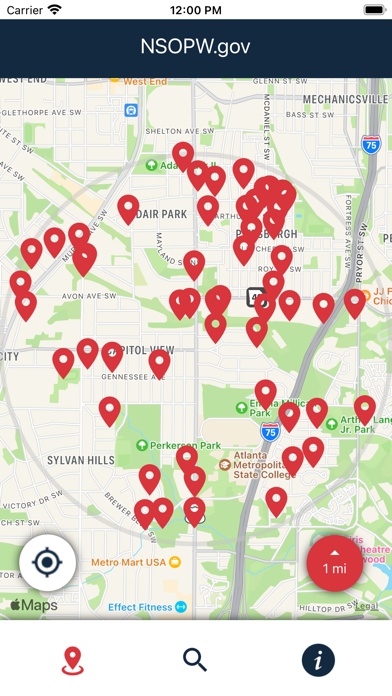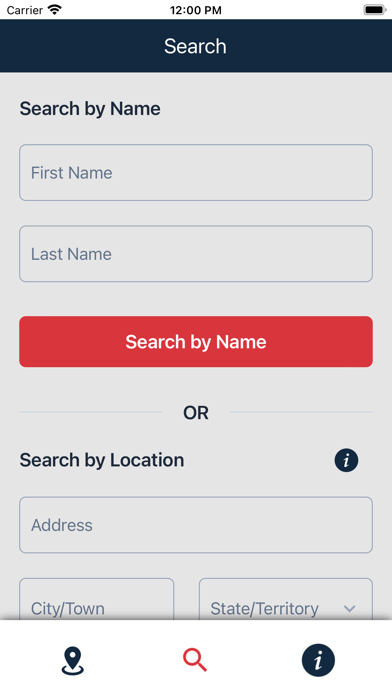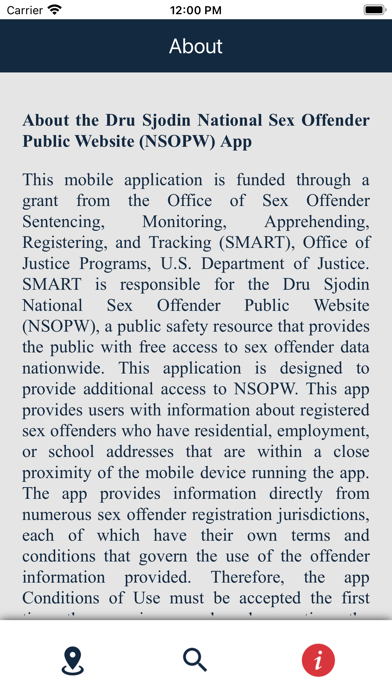How to Delete US Dept. of Justice NSOPW App. save (37.57 MB)
Published by The Institute for Intergovernmental Research, Inc.We have made it super easy to delete US Dept. of Justice NSOPW App account and/or app.
Table of Contents:
Guide to Delete US Dept. of Justice NSOPW App 👇
Things to note before removing US Dept. of Justice NSOPW App:
- The developer of US Dept. of Justice NSOPW App is The Institute for Intergovernmental Research, Inc. and all inquiries must go to them.
- Check the Terms of Services and/or Privacy policy of The Institute for Intergovernmental Research, Inc. to know if they support self-serve subscription cancellation:
- The GDPR gives EU and UK residents a "right to erasure" meaning that you can request app developers like The Institute for Intergovernmental Research, Inc. to delete all your data it holds. The Institute for Intergovernmental Research, Inc. must comply within 1 month.
- The CCPA lets American residents request that The Institute for Intergovernmental Research, Inc. deletes your data or risk incurring a fine (upto $7,500 dollars).
-
Data Not Linked to You: The following data may be collected but it is not linked to your identity:
- Search History
- Diagnostics
↪️ Steps to delete US Dept. of Justice NSOPW App account:
1: Visit the US Dept. of Justice NSOPW App website directly Here →
2: Contact US Dept. of Justice NSOPW App Support/ Customer Service:
- 98.25% Contact Match
- Developer: Institute for Intergovernmental Research
- E-Mail: Techsupport@nsopw.gov
- Website: Visit US Dept. of Justice NSOPW App Website
- Support channel
- Vist Terms/Privacy
Deleting from Smartphone 📱
Delete on iPhone:
- On your homescreen, Tap and hold US Dept. of Justice NSOPW App until it starts shaking.
- Once it starts to shake, you'll see an X Mark at the top of the app icon.
- Click on that X to delete the US Dept. of Justice NSOPW App app.
Delete on Android:
- Open your GooglePlay app and goto the menu.
- Click "My Apps and Games" » then "Installed".
- Choose US Dept. of Justice NSOPW App, » then click "Uninstall".
Have a Problem with US Dept. of Justice NSOPW App? Report Issue
🎌 About US Dept. of Justice NSOPW App
1. In the event that the registering jurisdiction (state, territory, Indian tribe, or District of Columbia) for the user’s area does not allow searching by geographic coordinates for registered sex offender addresses, a zip code search will be used to find matching offenders and the results can be viewed by tapping the status message at the top of the app.
2. Please be aware that when you tap the “More Information” button when viewing the details of a matching record you will be directed to the details about the particular registered sex offender on the registering jurisdiction’s public sex offender website.
3. SMART is responsible for The Dru Sjodin National Sex Offender Public Website (NSOPW), a public safety resource that provides the public with free access to sex offender data nationwide.
4. This app is funded through a grant from the Office of Sex Offender Sentencing, Monitoring, Apprehending, Registering and Tracking (“SMART”), Office of Justice Programs, U.S. Department of Justice.
5. The purpose of this app is solely to provide users with the ability to search for registered sex offender by location and name.
6. This app provides users with information about registered sex offenders that have residential, employment, or school addresses that are within a close proximity of the mobile device running the app.
7. The initial search will be performed based upon the location of the mobile device, but searches can be run from other locations by tapping those locations on the map.
8. This is the official U.S. Department of Justice national sex offender search app.
9. Searches can be conducted nationally using a ¼ mile, ½ mile, or 1 mile radius or by offender name.
10. NSOPW is actively working with all jurisdictions to allow searching by geographic coordinates and will modify the app searching capabilities as improvements become available.
11. These websites are outside of NSOPW’s control and may not be mobile device friendly.
12. This application is designed to provide additional access to NSOPW.