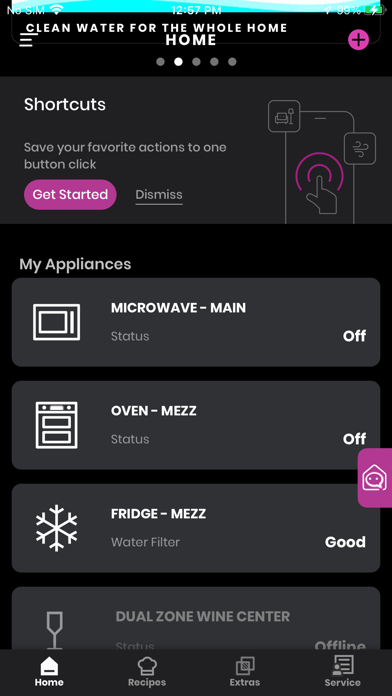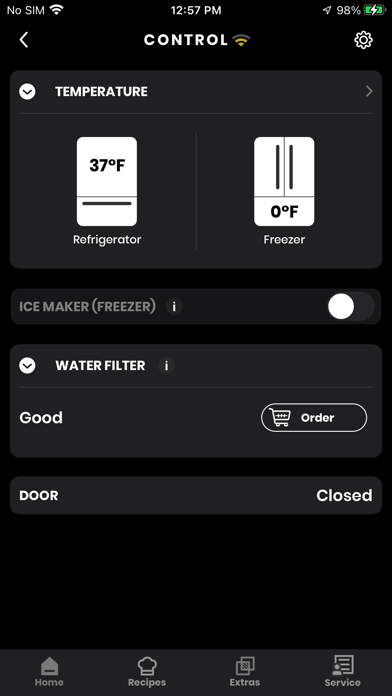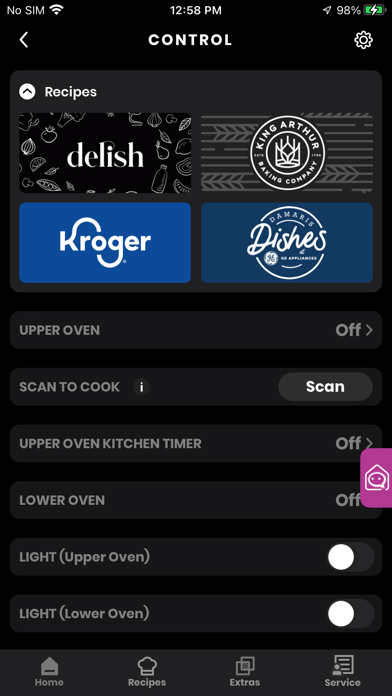How to Delete SmartHQ. save (204.19 MB)
Published by HAIER US APPLIANCE SOLUTIONS, INC on 2024-10-21We have made it super easy to delete SmartHQ account and/or app.
Table of Contents:
Guide to Delete SmartHQ 👇
Things to note before removing SmartHQ:
- The developer of SmartHQ is HAIER US APPLIANCE SOLUTIONS, INC and all inquiries must go to them.
- Check the Terms of Services and/or Privacy policy of HAIER US APPLIANCE SOLUTIONS, INC to know if they support self-serve account deletion:
- The GDPR gives EU and UK residents a "right to erasure" meaning that you can request app developers like HAIER US APPLIANCE SOLUTIONS, INC to delete all your data it holds. HAIER US APPLIANCE SOLUTIONS, INC must comply within 1 month.
- The CCPA lets American residents request that HAIER US APPLIANCE SOLUTIONS, INC deletes your data or risk incurring a fine (upto $7,500 dollars).
-
Data Used to Track You: The following data may be used to track you across apps and websites owned by other companies:
- Usage Data
-
Data Linked to You: The following data may be collected and linked to your identity:
- Contact Info
- Identifiers
-
Data Not Linked to You: The following data may be collected but it is not linked to your identity:
- Usage Data
- Diagnostics
↪️ Steps to delete SmartHQ account:
1: Visit the SmartHQ website directly Here →
2: Contact SmartHQ Support/ Customer Service:
- 100% Contact Match
- Developer: GE Appliances
- E-Mail: brillionappliances@gmail.com
- Website: Visit SmartHQ Website
- Support channel
- Vist Terms/Privacy
3: Check SmartHQ's Terms/Privacy channels below for their data-deletion Email:
Deleting from Smartphone 📱
Delete on iPhone:
- On your homescreen, Tap and hold SmartHQ until it starts shaking.
- Once it starts to shake, you'll see an X Mark at the top of the app icon.
- Click on that X to delete the SmartHQ app.
Delete on Android:
- Open your GooglePlay app and goto the menu.
- Click "My Apps and Games" » then "Installed".
- Choose SmartHQ, » then click "Uninstall".
Have a Problem with SmartHQ? Report Issue
Reviews & Common Issues: 2 Comments
By Carl Hennagir
5 months agoCan’t delete SmartHQ app from my iPhone and I’m pissed
By Arie Brooks
1 year agoI cannot log into my account. I have changed my password. Tried the new password it allowed me to change and get the same message over and over: “invalid credentials”. I just want to re-set up my washer and dryer to notify me when my wash/dry cycles are complete. These alerts used to work months ago but suddenly they simply stopped working out of the blue. I thought maybe I could delete my account and start anew but this isn’t an available option. I’m really frustrated. My washer/dryer are in the basement (a location I absolutely hate) I can’t hear if the machines are running or not. We bought these machines for their ability to notify us of the cycle status. Please help!
🎌 About SmartHQ
1. Requires a compatible SmartHQ enabled Refrigerator, Dishwasher, Wall Oven/Range, Washer, Dryer, Window Air Conditioner, Portable Air Conditioners, Duct-free System, Whole Home Water Filter System, Water Softener, and Water Heater, or with a U+ Connect module.
2. SmartHQ lets you manage and control a variety of smart Appliances from GE Appliances, GE Profile, Café, Monogram, Fisher & Paykel, and Haier to give you total control of your headquarters, your home.