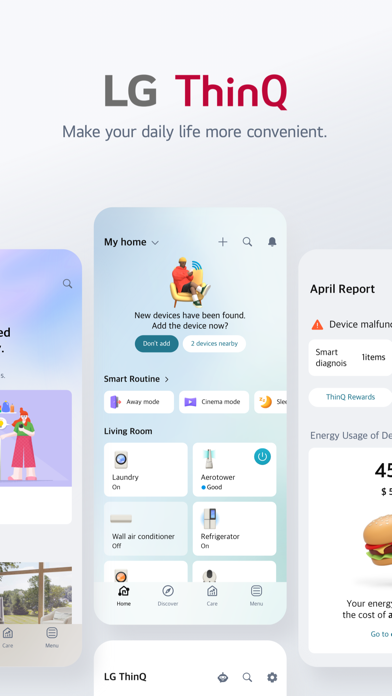Cancel LG ThinQ Subscription & Save $2.99/week
Published by LG Electronics, Inc. on 2025-11-11Uncover the ways LG Electronics, Inc. (the company) bills you and cancel your LG ThinQ subscription.
🚨 Guide to Canceling LG ThinQ 👇
Note before cancelling:
- How easy is it to cancel LG ThinQ? It is Very Easy to Cancel a LG ThinQ subscription.
- The developer of LG ThinQ is LG Electronics, Inc. and all inquiries go to them.
- Check the Terms of Services and/or Privacy policy of LG Electronics, Inc. to know if they support self-serve subscription cancellation:
- Always cancel subscription 24 hours before it ends.
Your Potential Savings 💸
**Pricing data is based on average subscription prices reported by AppCutter.com users..
| Duration | Amount (USD) |
|---|---|
| One-time savings | $34.55 |
| Weekly savings | $2.99 |
🌐 Cancel directly via LG ThinQ
- 🌍 Contact LG ThinQ Support
- Mail LG ThinQ requesting that they cancel your account:
- E-Mail: thinq@lge.com
- Login to your LG ThinQ account.
- In the menu section, look for any of these: "Billing", "Subscription", "Payment", "Manage account", "Settings".
- Click the link, then follow the prompts to cancel your subscription.
End LG ThinQ subscription on iPhone/iPad:
- Goto Settings » ~Your name~ » "Subscriptions".
- Click LG ThinQ (subscription) » Cancel
Cancel subscription on Android:
- Goto Google PlayStore » Menu » "Subscriptions"
- Click on LG ThinQ
- Click "Cancel Subscription".
💳 Cancel LG ThinQ on Paypal:
- Goto Paypal.com .
- Click "Settings" » "Payments" » "Manage Automatic Payments" (in Automatic Payments dashboard).
- You'll see a list of merchants you've subscribed to.
- Click on "LG ThinQ" or "LG Electronics, Inc." to cancel.
Have a Problem with LG ThinQ? Report Issue
Reviews & Common Issues: 1 Comments
By Brian John Palmer
2 years agoHi. I am on the free 3Day trial due to expire tomorrow. I wish to go for the £16.99 option (Life time option). I don't want to be paying the monthly £3.99 per month option. Please advise how to achieve this. Kind regards Brian Palmer
About LG ThinQ?
1. Get away from the busy routine and enjoy a relaxing home life with smart ThinQ.
2. The ThinQ app will keep you informed with all notifications you need so that your laundry will not smell musty or your pizza in the oven will not get overcooked.
3. Connect your washer, air conditioner, TV, and other appliances to the ThinQ app.
4. ThinQ will periodically diagnose the state of your products by itself.
5. Discover how a connected life with ThinQ makes your life easier.