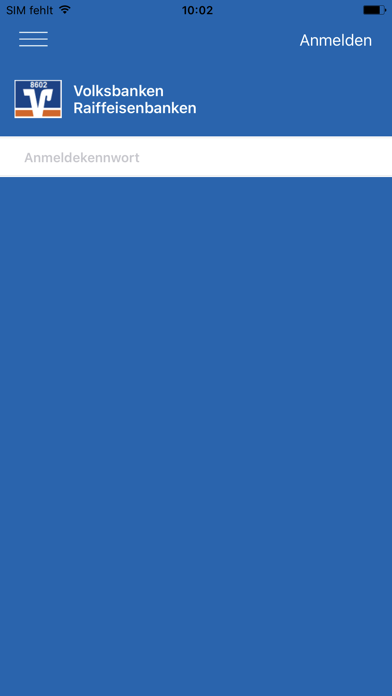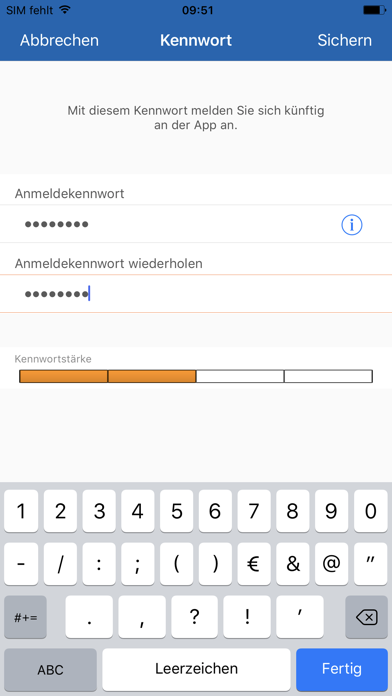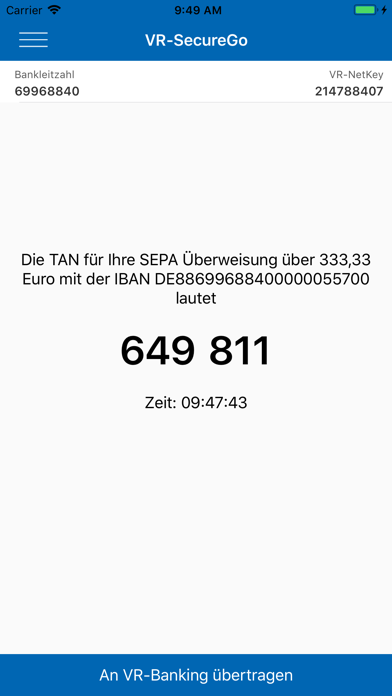How to Delete VR-SecureGo. save (24.73 MB)
Published by Fiducia & GAD IT AGWe have made it super easy to delete VR-SecureGo account and/or app.
Table of Contents:
Guide to Delete VR-SecureGo 👇
Things to note before removing VR-SecureGo:
- The developer of VR-SecureGo is Fiducia & GAD IT AG and all inquiries must go to them.
- Check the Terms of Services and/or Privacy policy of Fiducia & GAD IT AG to know if they support self-serve account deletion:
- The GDPR gives EU and UK residents a "right to erasure" meaning that you can request app developers like Fiducia & GAD IT AG to delete all your data it holds. Fiducia & GAD IT AG must comply within 1 month.
- The CCPA lets American residents request that Fiducia & GAD IT AG deletes your data or risk incurring a fine (upto $7,500 dollars).
↪️ Steps to delete VR-SecureGo account:
1: Visit the VR-SecureGo website directly Here →
2: Contact VR-SecureGo Support/ Customer Service:
- 90.91% Contact Match
- Developer: Fiducia & GAD IT AG
- E-Mail: vr-mobile@fiducia-direkt.de
- Website: Visit VR-SecureGo Website
- 74.07% Contact Match
- Developer: Fiducia & GAD IT AG
- E-Mail: vr-mobile@fiducia-direkt.de
- Website: Visit Fiducia & GAD IT AG Website
3: Check VR-SecureGo's Terms/Privacy channels below for their data-deletion Email:
Deleting from Smartphone 📱
Delete on iPhone:
- On your homescreen, Tap and hold VR-SecureGo until it starts shaking.
- Once it starts to shake, you'll see an X Mark at the top of the app icon.
- Click on that X to delete the VR-SecureGo app.
Delete on Android:
- Open your GooglePlay app and goto the menu.
- Click "My Apps and Games" » then "Installed".
- Choose VR-SecureGo, » then click "Uninstall".
Have a Problem with VR-SecureGo? Report Issue
🎌 About VR-SecureGo
1. Notwendig ist allerdings, dass Sie sicherstellen, dass das Gerät/die Geräte frei von Schadsoftware, es/sie sicherheitstechnisch auf einem aktuellen Stand ist/sind und die Sperrfunktion aktiv ist, damit sich Dritte keinen unberechtigten Zugriff verschaffen und auf Transaktionen zugreifen können.
2. Besser geschützt sind Sie beim Online-Banking mit zwei unterschiedlichen Geräte, weil es schwieriger ist, beide gleichzeitig zu manipulieren, (zum Beispiel Verwendung von Tablet und Smartphone).
3. Mit der VR-SecureGo erhalten Sie die TAN für Ihre Online-Banking-Transaktionen direkt in der App auf Ihr Smartphone oder Tablet.
4. Wenn Sie die App zum ersten Mal nach der Installation aufrufen, fordert die Anwendung Sie dazu auf, sich zu registrieren.
5. In der VR-SecureGo-App melden Sie sich mit einem Passwort oder per Touch-ID an.
6. Nicht jede Volksbank Raiffeisenbank bietet Ihnen die Möglichkeit, VR-SecureGo als TAN-Verfahren zu nutzen.
7. Denn so brauchen Sie kein Zusatzgerät für Ihre Online-Banking-Transaktionen mehr.
8. Damit erhöht sich jedoch auch Ihr Sicherheitsrisiko.
9. Aus Sicherheitsgründen funktioniert die App nicht auf mobilen Endgeräten mit Rooting oder Jailbreak.
10. Vorausgesetzt, Sie haben beide Apps auf einem Gerät installiert.
11. Bitte beachten Sie auch die Sicherheitshinweise Ihrer Volksbank Raiffeisenbank.
12. Sie haben bisher das mobileTAN-Verfahren genutzt? Nach der Freischaltung der App ist das automatisch deaktiviert.
13. Wenn Sie wollen, überträgt die VR-SecureGo-App eine TAN automatisch an die VR-BankingApp.
14. Die App an sich erfüllt hohe Sicherheitsstandards.