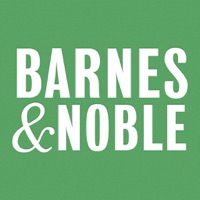How to Delete Novel Effect. save (122.20 MB)
Published by Novel Effect Inc on 2024-10-22We have made it super easy to delete Novel Effect: Read Aloud Books account and/or app.
Table of Contents:
Guide to Delete Novel Effect: Read Aloud Books 👇
Things to note before removing Novel Effect:
- The developer of Novel Effect is Novel Effect Inc and all inquiries must go to them.
- Check the Terms of Services and/or Privacy policy of Novel Effect Inc to know if they support self-serve account deletion:
- The GDPR gives EU and UK residents a "right to erasure" meaning that you can request app developers like Novel Effect Inc to delete all your data it holds. Novel Effect Inc must comply within 1 month.
- The CCPA lets American residents request that Novel Effect Inc deletes your data or risk incurring a fine (upto $7,500 dollars).
-
Data Linked to You: The following data may be collected and linked to your identity:
- Purchases
- Contact Info
- Identifiers
- Usage Data
-
Data Not Linked to You: The following data may be collected but it is not linked to your identity:
- Search History
- Diagnostics
↪️ Steps to delete Novel Effect account:
1: Visit the Novel Effect website directly Here →
2: Contact Novel Effect Support/ Customer Service:
- 100% Contact Match
- Developer: Novel Effect Inc.
- E-Mail: droid@noveleffect.com
- Website: Visit Novel Effect Website
- Support channel
- Vist Terms/Privacy
3: Check Novel Effect's Terms/Privacy channels below for their data-deletion Email:
Deleting from Smartphone 📱
Delete on iPhone:
- On your homescreen, Tap and hold Novel Effect: Read Aloud Books until it starts shaking.
- Once it starts to shake, you'll see an X Mark at the top of the app icon.
- Click on that X to delete the Novel Effect: Read Aloud Books app.
Delete on Android:
- Open your GooglePlay app and goto the menu.
- Click "My Apps and Games" » then "Installed".
- Choose Novel Effect: Read Aloud Books, » then click "Uninstall".
Have a Problem with Novel Effect: Read Aloud Books? Report Issue
🎌 About Novel Effect: Read Aloud Books
1. Welcome to Novel Effect — an award-winning app that follows your voice as you read out loud from a children’s story book and responds at just the right moment with interactive music, sound effects, and character voices.
2. Free Novel Effect offers hundreds of soundscapes for a library of children’s books curated for teachers, librarians, kids and families.
3. Our library includes a wide variety of high-quality soundscapes for carefully selected family friendly books to engage and promote imagination and learning, updated weekly with new titles! Hundreds of titles are available as in-app eBooks, some titles may require you to read aloud from your own copy.
4. For families and individual educators, Novel Effect Premium offers unlimited access to a library of kid friendly content.
5. For educators, Novel Effect Premium Classroom offers unlimited access to Premium features and content for one teacher and up to 30 students in a safe and secure environment.
6. Novel Effect’s service follows along as you read out loud, playing interactive music, sound effects, and character voices in response to your voice.
7. Enjoy soundscapes for popular children’s books when you bring your own copy of the book, or read aloud from hundreds of in-app eBooks, including non-fiction and early reader chapter books, as well as exclusive members-only content.
8. In the classroom or at home, see why parents and teachers alike say Novel Effect “…turns reading time into a magical experience." - App Store Review.
9. Overwhelmingly, educators say reading with Novel Effect is more engaging, creating motivated, confident, and empowered readers.
10. - Novel Effect requires access to the device's microphone to perform voice-recognition.
11. Novel Effect was featured on Shark Tank, The TODAY Show, and in Forbes, Variety, Lifehacker, and more.
12. Add a little magic to story time with Novel Effect.
13. There are 3 versions of the Novel Effect service accessible through the app.
14. FIND - Use search or browse our collections to find the book you want to read out loud.