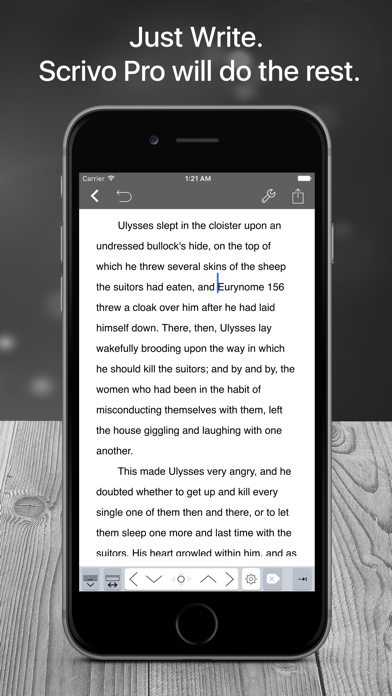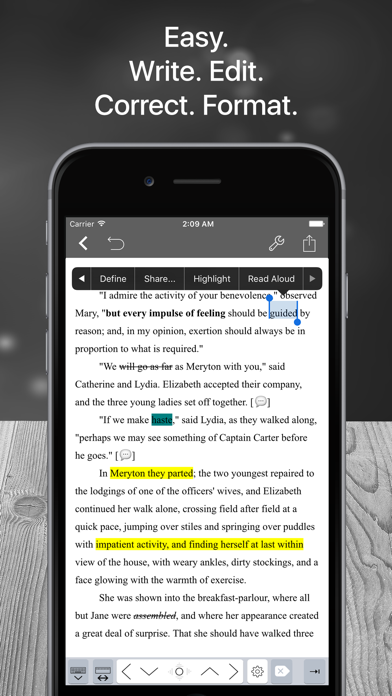Cancel Scrivener Companion Subscription & Save $1.99/mth
Published by Kairoos Solutions SLUncover the ways Kairoos Solutions SL (the company) bills you and cancel your Scrivener Companion subscription.
🚨 Guide to Canceling Scrivener Companion 👇
Note before cancelling:
- How easy is it to cancel Scrivener Companion? It is Very Easy to Cancel a Scrivener Companion subscription.
- The developer of Scrivener Companion is Kairoos Solutions SL and all inquiries go to them.
- Check the Terms of Services and/or Privacy policy of Kairoos Solutions SL to know if they support self-serve subscription cancellation:
- Always cancel subscription 24 hours before it ends.
Your Potential Savings 💸
**Pricing data is based on average subscription prices reported by AppCutter.com users..
| Plan | Savings (USD) |
|---|---|
| Scrivo 3 Unlock All | $1.99 |
🌐 Cancel directly via Scrivener Companion
- 🌍 Contact Scrivener Companion Support
- Mail Scrivener Companion requesting that they cancel your account:
- Login to your Scrivener Companion account.
- In the menu section, look for any of these: "Billing", "Subscription", "Payment", "Manage account", "Settings".
- Click the link, then follow the prompts to cancel your subscription.
End Scrivener Companion subscription on iPhone/iPad:
- Goto Settings » ~Your name~ » "Subscriptions".
- Click Scrivener Companion (subscription) » Cancel
Cancel subscription on Android:
- Goto Google PlayStore » Menu » "Subscriptions"
- Click on Scrivener Companion - Scrivo 3
- Click "Cancel Subscription".
💳 Cancel Scrivener Companion on Paypal:
- Goto Paypal.com .
- Click "Settings" » "Payments" » "Manage Automatic Payments" (in Automatic Payments dashboard).
- You'll see a list of merchants you've subscribed to.
- Click on "Scrivener Companion" or "Kairoos Solutions SL" to cancel.
Have a Problem with Scrivener Companion - Scrivo 3? Report Issue
Reviews & Common Issues: 1 Comments
By Edward Tipton
2 years agoI want to cancel my subscriptions to scrivener, I have tried to stop it but it hasn’t yet stoped.
About Scrivener Companion - Scrivo 3?
1. If you are a Scrivener 2 or Scrivener 3 user on your computer, Scrivo Pro will open your projects (binder and cork-board with index cards) and seamlessly sync them via iCloud or Dropbox.
2. Scrivo Pro can help you organize your writing, research, generate ideas, and remove distractions so you can focus on the most important thing: writing.
3. "Even if you don't use Scrivener, Scrivo Pro is a useful and powerful writing and editing tool.
4. This is a writing workspace for your iOS devices and a great Scrivener and Ulysses companion on your Mac or Windows computer.
5. You have a story to tell, article to publish, class notes to take, whether it’s today’s journal entry, tomorrow’s thesis or a future bestseller novella.