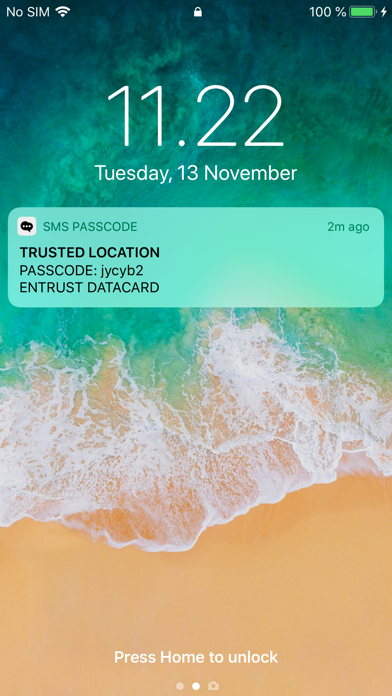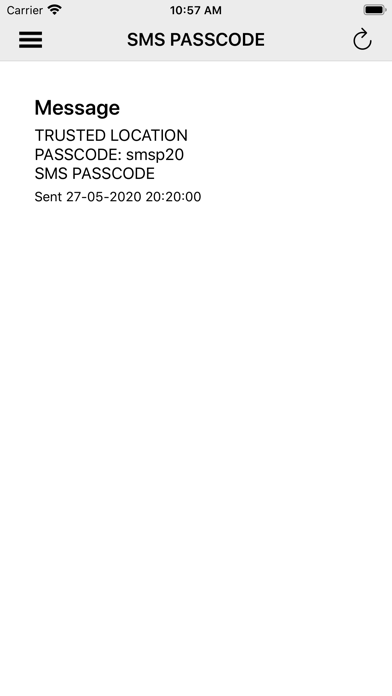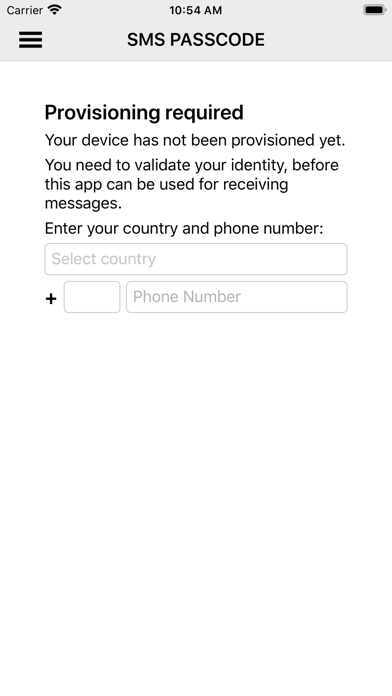How to Delete SMS PASSCODE. save (40.08 MB)
Published by SMS PASSCODE A/SWe have made it super easy to delete SMS PASSCODE Mobile account and/or app.
Table of Contents:
Guide to Delete SMS PASSCODE Mobile 👇
Things to note before removing SMS PASSCODE:
- The developer of SMS PASSCODE is SMS PASSCODE A/S and all inquiries must go to them.
- The GDPR gives EU and UK residents a "right to erasure" meaning that you can request app developers like SMS PASSCODE A/S to delete all your data it holds. SMS PASSCODE A/S must comply within 1 month.
- The CCPA lets American residents request that SMS PASSCODE A/S deletes your data or risk incurring a fine (upto $7,500 dollars).
↪️ Steps to delete SMS PASSCODE account:
1: Visit the SMS PASSCODE website directly Here →
2: Contact SMS PASSCODE Support/ Customer Service:
- 100% Contact Match
- Developer: Entrust Datacard Denmark A/S
- E-Mail: support@smspasscode.com
- Website: Visit SMS PASSCODE Website
Deleting from Smartphone 📱
Delete on iPhone:
- On your homescreen, Tap and hold SMS PASSCODE Mobile until it starts shaking.
- Once it starts to shake, you'll see an X Mark at the top of the app icon.
- Click on that X to delete the SMS PASSCODE Mobile app.
Delete on Android:
- Open your GooglePlay app and goto the menu.
- Click "My Apps and Games" » then "Installed".
- Choose SMS PASSCODE Mobile, » then click "Uninstall".
Have a Problem with SMS PASSCODE Mobile? Report Issue
🎌 About SMS PASSCODE Mobile
1. Additionally, the SMS PASSCODE Mobile app allows users to receive any kind of notifications from the SMS PASSCODE infrastructure, for example welcome notifications, reminder notifications, MFA lockout notifications, AD lockout notifications and password expiration notifications.
2. • Your administrator must have installed SMS PASSCODE 8.x or later, and must have configured your user account to receive messages via the SMS PASSCODE Mobile app.
3. SMS PASSCODE users can optionally use the SMS PASSCODE Mobile app for multi-factor authentication, as an alternative to the other authentication mechanisms provided by the SMS PASSCODE product.
4. • After installation of the SMS PASSCODE Mobile app on your device, you must provision your device by validating your identity.
5. The SMS PASSCODE Mobile app is for SMS PASSCODE users only.
6. The app allows such users to receive end-to-end encrypted messages.
7. Validation occurs by entering your mobile phone number.