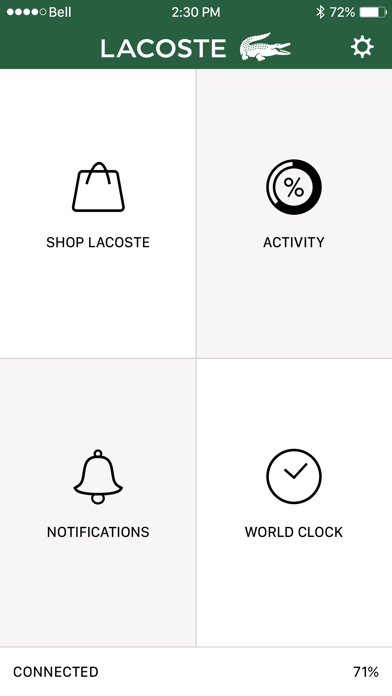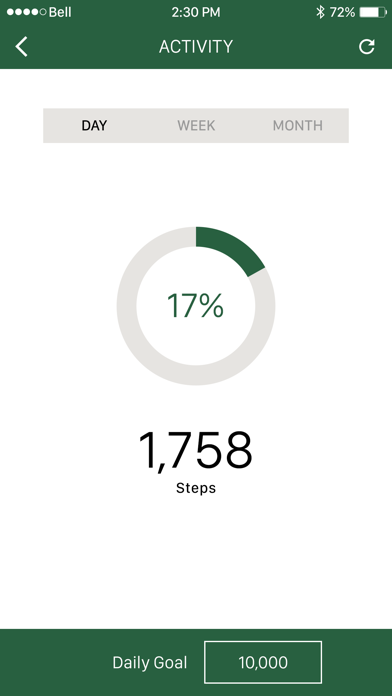How to Delete Lacoste.12.12 Contact. save (88.53 MB)
Published by HP Inc.We have made it super easy to delete Lacoste.12.12 Contact account and/or app.
Table of Contents:
Guide to Delete Lacoste.12.12 Contact 👇
Things to note before removing Lacoste.12.12 Contact:
- The developer of Lacoste.12.12 Contact is HP Inc. and all inquiries must go to them.
- The GDPR gives EU and UK residents a "right to erasure" meaning that you can request app developers like HP Inc. to delete all your data it holds. HP Inc. must comply within 1 month.
- The CCPA lets American residents request that HP Inc. deletes your data or risk incurring a fine (upto $7,500 dollars).
↪️ Steps to delete Lacoste.12.12 Contact account:
1: Visit the Lacoste.12.12 Contact website directly Here →
2: Contact Lacoste.12.12 Contact Support/ Customer Service:
- 90.48% Contact Match
- Developer: HP Inc.
- E-Mail: engineeredbyhp@hp.com
- Website: Visit Lacoste.12.12 Contact Website
Deleting from Smartphone 📱
Delete on iPhone:
- On your homescreen, Tap and hold Lacoste.12.12 Contact until it starts shaking.
- Once it starts to shake, you'll see an X Mark at the top of the app icon.
- Click on that X to delete the Lacoste.12.12 Contact app.
Delete on Android:
- Open your GooglePlay app and goto the menu.
- Click "My Apps and Games" » then "Installed".
- Choose Lacoste.12.12 Contact, » then click "Uninstall".
Have a Problem with Lacoste.12.12 Contact? Report Issue
🎌 About Lacoste.12.12 Contact
1. • Select which apps you want to receive notifications from on your smart watch, and select the vibration intensity.
2. This app enables your watch to deliver the smart features that keep your digital essentials subtly on hand and in style.
3. • Choose which calendars you want synced to your smart watch and enable or disable calendar reminders.
4. • Schedule times to not receive notifications on your smart watch with the Silence Watch feature.
5. Designed for Lacoste.12.12 Contact smart watch.
6. Stay connected your way – with prioritized visual and vibration notifications for calls, texts, events, social media, and more.
7. • Smart features and app, Engineered by HP - reimagining the brands you love with the smarts you need.
8. • Manage and prioritize contacts, so you always know when, and which of your favorite people are getting in touch with you.
9. • Set your daily step goals and track your progress by day, week, or month.