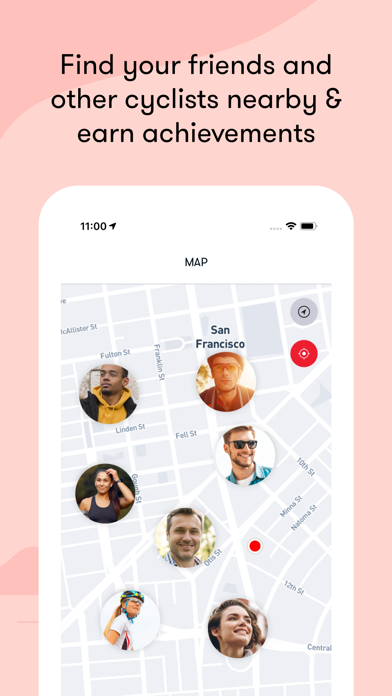How to Delete Bike Computer. save (123.70 MB)
Published by VenikomWe have made it super easy to delete Bike Computer - GPS Tracker account and/or app.
Table of Contents:
Guide to Delete Bike Computer - GPS Tracker 👇
Things to note before removing Bike Computer:
- The developer of Bike Computer is Venikom and all inquiries must go to them.
- Check the Terms of Services and/or Privacy policy of Venikom to know if they support self-serve account deletion:
- The GDPR gives EU and UK residents a "right to erasure" meaning that you can request app developers like Venikom to delete all your data it holds. Venikom must comply within 1 month.
- The CCPA lets American residents request that Venikom deletes your data or risk incurring a fine (upto $7,500 dollars).
↪️ Steps to delete Bike Computer account:
1: Visit the Bike Computer website directly Here →
2: Contact Bike Computer Support/ Customer Service:
- 30.77% Contact Match
- Developer: Ride with GPS
- E-Mail: info@ridewithgps.com
- Website: Visit Bike Computer Website
- Support channel
- Vist Terms/Privacy
3: Check Bike Computer's Terms/Privacy channels below for their data-deletion Email:
Deleting from Smartphone 📱
Delete on iPhone:
- On your homescreen, Tap and hold Bike Computer - GPS Tracker until it starts shaking.
- Once it starts to shake, you'll see an X Mark at the top of the app icon.
- Click on that X to delete the Bike Computer - GPS Tracker app.
Delete on Android:
- Open your GooglePlay app and goto the menu.
- Click "My Apps and Games" » then "Installed".
- Choose Bike Computer - GPS Tracker, » then click "Uninstall".
Have a Problem with Bike Computer - GPS Tracker? Report Issue
🎌 About Bike Computer - GPS Tracker
1. Improve your cycling performance with personalized metrics, share your rides on Strava and Facebook, and stay safe with the unique Keep me Safe feature.
2. • Sync your rides with Strava: You can save your activities on Strava, share it with friends on social media, or with other Bike Computer cyclists.
3. • A beautiful, yet powerful design: Bike Computer has a minimal interface that is designed to keep you focused on your performance.
4. • Dark theme to ride day or night: There is nothing more impressive than a Bike Computer wrapped in black.
5. • Awesome maps for GPS navigation: Find your friends and fellow cyclists on a map in real-time and join them for a bike ride.
6. Note: Keep me Safe™ works only when the phone is firmly secured to a bike mount.
7. • Support for your devices: Bike Computer works with almost all Bluetooth activity tracker and HR monitors.
8. Transform your phone into a beautiful Bike Computer.
9. With the Dark Theme you can follow closely your performance during night and day rides.
10. • Keep me Safe ™ - Stay safe even if you ride alone.
11. Bike Computer’s community likes the app so much, they pedaled over 2.5 million kilometers to date, and they are still going strong.
12. Please keep in mind that the subscription automatically renews unless auto-renew is turned off at least 24-hours before the end of the current period.
13. • Safety is a priority: Keep me Safe ™ will send SOS messages with the location of your accident.
14. • Learn how to improve: Now you can analyze your performance in detail with speed and elevation graphs from every stage of your ride.