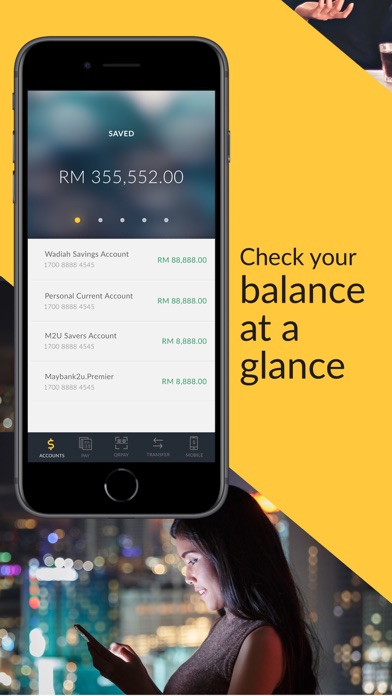How to Delete Maybank2u MY. save (94.36 MB)
Published by Maybank on 2023-10-30We have made it super easy to delete Maybank2u MY account and/or app.
Table of Contents:
Guide to Delete Maybank2u MY 👇
Things to note before removing Maybank2u MY:
- The developer of Maybank2u MY is Maybank and all inquiries must go to them.
- The GDPR gives EU and UK residents a "right to erasure" meaning that you can request app developers like Maybank to delete all your data it holds. Maybank must comply within 1 month.
- The CCPA lets American residents request that Maybank deletes your data or risk incurring a fine (upto $7,500 dollars).
↪️ Steps to delete Maybank2u MY account:
1: Visit the Maybank2u MY website directly Here →
2: Contact Maybank2u MY Support/ Customer Service:
- 100% Contact Match
- Developer: Malayan Banking Berhad
- E-Mail: mgcc@maybank.com.my
- Website: Visit Maybank2u MY Website
Deleting from Smartphone 📱
Delete on iPhone:
- On your homescreen, Tap and hold Maybank2u MY until it starts shaking.
- Once it starts to shake, you'll see an X Mark at the top of the app icon.
- Click on that X to delete the Maybank2u MY app.
Delete on Android:
- Open your GooglePlay app and goto the menu.
- Click "My Apps and Games" » then "Installed".
- Choose Maybank2u MY, » then click "Uninstall".
Have a Problem with Maybank2u MY? Report Issue
Reviews & Common Issues: 2 Comments
By JAYARAM GOVINDASAMY
1 year agoI want to delet current Maybank2u carrying the previous credit card and open a new Maybank2u. I cant find an option in Maybank web to Delete.
By Nur Zuriati
1 year agoNak reset TAC number . sebab TAC guna nombor lama . nombor lama sudah hilang . nan tukarkan kepada nombor baru . .
🎌 About Maybank2u MY
1. With this new app, you can also tie your device to your Maybank2u access and Secure2u — to give you the assurance that only you can control and access your account, as well as authorising your transactions.
2. • Access to your contact directory to give you the convenience of selecting your contacts when you make a transaction to a mobile number.
3. • Access to your camera to enable you to scan QR code, access your accounts using Face ID and also upload documents when you apply for a new product or service.
4. • Access to your device's storage to give you the option to store the Maybank2u MY app in an SD Card.
5. • Access to your audio phone to enable you to record your voice for Biometric activation and make a direct call to the bank's hotline.
6. Convenience gives you peace of mind, because now you can reload your mobile number on the go to constantly stay connected.
7. For a safer banking transaction, you won't be able to access the app from a rooted or jailbroken device.
8. • Access to your location to offer you the most relevant marketing promotions or deals by our merchant partners while you are on the go.
9. Send money to your friends and family right from your mobile without having to add them as 'Favourites'.
10. Request for a quote on your insurance plan as well as renew your Etiqa Motor Insurance and Takaful instantly via the Maybank2u app.
11. Logging in to Maybank2u, performing transactions and paying your bills are now faster.
12. The only e-wallet with banking convenience that’s built for your mobile lifestyle.
13. You can authorise web and mobile transactions conveniently with Secure Verification and Secure TAC.
14. You can now view your account balances at a glance with just a left or right swipe.