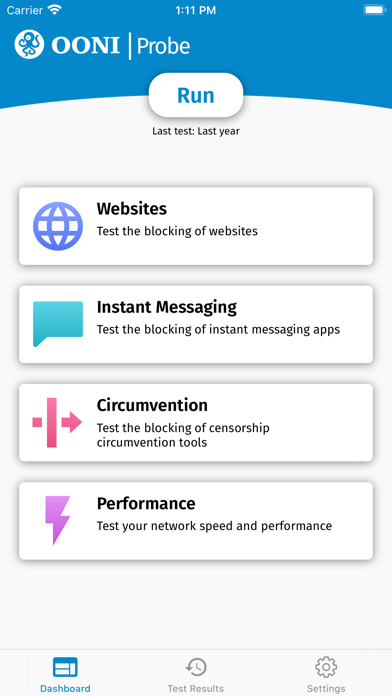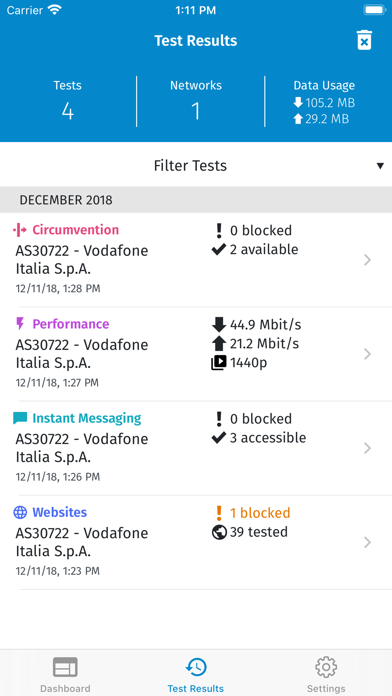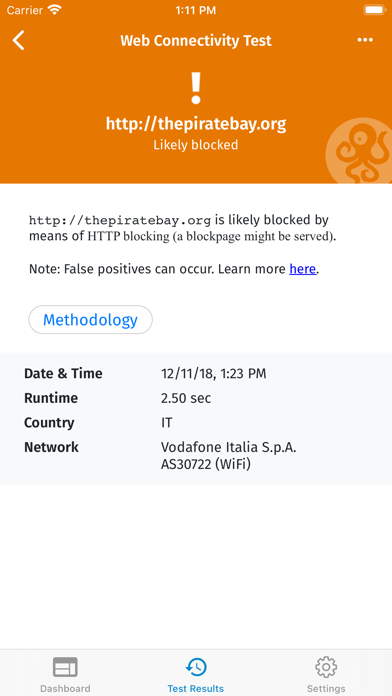How to Delete OONI Probe. save (57.61 MB)
Published by The Tor Project on 2024-08-19We have made it super easy to delete OONI Probe account and/or app.
Table of Contents:
Guide to Delete OONI Probe 👇
Things to note before removing OONI Probe:
- The developer of OONI Probe is The Tor Project and all inquiries must go to them.
- Check the Terms of Services and/or Privacy policy of The Tor Project to know if they support self-serve account deletion:
- The GDPR gives EU and UK residents a "right to erasure" meaning that you can request app developers like The Tor Project to delete all your data it holds. The Tor Project must comply within 1 month.
- The CCPA lets American residents request that The Tor Project deletes your data or risk incurring a fine (upto $7,500 dollars).
-
Data Not Linked to You: The following data may be collected but it is not linked to your identity:
- Location
- Usage Data
- Diagnostics
↪️ Steps to delete OONI Probe account:
1: Visit the OONI Probe website directly Here →
2: Contact OONI Probe Support/ Customer Service:
- 100% Contact Match
- Developer: The Tor Project
- E-Mail: contact@openobservatory.org
- Website: Visit OONI Probe Website
- 57.14% Contact Match
- Developer: Ooni Pizza Ovens
- E-Mail: apps@ooni.com
- Website: Visit Ooni Pizza Ovens Website
- Support channel
- Vist Terms/Privacy
3: Check OONI Probe's Terms/Privacy channels below for their data-deletion Email:
Deleting from Smartphone 📱
Delete on iPhone:
- On your homescreen, Tap and hold OONI Probe until it starts shaking.
- Once it starts to shake, you'll see an X Mark at the top of the app icon.
- Click on that X to delete the OONI Probe app.
Delete on Android:
- Open your GooglePlay app and goto the menu.
- Click "My Apps and Games" » then "Installed".
- Choose OONI Probe, » then click "Uninstall".
Have a Problem with OONI Probe? Report Issue
🎌 About OONI Probe
1. OONI Probe is developed by the Open Observatory of Network Interference (OONI), a free software project (under The Tor Project) that aims to uncover internet censorship around the world.
2. With this app, you will examine the blocking of websites and instant messaging apps, measure your network's speed and performance, and check whether systems that could be responsible for censorship and surveillance are in your network.
3. OONI publishes network measurement data because open data allows third parties to verify OONI findings, conduct independent studies, and answer other research questions.
4. You can measure the speed and performance of your network by running OONI's implementation of the Network Diagnostic Test (NDT).
5. OONI Probe tests are also designed to uncover the presence of systems (middleboxes) that could be responsible for censorship and surveillance.
6. The network measurement data you will collect may serve as evidence of internet censorship.
7. Openly publishing OONI data also helps increase transparency of internet censorship around the world.
8. All OONI Probe tests (including our NDT and DASH implementations), are based on free and open source software.
9. Since 2012, OONI’s global community has collected millions of network measurements from more than 200 countries, shedding light on multiple cases of network interference.
10. You can also measure video streaming performance with the Dynamic Adaptive Streaming over HTTP (DASH) test.
11. You can check whether and how websites and instant messaging apps are blocked.