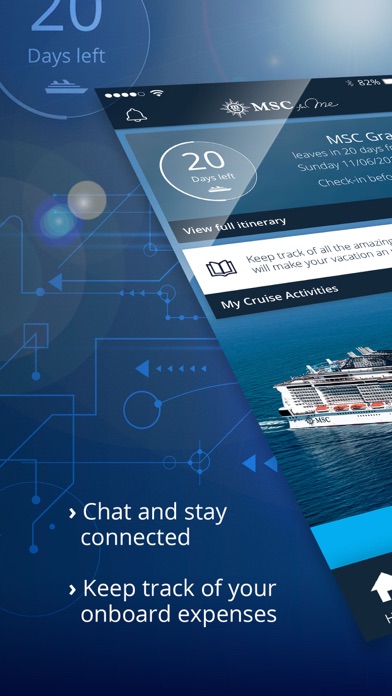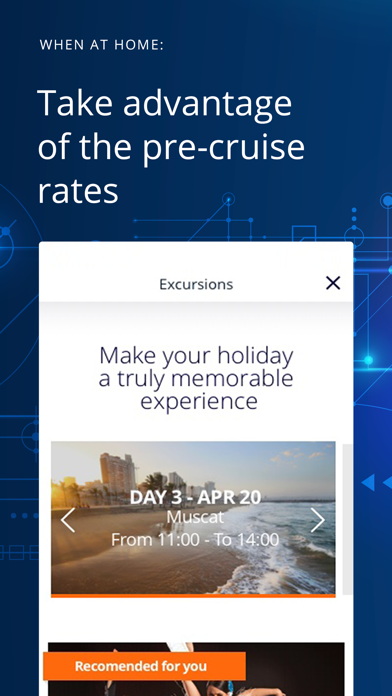How to Delete MSC. save (188.68 MB)
Published by MSC Cruises SA on 2024-10-28We have made it super easy to delete MSC for Me account and/or app.
Table of Contents:
Guide to Delete MSC for Me 👇
Things to note before removing MSC:
- The developer of MSC is MSC Cruises SA and all inquiries must go to them.
- Check the Terms of Services and/or Privacy policy of MSC Cruises SA to know if they support self-serve subscription cancellation:
- The GDPR gives EU and UK residents a "right to erasure" meaning that you can request app developers like MSC Cruises SA to delete all your data it holds. MSC Cruises SA must comply within 1 month.
- The CCPA lets American residents request that MSC Cruises SA deletes your data or risk incurring a fine (upto $7,500 dollars).
-
Data Not Linked to You: The following data may be collected but it is not linked to your identity:
- Usage Data
- Diagnostics
↪️ Steps to delete MSC account:
1: Visit the MSC website directly Here →
2: Contact MSC Support/ Customer Service:
- 100% Contact Match
- Developer: MSC Cruises S.A.
- E-Mail: web.implementation@msccrociere.it
- Website: Visit MSC Website
- Support channel
- Vist Terms/Privacy
Deleting from Smartphone 📱
Delete on iPhone:
- On your homescreen, Tap and hold MSC for Me until it starts shaking.
- Once it starts to shake, you'll see an X Mark at the top of the app icon.
- Click on that X to delete the MSC for Me app.
Delete on Android:
- Open your GooglePlay app and goto the menu.
- Click "My Apps and Games" » then "Installed".
- Choose MSC for Me, » then click "Uninstall".
Have a Problem with MSC for Me? Report Issue
🎌 About MSC for Me
1. Pair a credit card and associate Guests with your booking number to your billing account in order to manage your Cruise Card transactions directly in-app.
2. Enjoy a smooth embarkation by checking in via the MSC for Me app and pair a credit card with your Cruise Card, so you’re ready to go as soon as you board.
3. Discover exciting shore excursions, entertaining events, specialty dining options and much more about the onboard experience.
4. Book your favorite speciality restaurant and drink packages, fascinating events, special dining options, and much more.
5. Search and reserve activities and then get notifications for your booked events, restaurants, shore excursions, shopping and all the significant information, directly on your smartphone.
6. The official MSC for Me app works alongside other digital channels onboard to ensure you have the information you need at your fingertips.
7. The MSC for Me app is available on all the smart ships* in our fleet: MSC Bellissima, MSC Grandiosa, MSC Magnifica, MSC Meraviglia, MSC Seashore, MSC Seaside, MSC Seaview, MSC Splendida and MSC Virtuosa.
8. Plus, the app is free and even on board you will not need to purchase any internet package in order to use it.
9. Choose the internet package that best fits your needs and manage Internet consumption directly from the MSC for Me app.
10. Do your check-in and register your credit card in advance.
11. Plan your fun time and book your favourite activities even before sailing*.
12. Enjoy a relaxing and worry-free cruise experience.
13. Keep track of your onboard expenses and transactions.
14. Choose your speciality restaurant and drink packages.