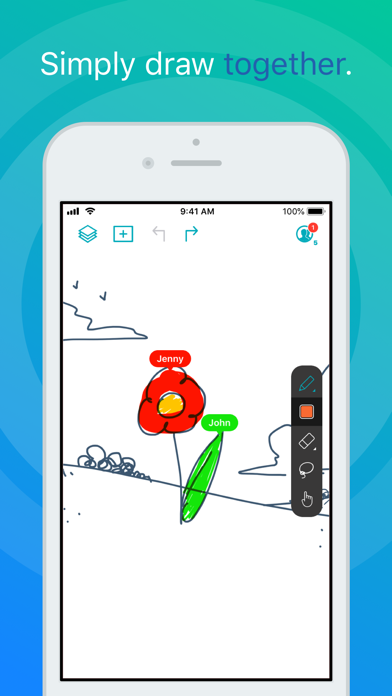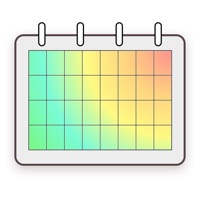Cancel Inko › Whiteboard Subscription
Published by Creaceed SPRL on 2025-11-26Uncover the ways Creaceed SPRL (the company) bills you and cancel your Inko › Whiteboard subscription.
🚨 Guide to Canceling Inko › Whiteboard 👇
Note before cancelling:
- The developer of Inko › Whiteboard is Creaceed SPRL and all inquiries go to them.
- Check Creaceed SPRL's Terms of Services/Privacy policy if they support self-serve cancellation:
- Always cancel subscription 24 hours before it ends.
🌐 Cancel directly via Inko › Whiteboard
- 🌍 Contact Inko › Whiteboard Support
- Mail Inko › Whiteboard requesting that they cancel your account:
- E-Mail: MobileSupport@tableau.com
- Login to your Inko › Whiteboard account.
- In the menu section, look for any of these: "Billing", "Subscription", "Payment", "Manage account", "Settings".
- Click the link, then follow the prompts to cancel your subscription.
End Inko › Whiteboard subscription on iPhone/iPad:
- Goto Settings » ~Your name~ » "Subscriptions".
- Click Inko › Whiteboard (subscription) » Cancel
Cancel subscription on Android:
- Goto Google PlayStore » Menu » "Subscriptions"
- Click on Inko › Whiteboard: Draw+Pencil
- Click "Cancel Subscription".
💳 Cancel Inko › Whiteboard on Paypal:
- Goto Paypal.com .
- Click "Settings" » "Payments" » "Manage Automatic Payments" (in Automatic Payments dashboard).
- You'll see a list of merchants you've subscribed to.
- Click on "Inko › Whiteboard" or "Creaceed SPRL" to cancel.
Subscription Costs (Saved) 💰
- Nearby Plan: $1.99/month or $9.99/year
- Remote Plan: $3.99/month or $29.99/year
Both plans offer a 7-day free trial and allow access to all features on all devices (iPad, iPhone, Mac). The Nearby Plan enables local collaboration over peer-to-peer or LAN, while the Remote Plan enables remote collaboration over the Internet and includes all features of the Nearby Plan. The free app provides full drawing capabilities in single-user mode and allows access, organization, and export of drawings, as well as 5-minute time-limited sessions for nearby collaboration. Volume purchase (VPP) is available for schools and businesses.
Have a Problem with Inko › Whiteboard: Draw+Pencil? Report Issue
About Inko › Whiteboard: Draw+Pencil?
1. It also offers precise Apple Pencil support for an amazing drawing experience, lag-free and undo-capable real-time interactions, as well as hi-res PDF exports to share with your group when you’re done.
2. The free app provides full drawing capabilities in single-user mode, lets you access, organize, & export your drawings, and let you try out nearby collaboration for 5-minute time-limited sessions.
3. Oh, and your drawing even goes to the big screen too thanks to the free companion app for Apple TV! It instantly connects and interacts with all devices in the room.
4. Create a group and just start drawing together! No need for complex network setup, or even any network at all, thanks to nearby connectivity.
5. Inko is a collaborative whiteboard that lets you draw together using multiple iPad, iPhone or Mac, and even interact on Apple TV.