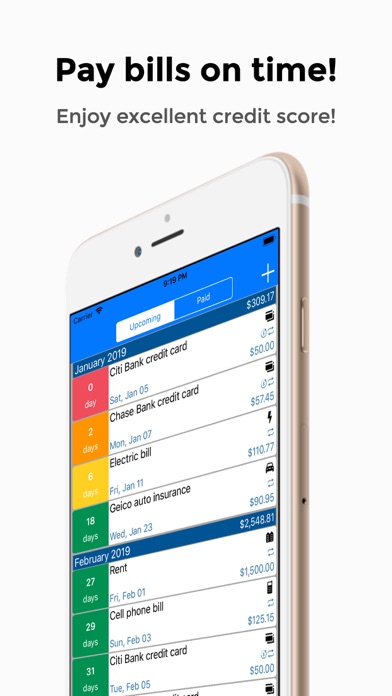How to Delete Bills Organizer & Reminder. save (71.82 MB)
Published by Dennis Kruta on 2024-04-10We have made it super easy to delete Bills Organizer & Reminder account and/or app.
Table of Contents:
Guide to Delete Bills Organizer & Reminder 👇
Things to note before removing Bills Organizer & Reminder:
- The developer of Bills Organizer & Reminder is Dennis Kruta and all inquiries must go to them.
- Check the Terms of Services and/or Privacy policy of Dennis Kruta to know if they support self-serve subscription cancellation:
- The GDPR gives EU and UK residents a "right to erasure" meaning that you can request app developers like Dennis Kruta to delete all your data it holds. Dennis Kruta must comply within 1 month.
- The CCPA lets American residents request that Dennis Kruta deletes your data or risk incurring a fine (upto $7,500 dollars).
-
Data Not Linked to You: The following data may be collected but it is not linked to your identity:
- Diagnostics
↪️ Steps to delete Bills Organizer & Reminder account:
1: Visit the Bills Organizer & Reminder website directly Here →
2: Contact Bills Organizer & Reminder Support/ Customer Service:
- Verified email
- Contact e-Mail: bills.organizer.kdvsolutions@gmail.com
- 39.13% Contact Match
- Developer: MOIMOB
- E-Mail: contact@moimob.com
- Website: Visit Bills Organizer & Reminder Website
- Support channel
- Vist Terms/Privacy
Deleting from Smartphone 📱
Delete on iPhone:
- On your homescreen, Tap and hold Bills Organizer & Reminder until it starts shaking.
- Once it starts to shake, you'll see an X Mark at the top of the app icon.
- Click on that X to delete the Bills Organizer & Reminder app.
Delete on Android:
- Open your GooglePlay app and goto the menu.
- Click "My Apps and Games" » then "Installed".
- Choose Bills Organizer & Reminder, » then click "Uninstall".
Have a Problem with Bills Organizer & Reminder? Report Issue
🎌 About Bills Organizer & Reminder
1. - Record bill payments in Bills Organizer & Reminder app and see payments full history at any time.
2. - Bills Organizer & Reminder gives you ability to manually backup and restore data from iCloud or your device, if you want to save snapshot of data at some given point in time.
3. With Bills Organizer & Reminder you can say NO to late payment fees, penalties and low credit score! The main idea of the app is to give you tool that lets you track and manage all your bills in one place.
4. Bills Organizer & Reminder has dashboard-style views that allow you quickly see approaching bills, and it sends payment reminders for upcoming bills before due date.
5. - You get Bills Organizer & Reminder app with full set of features (not a trial/limited app) that lets you manage up to five accounts for free.
6. - Bills Organizer & Reminder sends payment reminders regardless whether the app is open or closed.
7. - Different views: Upcoming Bills, Paid Bills, Accounts, Account Bills, Calendar View, Chart View, Settings, etc.
8. - App allows you create recurring bills with different billing periods (weekly, bi-weekly, semi-monthly, monthly, bi-monthly, quarterly etc.) and one time bills as well.
9. - Bills Organizer & Reminder synchronizes data across all your iOS devices.
10. - Bills Organizer & Reminder allows you to export all your bills into CSV file.
11. - Bills Organizer & Reminder displays ads.
12. - Paid Bills view displays total amount of paid bills by month.
13. - Upcoming Bills view displays total amount of unpaid bills by month and week.
14. - Advanced bill editing capability lets you update selected bill and all future bills as well.