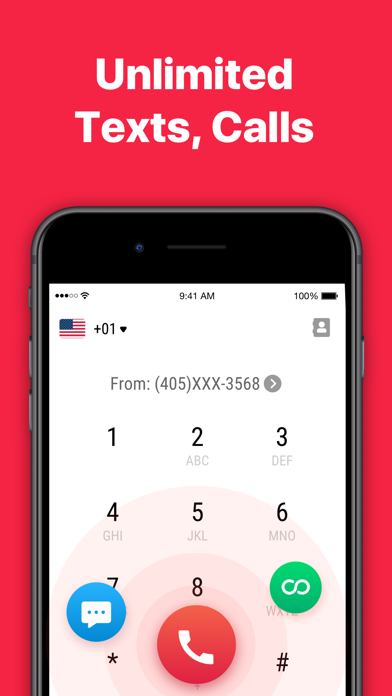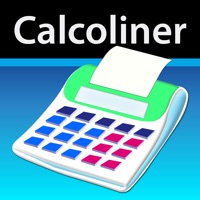Cancel Private Line- 2nd Phone Number Subscription & Save $39.99
Published by Mobile News NetworkUncover the ways Mobile News Network (the company) bills you and cancel your Private Line- 2nd Phone Number subscription.
🚨 Guide to Canceling Private Line- 2nd Phone Number 👇
Note before cancelling:
- How easy is it to cancel Private Line- 2nd Phone Number? It is Impossible to Cancel a Private Line- 2nd Phone Number subscription.
- The developer of Private Line- 2nd Phone Number is Mobile News Network and all inquiries go to them.
- Check Mobile News Network's Terms of Services/Privacy policy if they support self-serve cancellation:
- Always cancel subscription 24 hours before it ends.
Your Potential Savings 💸
**Pricing data is based on average subscription prices reported by AppCutter.com users..
| Duration | Amount (USD) |
|---|---|
| One-time savings | $39.99 |
🌐 Cancel directly via Private Line- 2nd Phone Number
- Mail Private Line- 2nd Phone Number requesting that they cancel your account:
- E-Mail: help@2ndline.co
- E-Mail: info@privateline.app
- E-Mail: info@2ndline.net
- E-Mail: feedback@go-text.me
- Login to your Private Line- 2nd Phone Number account.
- In the menu section, look for any of these: "Billing", "Subscription", "Payment", "Manage account", "Settings".
- Click the link, then follow the prompts to cancel your subscription.
End Private Line- 2nd Phone Number subscription on iPhone/iPad:
- Goto Settings » ~Your name~ » "Subscriptions".
- Click Private Line- 2nd Phone Number (subscription) » Cancel
Cancel subscription on Android:
- Goto Google PlayStore » Menu » "Subscriptions"
- Click on Private Line- 2nd Phone Number
- Click "Cancel Subscription".
💳 Cancel Private Line- 2nd Phone Number on Paypal:
- Goto Paypal.com .
- Click "Settings" » "Payments" » "Manage Automatic Payments" (in Automatic Payments dashboard).
- You'll see a list of merchants you've subscribed to.
- Click on "Private Line- 2nd Phone Number" or "Mobile News Network" to cancel.
Have a Problem with Private Line- 2nd Phone Number? Report Issue
About Private Line- 2nd Phone Number?
1. Private Line offers US & Canada phone numbers for texting and calling privately by keeping your personal phone number hidden, perfect for business, work, dating, online selling & shopping and any other situation where you want to keep your primary phone number private while contacting strangers.
2. The secure vault allows you to lock private photos, videos, documents, accounts & passwords, note and any other important files or data, a safe place to hide secrets as well as keep important things from being lost.
3. You can cancel the free-trial subscription before the end of the free trial period by going to your Account Settings at iTunes Store.
4. Any unused portion of a free trial period will be forfeited when the user purchases a subscription to that publication.
5. Private Line offers a 3-day free trial purchase option.