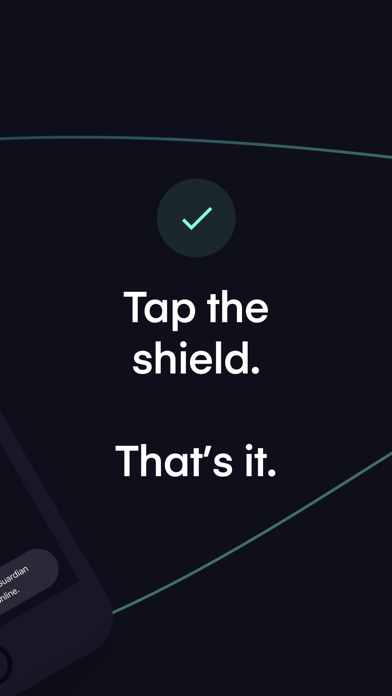Cancel Guardian Firewall + VPN Subscription & Save $149.99/yr
Published by Sudo Security Group, Inc on 2025-04-23Uncover the ways Sudo Security Group, Inc (the company) bills you and cancel your Guardian Firewall + VPN subscription.
🚨 Guide to Canceling Guardian Firewall + VPN 👇
Note before cancelling:
- The developer of Guardian Firewall + VPN is Sudo Security Group, Inc and all inquiries go to them.
- Check Sudo Security Group, Inc's Terms of Services/Privacy policy if they support self-serve cancellation:
- Always cancel subscription 24 hours before it ends.
Your Potential Savings 💸
**Pricing data is based on average subscription prices reported by AppCutter.com users..
| Plan | Savings (USD) |
|---|---|
| Guardian Firewall (Monthly) | $9.99 |
| Guardian Firewall (Day Pass) | $0.99 |
| Introductory Offer | $0.99 |
| Guardian Firewall (Annual) | $99.99 |
| Quarterly | $26.99 |
| Guardian Pro (Annual) | $149.99 |
| Guardian Day Pass (Multiple) | $0.99 |
🌐 Cancel directly via Guardian Firewall + VPN
- 🌍 Contact Guardian Firewall + VPN Support
- Mail Guardian Firewall + VPN requesting that they cancel your account:
- E-Mail: support@phoneguardianapp.com
- Login to your Guardian Firewall + VPN account.
- In the menu section, look for any of these: "Billing", "Subscription", "Payment", "Manage account", "Settings".
- Click the link, then follow the prompts to cancel your subscription.
End Guardian Firewall + VPN subscription on iPhone/iPad:
- Goto Settings » ~Your name~ » "Subscriptions".
- Click Guardian Firewall + VPN (subscription) » Cancel
Cancel subscription on Android:
- Goto Google PlayStore » Menu » "Subscriptions"
- Click on Guardian Firewall + VPN
- Click "Cancel Subscription".
💳 Cancel Guardian Firewall + VPN on Paypal:
- Goto Paypal.com .
- Click "Settings" » "Payments" » "Manage Automatic Payments" (in Automatic Payments dashboard).
- You'll see a list of merchants you've subscribed to.
- Click on "Guardian Firewall + VPN" or "Sudo Security Group, Inc" to cancel.
Subscription Costs (Saved) 💰
- Guardian Day Pass: $0.99 per 24 hours
- Guardian subscription service: $9.99 per month or $99.99 per year
- Guardian Pro subscription service: $149.99 per year
Guardian Pro subscription service includes customized blocklists, push notifications, the ability to generate and export credentials, and family sharing of subscriptions for up to 5 additional family members. All subscriptions include firewall and VPN protection, best-in-class IKEv2 encryption, support for modern standards, IP masking, region selection, safe browsing, alerts and alert filtering, fast connection, and support for up to five iOS devices using the same AppleID. Technical support is available 24/7 in-app.
Have a Problem with Guardian Firewall + VPN? Report Issue
About Guardian Firewall + VPN?
1. Guardian Firewall blocks unauthorized third parties from secretly collecting your personal information while adding an extra layer of security from hackers and unsecure websites with our powerful VPN, protecting passwords, search history, and other sensitive data.
2. • VPN: All internet activity is sent through a persistent, fast, and secure, IKEv2 or WireGuard based tunnel, keeping internet service providers, hackers, and other unwanted entities from accessing your personal data.
3. • Best In-Class IKEv2 Encryption: Data sent through the VPN tunnel using IKEv2/IPsec is encrypted using AES-256 to protect against interception by unauthorized parties.
4. • Firewall: Block unwanted connections to location trackers, mail trackers, generic data trackers, and other online nuisances.
5. • Privacy: Your VPN connection is authenticated with an automatically generated random identity, enabling access only by using the digital In-App Purchase receipt stored on your mobile device after purchase.