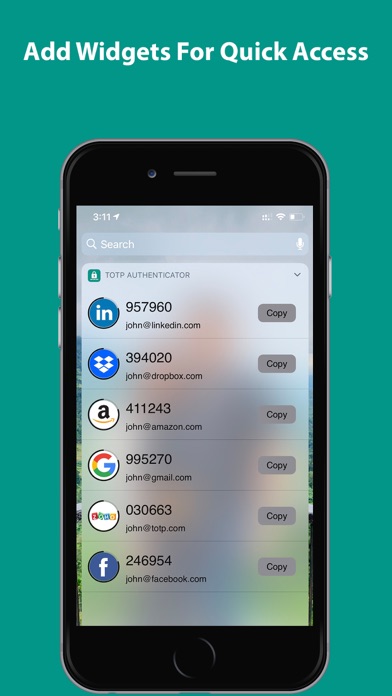How to Delete TOTP Authenticator. save (32.54 MB)
Published by AppyFactorWe have made it super easy to delete TOTP Authenticator – Fast 2FA account and/or app.
Table of Contents:
Guide to Delete TOTP Authenticator – Fast 2FA 👇
Things to note before removing TOTP Authenticator:
- The developer of TOTP Authenticator is AppyFactor and all inquiries must go to them.
- Check the Terms of Services and/or Privacy policy of AppyFactor to know if they support self-serve subscription cancellation:
- The GDPR gives EU and UK residents a "right to erasure" meaning that you can request app developers like AppyFactor to delete all your data it holds. AppyFactor must comply within 1 month.
- The CCPA lets American residents request that AppyFactor deletes your data or risk incurring a fine (upto $7,500 dollars).
↪️ Steps to delete TOTP Authenticator account:
1: Visit the TOTP Authenticator website directly Here →
2: Contact TOTP Authenticator Support/ Customer Service:
- 100% Contact Match
- Developer: BinaryBoot
- E-Mail: info@binaryboot.com
- Website: Visit TOTP Authenticator Website
- 70% Contact Match
- Developer: 2FAS
- E-Mail: support@2fas.com
- Website: Visit 2FAS Website
- Support channel
- Vist Terms/Privacy
Deleting from Smartphone 📱
Delete on iPhone:
- On your homescreen, Tap and hold TOTP Authenticator – Fast 2FA until it starts shaking.
- Once it starts to shake, you'll see an X Mark at the top of the app icon.
- Click on that X to delete the TOTP Authenticator – Fast 2FA app.
Delete on Android:
- Open your GooglePlay app and goto the menu.
- Click "My Apps and Games" » then "Installed".
- Choose TOTP Authenticator – Fast 2FA, » then click "Uninstall".
Have a Problem with TOTP Authenticator – Fast 2FA? Report Issue
🎌 About TOTP Authenticator – Fast 2FA
1. TOTP Authenticator allows you to quickly and conveniently protect your accounts by adding 2-factor authentication (2FA).
2. With TOTP Authenticator, you can easily add a widget for your favourite accounts on the home screen for quick access.
3. TOTP Authenticator works with the majority of the services offering 6-digit code based 2FA.
4. You can then import these encrypted backups in any device running TOTP Authenticator.
5. This helps to protect your accounts from hackers, making your security bulletproof.
6. We support the majority of the multi-factor authentication accounts with new providers being added regularly.
7. Any site offering two-step authentication via Google Authenticator works flawlessly with our app.
8. The app allows you to set unique icons to your accounts, either by selecting icons from the provided list or by uploading them.
9. This helps to protect your codes from prying eyes or in case someone gets access to your phone.
10. Never lose your codes again! With Cloud Sync, you can easily backup your 2FA data to your iCloud.
11. TOTP Authenticator syncs seamlessly across different mobile platforms.
12. Note: The app supports app-based 2-factor authentication and doesn't work when SMS based 2FA is enabled.
13. This keeps you in total control of your data while providing effective cloud backup.
14. Do you love the dark mode? We sure do! The app now supports and matches the device's dark and light modes.