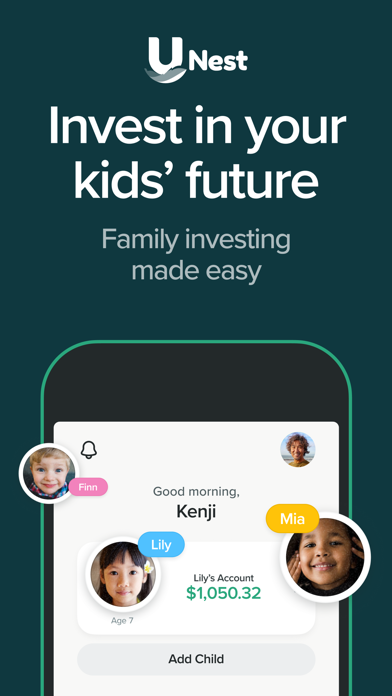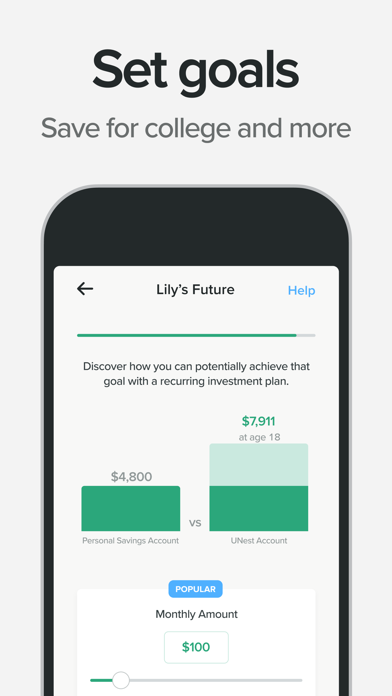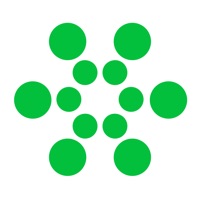Cancel UNest Subscription & Save $79.99/yr
Published by U-Nest, LLC on 2025-11-19Uncover the ways U-Nest, LLC (the company) bills you and cancel your UNest subscription.
🚨 Guide to Canceling UNest 👇
Note before cancelling:
- How easy is it to cancel UNest? It is Very Easy to Cancel a UNest subscription.
- The developer of UNest is U-Nest, LLC and all inquiries go to them.
- Check U-Nest, LLC's Terms of Services/Privacy policy if they support self-serve cancellation:
- Always cancel subscription 24 hours before it ends.
Your Potential Savings 💸
**Pricing data is based on average subscription prices reported by AppCutter.com users..
| Plan | Savings (USD) |
|---|---|
| UNest Monthly Membership | $4.99 |
| UNest Annual Membership | $39.99 |
| UNest Monthly $9.99 Membership | $9.99 |
| UNest Plus Annual Membership | $79.99 |
🌐 Cancel directly via UNest
- 🌍 Contact UNest Support
- Mail UNest requesting that they cancel your account:
- E-Mail: support@unest.co
- Login to your UNest account.
- In the menu section, look for any of these: "Billing", "Subscription", "Payment", "Manage account", "Settings".
- Click the link, then follow the prompts to cancel your subscription.
End UNest subscription on iPhone/iPad:
- Goto Settings » ~Your name~ » "Subscriptions".
- Click UNest (subscription) » Cancel
Cancel subscription on Android:
- Goto Google PlayStore » Menu » "Subscriptions"
- Click on UNest: Investing for Your Kids
- Click "Cancel Subscription".
💳 Cancel UNest on Paypal:
- Goto Paypal.com .
- Click "Settings" » "Payments" » "Manage Automatic Payments" (in Automatic Payments dashboard).
- You'll see a list of merchants you've subscribed to.
- Click on "UNest" or "U-Nest, LLC" to cancel.
Have a Problem with UNest: Investing for Your Kids? Report Issue
Reviews & Common Issues: 5 Comments
By Justin Josey
3 years agoHello I just recently opened an account for my 3 kids Elisabeth josey Justin josey Jr and William Harry josey. I have changed my mind please cancel these accounts
By Mwtthew
4 years agoTap your child's icon picture and press the settings icon on the second screen in the upright corner , and press Remove account . It'll take 5 days to remove account
By Kimberly Davenport
4 years agoI need to completely cancel all. Now. Contact me please.
By Sweet C
4 years agoI went to cancel from my andriod and it wasn't there to be cancelled what should Ido now?
By Nicole allen
4 years agoI was charged $3 for the account but I never finished setting the account up and it doesn't show up in my subscriptions...how do I cancel it?
About UNest: Investing for Your Kids?
1. With a custodial account, you have the flexibility to use your funds for any child-related purchases and withdraw cash from your accounts without penalty* UNest takes the stress out of building a financial future and makes it more rewarding.
2. Take a diversified approach by building your child’s future with solutions like professionally managed ETF portfolios built for the long term, or the ability for you to research and buy popular cryptocurrencies like Bitcoin, Ethereum, and more.
3. Send contributions safely and securely into a child’s UNest account with a gift link, no app download is required.
4. Imagine a brighter future for your kids, then take the first step in building it with UNest.
5. As a safe and secure investment app, UNest lets you focus on what truly matters for your family.