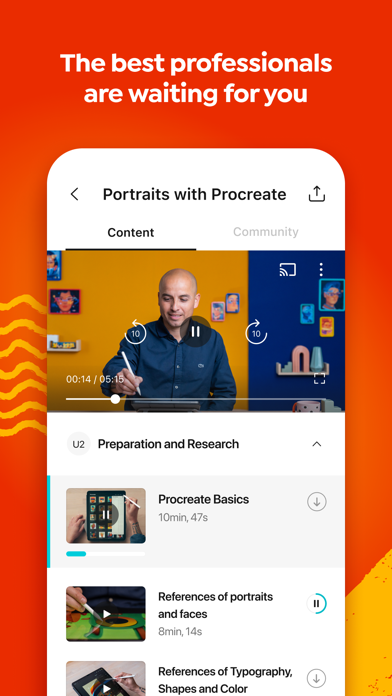Cancel Domestika Subscription & Save $19.99/mth
Published by Domestika, Inc. on 2026-01-14Uncover the ways Domestika, Inc. (the company) bills you and cancel your Domestika subscription.
🚨 Guide to Canceling Domestika 👇
Note before cancelling:
- How easy is it to cancel Domestika? It is Very Easy to Cancel a Domestika subscription.
- The developer of Domestika is Domestika, Inc. and all inquiries go to them.
- Check Domestika, Inc.'s Terms of Services/Privacy policy if they support self-serve cancellation:
- Always cancel subscription 24 hours before it ends.
Your Potential Savings 💸
**Pricing data is based on average subscription prices reported by AppCutter.com users..
| Plan | Savings (USD) |
|---|---|
| Domestika product 10 | $9.99 |
| Domestika product 6 | $5.99 |
| Domestika product 11 | $10.99 |
| Domestika product 7 | $6.99 |
| Plus - 1 Month | $19.99 |
| Domestika product 8 | $7.99 |
| Domestika product 13 | $12.99 |
| Domestika product 12 | $11.99 |
| Domestika product 15 | $14.99 |
| Domestika product 20 | $19.99 |
🌐 Cancel directly via Domestika
- 🌍 Contact Domestika Support
- Mail Domestika requesting that they cancel your account:
- E-Mail: hola@domestika.org
- Login to your Domestika account.
- In the menu section, look for any of these: "Billing", "Subscription", "Payment", "Manage account", "Settings".
- Click the link, then follow the prompts to cancel your subscription.
End Domestika subscription on iPhone/iPad:
- Goto Settings » ~Your name~ » "Subscriptions".
- Click Domestika (subscription) » Cancel
Cancel subscription on Android:
- Goto Google PlayStore » Menu » "Subscriptions"
- Click on Domestika - Online courses
- Click "Cancel Subscription".
💳 Cancel Domestika on Paypal:
- Goto Paypal.com .
- Click "Settings" » "Payments" » "Manage Automatic Payments" (in Automatic Payments dashboard).
- You'll see a list of merchants you've subscribed to.
- Click on "Domestika" or "Domestika, Inc." to cancel.
Subscription Costs (Saved) 💰
Domestika Plus
- Monthly subscription: $9.99/month
- Annual subscription: $7.50/month (billed annually at $89.99)
- Domestika Plus includes access to all courses, the ability to download courses for offline viewing, and the use of credits to unlock courses directly in the app. Users can also see how many credits they have and when they expire, or manage their subscription.
Have a Problem with Domestika - Online courses? Report Issue
Reviews & Common Issues: 1 Comments
By HARRY HUNT
4 years agoI have tried to unsubscribe on numerous occasions and failed. How do I unsubscribe from Domestika emails om my Windows 10 desktop?
About Domestika - Online courses?
1. - Craft: explore the world of artisanal crafts with online courses about sculpture, modeling, creative ceramics, papercraft, screen printing, needle felting, amigurumi, macramé, collage, and more.
2. Join Domestika, one of the fastest growing creative communities, where the best experts and creatives share their knowledge and skills through professionally produced courses.
3. - Illustration: learn with online courses about watercolor techniques, chinese ink, Adobe Photoshop, Procreate, Illustrator, vector illustration, portraits, botanical illustration, and children’s illustration.
4. - Marketing & Business: give your career a boost with online courses about branding, digital marketing, advertising creativity, project management, email marketing, community management, social media, etc.
5. - Web & App Design: online courses about website development, application programming, responsive web design, augmented reality with HTML5, CSS, WordPress, MailChimp, Sketch, Adobe XD.