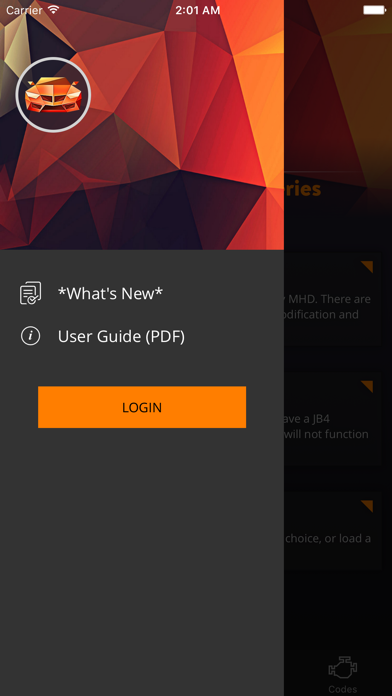How to Delete MHD Flasher N54. save (219.88 MB)
Published by MHD Tuning UGWe have made it super easy to delete MHD Flasher N54 account and/or app.
Table of Contents:
Guide to Delete MHD Flasher N54 👇
Things to note before removing MHD Flasher N54:
- The developer of MHD Flasher N54 is MHD Tuning UG and all inquiries must go to them.
- Check the Terms of Services and/or Privacy policy of MHD Tuning UG to know if they support self-serve subscription cancellation:
- The GDPR gives EU and UK residents a "right to erasure" meaning that you can request app developers like MHD Tuning UG to delete all your data it holds. MHD Tuning UG must comply within 1 month.
- The CCPA lets American residents request that MHD Tuning UG deletes your data or risk incurring a fine (upto $7,500 dollars).
-
Data Not Linked to You: The following data may be collected but it is not linked to your identity:
- Identifiers
- Usage Data
- Diagnostics
↪️ Steps to delete MHD Flasher N54 account:
1: Visit the MHD Flasher N54 website directly Here →
2: Contact MHD Flasher N54 Support/ Customer Service:
- 100% Contact Match
- Developer: MHD Tuning UG
- E-Mail: mhd.tuning@gmail.com
- Website: Visit MHD Flasher N54 Website
- 55.17% Contact Match
- Developer: MHD Tuning UG
- E-Mail: mhd.tuning@gmail.com
- Website: Visit MHD Tuning UG Website
- Support channel
- Vist Terms/Privacy
Deleting from Smartphone 📱
Delete on iPhone:
- On your homescreen, Tap and hold MHD Flasher N54 until it starts shaking.
- Once it starts to shake, you'll see an X Mark at the top of the app icon.
- Click on that X to delete the MHD Flasher N54 app.
Delete on Android:
- Open your GooglePlay app and goto the menu.
- Click "My Apps and Games" » then "Installed".
- Choose MHD Flasher N54, » then click "Uninstall".
Have a Problem with MHD Flasher N54? Report Issue
🎌 About MHD Flasher N54
1. Connect any compatible iOS device to your car using a MHD Wifi adapter, install one of the pre-purchased MHD maps and enjoy the power and performance benefits of the MHD maps by Wedge Performance.
2. Monitor your engine behavior using a configurable gauges layout to keep an eye on any of the 50+ engine monitors like oil temp, boost pressure, actual load or individual cylinder ignition timing.
3. Eight maps: 4 fuel octane variants, stock / upgraded FMIC variants.
4. Eight maps: 4 fuel octane variants, stock / upgraded FMIC variants.
5. As an alternative to built-in maps, many tuners can provide advanced custom mapping for those who have higher or special performance needs.
6. The MHD Flasher reveals the immense margin of power BMW left on the table with the N54 while still retaining the sophistication of the original engine management program.
7. - Flash built-in maps (purchased separately), piggyback backend maps or custom user-tuned .BIN files.
8. - Reset adaptation values (Lambda, Fuel/air, Octane rating, VANOS, Throttle, and Battery).
9. - Provides handy options like power limiter per gear, wastegate rattle fix or exhaust burble settings.
10. Three maps (e25, e40 and e60), FMIC+DPs recommended.
11. MHD Flasher is the first mobile application to bring ECU tuning and monitoring to the BMW N54 engine.
12. Activate the logging mode to save up to 30 monitors to a standard CSV file for later analysis.
13. - Backup up the stock ECU software, as fast as 3 seconds on most of the cars.
14. - Extensive logging values list, up to 30 values at the same time.