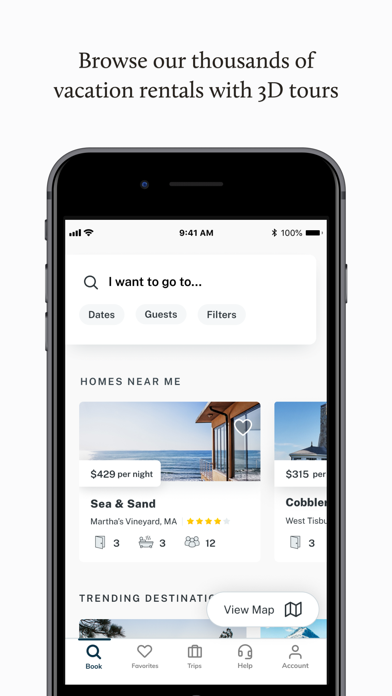How to Delete Vacasa. save (37.38 MB)
Published by Vacasa, LLC on 2024-10-10We have made it super easy to delete Vacasa - Vacation Rentals account and/or app.
Table of Contents:
Guide to Delete Vacasa - Vacation Rentals 👇
Things to note before removing Vacasa:
- The developer of Vacasa is Vacasa, LLC and all inquiries must go to them.
- Check the Terms of Services and/or Privacy policy of Vacasa, LLC to know if they support self-serve subscription cancellation:
- The GDPR gives EU and UK residents a "right to erasure" meaning that you can request app developers like Vacasa, LLC to delete all your data it holds. Vacasa, LLC must comply within 1 month.
- The CCPA lets American residents request that Vacasa, LLC deletes your data or risk incurring a fine (upto $7,500 dollars).
-
Data Linked to You: The following data may be collected and linked to your identity:
- Purchases
- Financial Info
- Contact Info
- Identifiers
- Usage Data
- Diagnostics
-
Data Not Linked to You: The following data may be collected but it is not linked to your identity:
- Location
↪️ Steps to delete Vacasa account:
1: Visit the Vacasa website directly Here →
2: Contact Vacasa Support/ Customer Service:
- 38.71% Contact Match
- Developer: Vacasa
- E-Mail: mobileapp@vacasa.com
- Website: Visit Vacasa Website
- Support channel
- Vist Terms/Privacy
Deleting from Smartphone 📱
Delete on iPhone:
- On your homescreen, Tap and hold Vacasa - Vacation Rentals until it starts shaking.
- Once it starts to shake, you'll see an X Mark at the top of the app icon.
- Click on that X to delete the Vacasa - Vacation Rentals app.
Delete on Android:
- Open your GooglePlay app and goto the menu.
- Click "My Apps and Games" » then "Installed".
- Choose Vacasa - Vacation Rentals, » then click "Uninstall".
Have a Problem with Vacasa - Vacation Rentals? Report Issue
Reviews & Common Issues: 3 Comments
By Bryan Jay
1 year agoIch habe nie Vacasa benützt und möchte mein data von Vacasa löschen und möchte keine weiteren sms erhalten.
By Dwayne Thomas Stanton
2 years agoVacasa is awful. We booked in good faith. We did not need to purchase the insurance because we understood the consequences if we had to cancel the reservation. BUT the HOST cancelled on us. We want a full refund. They said no. They said you can rebook for dates that fall within 30 days. They don't have availability within 30 days because you can only rebook the place that was initially booked. On top of that, we only have this time to vacation. We are being forced to be penalized for their cancelling our booking. Stay away from Vacasa. They are awfully hard to work with and just awful all together.
By Shalini Sachdeva
2 years agoTried to cancel Vacasa rental booking for Destin Florida but it didn’t work. Also tried calling customer support but no one picks up the phone. On hold for hours. Tried several times. Please call me back asap at 856-316-9993. Thank you.
🎌 About Vacasa - Vacation Rentals
1. With the Vacasa app, get instantly connected to thousands of vacation homes across North America to book your next vacation.
2. Just a few taps and you’re off on your next vacation to make memories, or you can save homes to your favorites for when you’re ready to get away.
3. When you’re entering the vacation rental, get instantly connected to the home’s WiFi.
4. Search through our thousands of remarkable vacation rentals to find the perfect one for you, whether it’s nearby or further away.
5. Before your trip, get the necessary details for a smooth journey, like driving directions and home entry codes.
6. Filter results by home size and desired amenities, or use your device's location services to see what’s near you to discover.
7. Even if your reception is spotty (it happens), our offline mode makes accessing those details a snap.
8. Booking directly through the Vacasa app couldn’t be easier, especially with our descriptions that leave no unwanted surprises.
9. See property photos, cruise through 3D home tours, and read reviews.
10. After you book, you can add guests to your reservation and share the itinerary with anyone.
11. We make the journey just as effortless as the destination.