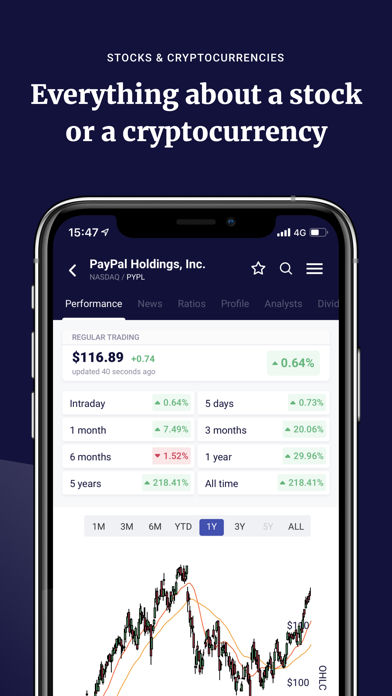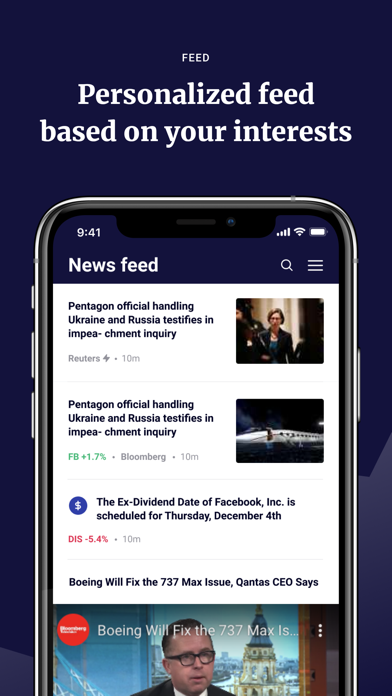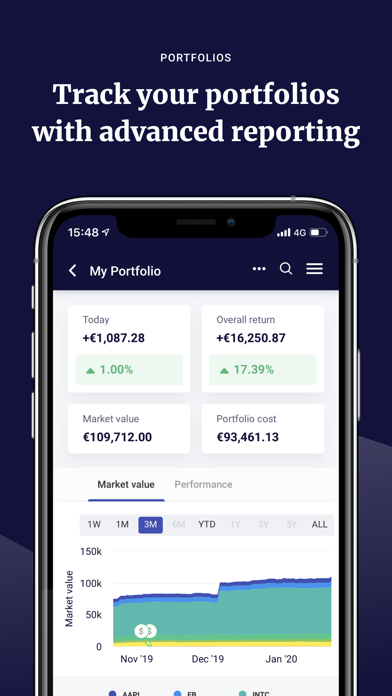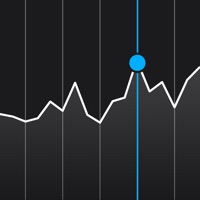How to Delete wallmine. save (13.44 MB)
Published by HODL s.r.o.We have made it super easy to delete wallmine: Stocks & Bitcoin account and/or app.
Table of Contents:
Guide to Delete wallmine: Stocks & Bitcoin 👇
Things to note before removing wallmine:
- The developer of wallmine is HODL s.r.o. and all inquiries must go to them.
- Check the Terms of Services and/or Privacy policy of HODL s.r.o. to know if they support self-serve subscription cancellation:
- The GDPR gives EU and UK residents a "right to erasure" meaning that you can request app developers like HODL s.r.o. to delete all your data it holds. HODL s.r.o. must comply within 1 month.
- The CCPA lets American residents request that HODL s.r.o. deletes your data or risk incurring a fine (upto $7,500 dollars).
↪️ Steps to delete wallmine account:
1: Visit the wallmine website directly Here →
2: Contact wallmine Support/ Customer Service:
- 100% Contact Match
- Developer: HODL s.r.o.
- E-Mail: hello@wallmine.com
- Website: Visit wallmine Website
- Support channel
- Vist Terms/Privacy
Deleting from Smartphone 📱
Delete on iPhone:
- On your homescreen, Tap and hold wallmine: Stocks & Bitcoin until it starts shaking.
- Once it starts to shake, you'll see an X Mark at the top of the app icon.
- Click on that X to delete the wallmine: Stocks & Bitcoin app.
Delete on Android:
- Open your GooglePlay app and goto the menu.
- Click "My Apps and Games" » then "Installed".
- Choose wallmine: Stocks & Bitcoin, » then click "Uninstall".
Have a Problem with wallmine: Stocks & Bitcoin? Report Issue
🎌 About wallmine: Stocks & Bitcoin
1. Track and research the financial markets: stock quotes, charts, screeners, market news, insider trading, portfolio tracking, earnings, and SEC filings analysis.
2. Get notifications about volume increases, unusual news coverage, upcoming ex-dividend dates, earnings call transcripts, and many more.
3. Instantly access news stories relevant to the financial markets and specific stocks.
4. See how stocks perform compared to the S&P500 index, Apple, Amazon, Disney, Microsoft, and your portfolio.
5. Track stocks, ETFs, mutual funds, and cryptocurrencies in your portfolios.
6. Set up alerts to notify you when the stock or crypto price approaches its 52-week high price or the RSI nears oversold territory.
7. These include industry classification, valuation, dividend returns, financial performance, and technicals.
8. Save time reading through SEC filings and call transcripts with a smart search and annotations.
9. Get the latest analyst estimates and watch how analysts upgrade or downgrade their ratings over time.
10. Filter stocks and cryptocurrencies based on any number of criteria.
11. Dividend reinvestments (DRIP) and stock splits are tracked automatically.
12. Track what Mark Zuckerberg and Jeff Bezos do with their shares.
13. View and analyze the information from each Form 4 filed with the SEC.