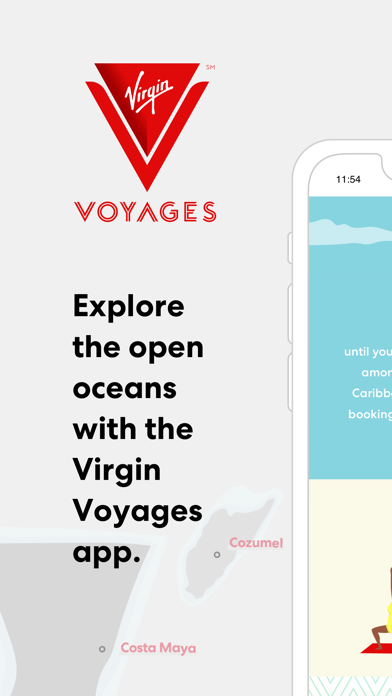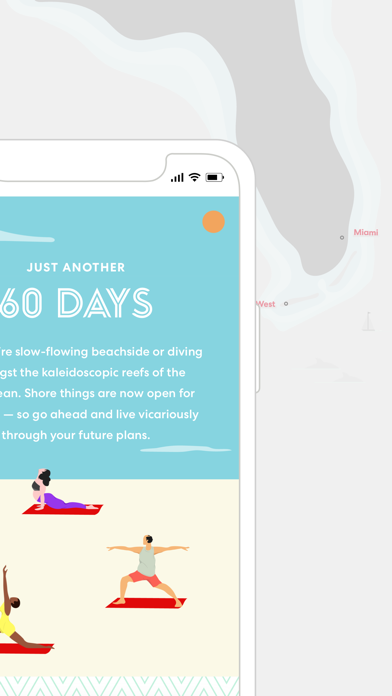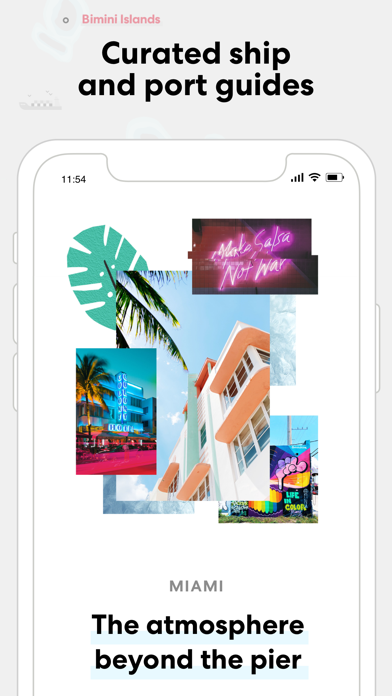How to Delete Virgin Voyages. save (151.51 MB)
Published by Virgin Voyages on 2024-09-02We have made it super easy to delete Virgin Voyages account and/or app.
Table of Contents:
Guide to Delete Virgin Voyages 👇
Things to note before removing Virgin Voyages:
- The developer of Virgin Voyages is Virgin Voyages and all inquiries must go to them.
- Check the Terms of Services and/or Privacy policy of Virgin Voyages to know if they support self-serve subscription cancellation:
- The GDPR gives EU and UK residents a "right to erasure" meaning that you can request app developers like Virgin Voyages to delete all your data it holds. Virgin Voyages must comply within 1 month.
- The CCPA lets American residents request that Virgin Voyages deletes your data or risk incurring a fine (upto $7,500 dollars).
-
Data Not Collected: The developer does not collect any data from this app.
↪️ Steps to delete Virgin Voyages account:
1: Visit the Virgin Voyages website directly Here →
2: Contact Virgin Voyages Support/ Customer Service:
- 100% Contact Match
- Developer: Virgin Voyages
- E-Mail: itaccounts@virginvoyages.com
- Website: Visit Virgin Voyages Website
- 55.17% Contact Match
- Developer: Virgin Atlantic
- E-Mail: app@fly.virgin.com
- Website: Visit Virgin Atlantic Website
- Support channel
- Vist Terms/Privacy
Deleting from Smartphone 📱
Delete on iPhone:
- On your homescreen, Tap and hold Virgin Voyages until it starts shaking.
- Once it starts to shake, you'll see an X Mark at the top of the app icon.
- Click on that X to delete the Virgin Voyages app.
Delete on Android:
- Open your GooglePlay app and goto the menu.
- Click "My Apps and Games" » then "Installed".
- Choose Virgin Voyages, » then click "Uninstall".
Have a Problem with Virgin Voyages? Report Issue
Reviews & Common Issues: 1 Comments
By Roach
1 year agoApp not working
🎌 About Virgin Voyages
1. Paired with the app, The Band acts as your onboard keys, wallet, ShipEats beacon, ticket — and with a shake of the app (aka “Shake for Champagne”) — how we’ll find and deliver you a bottle of bubbles.
2. Before you set off, make boarding a breeze, explore our onboard experiences and checkout (and book) shoreside activities.
3. While you’re relaxing in your cabin, you can get in “virtual queues” — saving yourself time and energy waiting for a table at any of the onboard eateries.
4. With curated ship and port guides for you to pour over, you’ll know exactly which classes, eateries, treatments and experiences are right for you.
5. From posh steakhouse dinners and immersive theater performances, to massages and guided meditation — you can discover everything that makes the ship so special.
6. ATVs through hidden jungles, graffiti art classes, or a cleansing spa day with a shaman, we’ve carefully curated the best ways to discover new sides of yourself.
7. Peruse ShipEats — the tech-easy way to order food to your cabin or pool area using The Band and the Virgin Voyages app.
8. Explore and book onboard happenings.
9. Check out and book any and all Shore Things — our shoreside activities.
10. Don’t worry, you’ll be notified when your table is ready.
11. Message Sailor Services whenever you need help or advice.
12. Make the pre-sail process a breeze with short and intuitive steps in the app.
13. From government required documents to health checks — it’s all done here before you sail.
14. Our shiny new Sailor app is key to making your voyage epic.