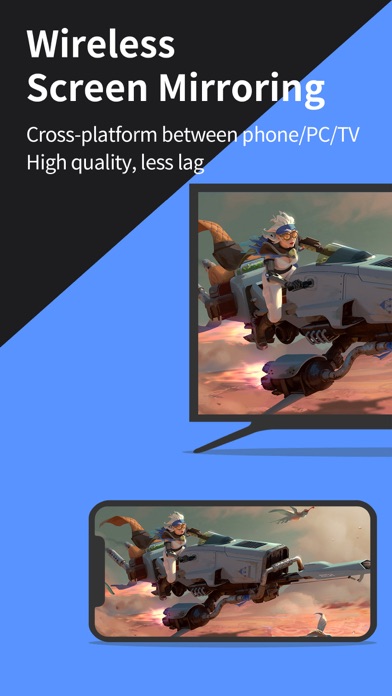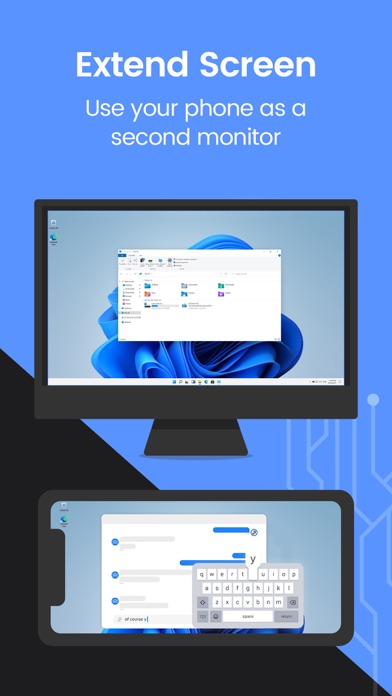How to Delete Screen Mirroring. save (47.42 MB)
Published by Wangxu Technology Co., Ltd on 2024-01-24We have made it super easy to delete Screen Mirroring: LetsView account and/or app.
Table of Contents:
Guide to Delete Screen Mirroring: LetsView 👇
Things to note before removing Screen Mirroring:
- The developer of Screen Mirroring is Wangxu Technology Co., Ltd and all inquiries must go to them.
- The GDPR gives EU and UK residents a "right to erasure" meaning that you can request app developers like Wangxu Technology Co., Ltd to delete all your data it holds. Wangxu Technology Co., Ltd must comply within 1 month.
- The CCPA lets American residents request that Wangxu Technology Co., Ltd deletes your data or risk incurring a fine (upto $7,500 dollars).
↪️ Steps to delete Screen Mirroring account:
1: Visit the Screen Mirroring website directly Here →
2: Contact Screen Mirroring Support/ Customer Service:
- Verified email
- Contact e-Mail: support@letsview.com
- 16.67% Contact Match
- Developer: APOWERSOFT LIMITED
- E-Mail: support@letsview.com
- Website: Visit Screen Mirroring Website
Deleting from Smartphone 📱
Delete on iPhone:
- On your homescreen, Tap and hold Screen Mirroring: LetsView until it starts shaking.
- Once it starts to shake, you'll see an X Mark at the top of the app icon.
- Click on that X to delete the Screen Mirroring: LetsView app.
Delete on Android:
- Open your GooglePlay app and goto the menu.
- Click "My Apps and Games" » then "Installed".
- Choose Screen Mirroring: LetsView, » then click "Uninstall".
Have a Problem with Screen Mirroring: LetsView? Report Issue
Reviews & Common Issues: 1 Comments
By ethan reddy
10 months agoi am unable to unsubscribe to my current subscription on letsview it lacks the option to do so and im in help so if you could respond asap that would be much appreciated
🎌 About Screen Mirroring: LetsView
1. With this tool, you can broadcast your very own gaming content including PUBG Mobile, League of Legends, Call of Duty, Mobile Legends and more! The app makes it easy to share gameplay with your fans and keep wonderful moments on your phone and PC.
2. The main feature is to cast phone screen, as well as other smart devices to PC and TV.
3. LetsView enables you to mirror iPhone/iPad to computer, TV, projector and other smart devices wirelessly.
4. When screen mirroring PC to phone, you can take full control of the computer screen with your fingers.
5. LetsView is a free screen mirroring tool that is compatible with multiple platforms.
6. Documents, PowerPoint, and other teaching materials saved on the mobile phone can be quickly displayed on PC, Mac and smart TV.
7. Meanwhile, it also allows you to mirror computer screen to iPhone and iPad for recording and video mirroring.
8. In other words, LetsView enriches the methods of communication and entertainment and it also plays an indispensable role in our daily life.
9. LetsView also offers the real-time whiteboard feature during the teaching process, which helps marking the key points in time.
10. Even if it is not on the same WiFi network and place, the screen sharing between two devices can also be realized.
11. What's more, this feature can be used to mirror phone to phone, cast phone to PC, and stream PC to phone.
12. Open LetsView app and search for the device you want to mirror to.
13. Live streaming platforms such as YouTube, Twitch, Instagram etc are also supported by LetsView.
14. Access Control Center and tap Screen Mirroring.