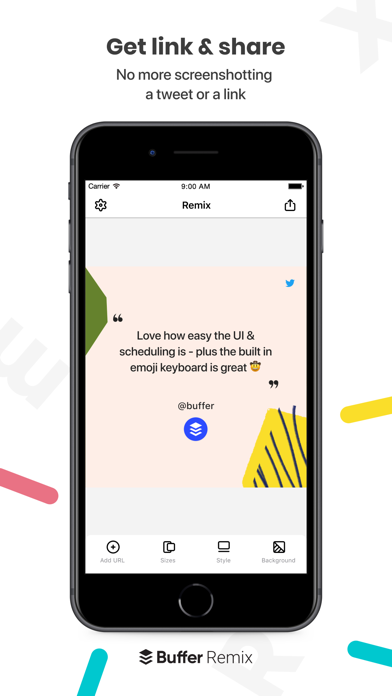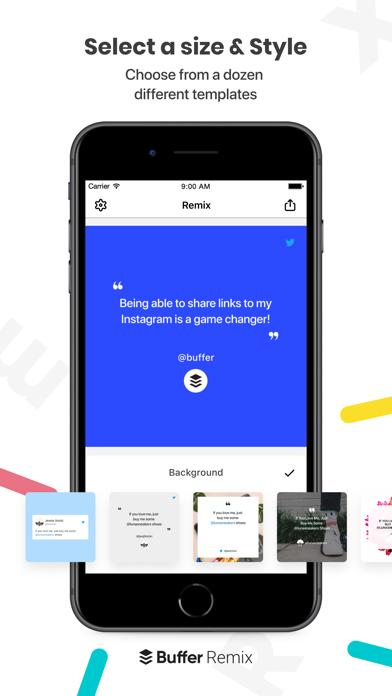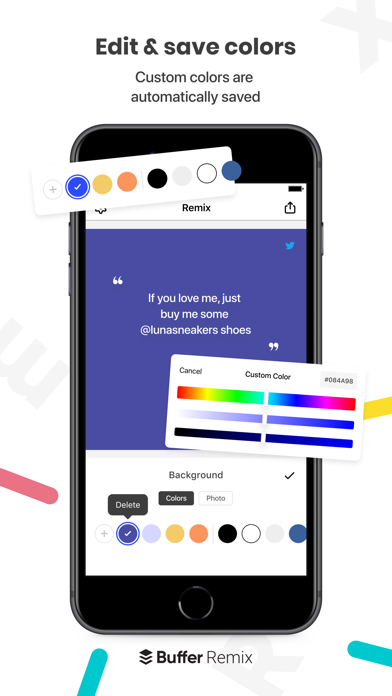How to Delete Remix. save (146.91 MB)
Published by Buffer, Inc. on 2024-04-17We have made it super easy to delete Remix by Buffer account and/or app.
Table of Contents:
Guide to Delete Remix by Buffer 👇
Things to note before removing Remix:
- The developer of Remix is Buffer, Inc. and all inquiries must go to them.
- Check the Terms of Services and/or Privacy policy of Buffer, Inc. to know if they support self-serve subscription cancellation:
- The GDPR gives EU and UK residents a "right to erasure" meaning that you can request app developers like Buffer, Inc. to delete all your data it holds. Buffer, Inc. must comply within 1 month.
- The CCPA lets American residents request that Buffer, Inc. deletes your data or risk incurring a fine (upto $7,500 dollars).
-
Data Linked to You: The following data may be collected and linked to your identity:
- Contact Info
- User Content
- Identifiers
- Usage Data
- Diagnostics
↪️ Steps to delete Remix account:
1: Visit the Remix website directly Here →
2: Contact Remix Support/ Customer Service:
- 100% Contact Match
- Developer: Buffer, Inc
- E-Mail: hello@bufferapp.com
- Website: Visit Remix Website
- Support channel
- Vist Terms/Privacy
Deleting from Smartphone 📱
Delete on iPhone:
- On your homescreen, Tap and hold Remix by Buffer until it starts shaking.
- Once it starts to shake, you'll see an X Mark at the top of the app icon.
- Click on that X to delete the Remix by Buffer app.
Delete on Android:
- Open your GooglePlay app and goto the menu.
- Click "My Apps and Games" » then "Installed".
- Choose Remix by Buffer, » then click "Uninstall".
Have a Problem with Remix by Buffer? Report Issue
🎌 About Remix by Buffer
1. Simply enter the tweet URL, and we’ll grab the tweet’s text, username, and profile picture for a beautiful display in an Instagram pic.
2. Each news template pulls in the headline, favicon, and source domain of your article, then magically arranges all the elements into a piece of Instagram art.
3. Remake your links, tweets, and articles into shareable, customizable, likable Instagram pics for your feed and Stories.
4. Custom colors are automatically saved so you can easily grab them next time.
5. Pick from thousands of beautiful stock images to use as your background.
6. • Links have never looked better on Instagram.
7. • Choose from a dozen different templates, inspired by top Insta posts.
8. You’ll have an Instagram-worthy image in mere minutes.
9. Save time with easy uploading, styling, and editing.
10. They’re all free and available right away — no unlocking or purchasing required.
11. Any link becomes an image.
12. • No more screenshotting a tweet.
13. • Streamlined to help you work fast.
14. No in-app purchases.