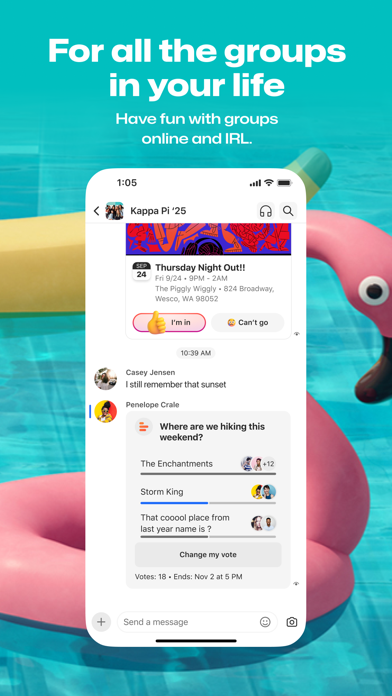How to Delete GroupMe. save (63.24 MB)
Published by Skype Communications S.a.r.l on 2024-09-26We have made it super easy to delete GroupMe account and/or app.
Table of Contents:
Guide to Delete GroupMe 👇
Things to note before removing GroupMe:
- The developer of GroupMe is Skype Communications S.a.r.l and all inquiries must go to them.
- Check the Terms of Services and/or Privacy policy of Skype Communications S.a.r.l to know if they support self-serve account deletion:
- The GDPR gives EU and UK residents a "right to erasure" meaning that you can request app developers like Skype Communications S.a.r.l to delete all your data it holds. Skype Communications S.a.r.l must comply within 1 month.
- The CCPA lets American residents request that Skype Communications S.a.r.l deletes your data or risk incurring a fine (upto $7,500 dollars).
↪️ Steps to delete GroupMe account:
1: Visit the GroupMe website directly Here →
2: Contact GroupMe Support/ Customer Service:
- 100% Contact Match
- Developer: GroupMe
- E-Mail: support@groupme.com
- Website: Visit GroupMe Website
3: Check GroupMe's Terms/Privacy channels below for their data-deletion Email:
Deleting from Smartphone 📱
Delete on iPhone:
- On your homescreen, Tap and hold GroupMe until it starts shaking.
- Once it starts to shake, you'll see an X Mark at the top of the app icon.
- Click on that X to delete the GroupMe app.
Delete on Android:
- Open your GooglePlay app and goto the menu.
- Click "My Apps and Games" » then "Installed".
- Choose GroupMe, » then click "Uninstall".
Have a Problem with GroupMe? Report Issue
Reviews & Common Issues: 1 Comments
By Alexis Brooks
1 year agoI can see that I have notifications, but GroupMe will not load. It starts to, then stops and shuts off.
🎌 About GroupMe
1. Meme images, search for and send GIFs and videos, and see content shared from URLs displayed in the chat.
2. You’re in charge! Mute specific chats, or the entire app – you can even leave or end group chats.
3. With direct messages, you can use all the features you love for group chat, but one-on-one.
4. Easily explore the photos and videos shared in your group now, or later.
5. Add anyone to a group via their phone number or email address.
6. Stay in touch whether you’re separated by a hallway or a hemisphere.
7. Standard text messaging rates may apply.
8. NOTE: SMS chat currently available in US only.
9. Get your group together.
10. With an extensive set of exclusive emoji, you can express yourself in a whole new way.
11. The gallery saves your memories.
12. If they don’t have the app, they can start chatting over SMS immediately.
13. Faith Groups.
14. Greek Life.