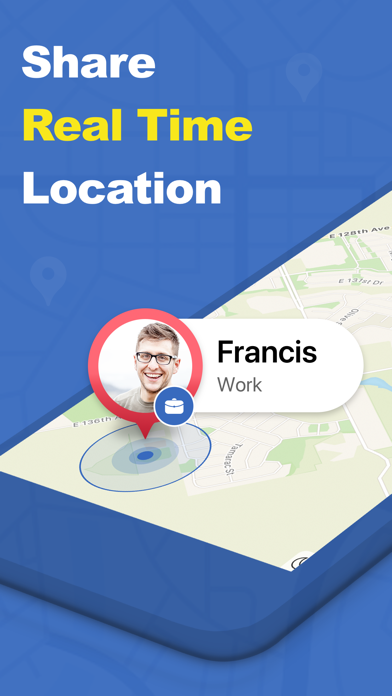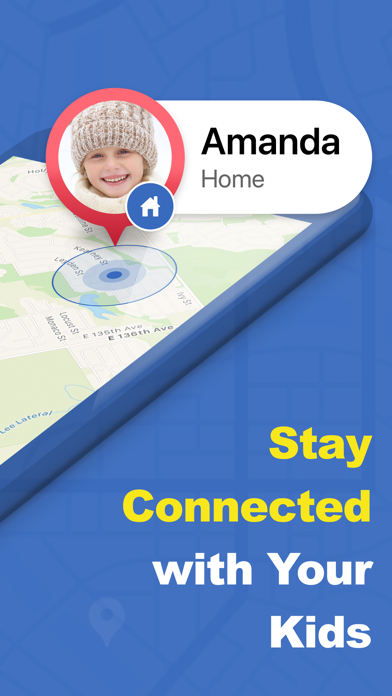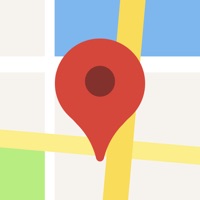
Cancel Find My Phone, Friends&Family Subscription & Save $99.99/yr
Published by Longwind StudioUncover the ways Longwind Studio (the company) bills you and cancel your Find My Phone, Friends&Family subscription.
🚨 Guide to Canceling Find My Phone, Friends&Family 👇
Note before cancelling:
- How easy is it to cancel Find My Phone, Friends&Family? It is Very Easy to Cancel a Find My Phone, Friends&Family subscription.
- The developer of Find My Phone, Friends&Family is Longwind Studio and all inquiries go to them.
- Check Longwind Studio's Terms of Services/Privacy policy if they support self-serve cancellation:
- Always cancel subscription 24 hours before it ends.
Your Potential Savings 💸
**Pricing data is based on average subscription prices reported by AppCutter.com users..
| Plan | Savings (USD) |
|---|---|
| Find My Friends, Device Track | $69.99 |
| One Month Subscription | $6.99 |
| One Week Subscription | $5.99 |
| One Month Subscription | $29.99 |
| Lifetime-iFinder Purchase | $99.99 |
🌐 Cancel directly via Find My Phone, Friends&Family
- 🌍 Contact Find My Phone, Friends&Family Support
- Mail Find My Phone, Friends&Family requesting that they cancel your account:
- Login to your Find My Phone, Friends&Family account.
- In the menu section, look for any of these: "Billing", "Subscription", "Payment", "Manage account", "Settings".
- Click the link, then follow the prompts to cancel your subscription.
End Find My Phone, Friends&Family subscription on iPhone/iPad:
- Goto Settings » ~Your name~ » "Subscriptions".
- Click Find My Phone, Friends&Family (subscription) » Cancel
Cancel subscription on Android:
- Goto Google PlayStore » Menu » "Subscriptions"
- Click on Find My Phone, Friends&Family
- Click "Cancel Subscription".
💳 Cancel Find My Phone, Friends&Family on Paypal:
- Goto Paypal.com .
- Click "Settings" » "Payments" » "Manage Automatic Payments" (in Automatic Payments dashboard).
- You'll see a list of merchants you've subscribed to.
- Click on "Find My Phone, Friends&Family" or "Longwind Studio" to cancel.
Subscription Costs (Saved) 💰
- Title: One Month Subscription
- Length of 1 MONTH
- Price: Free for 3 days, then $6.99/ Month
[2]
- Title: One Year Subscription
- Length of 1 Year
- Price: Free for 3 days, then $69.99/ Year
Have a Problem with Find My Phone, Friends&Family? Report Issue
Reviews & Common Issues: 2 Comments
By NUR HIDAYAH BINTI JAFRUL FAZLI
2 years agoHow to get refund from shopee pay? I didnt used it because it doest not work
By Jack Foster
2 years agoThe subscription took £68 out of my bank and i didn’t want to auto renew, can i please get a refund? I’ve not used the app at all
About Find My Phone, Friends&Family?
1. As a location sharing app, Find Friends & Family help you to get connected and stay closer with your friends and family.
2. You may be bothered by some questions “How to find my friends, find my family? Where to find my phone? How to locate my phone?”.
3. Find Friends & Family is the answer to them, which acts as a mobile location tracker.
4. Find Friends & Family is an easy-to-use location sharing & tracking app.
5. Find Friends & Family can help you to check whether your children have arrived in school or home safely.