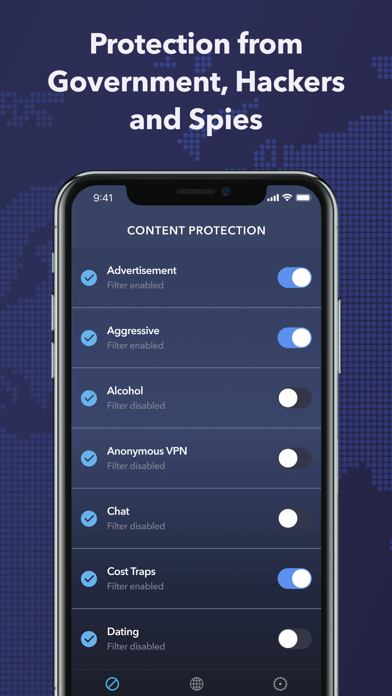How to Delete SafeSerf. save (32.95 MB)
Published by FORCEAPPS OUWe have made it super easy to delete SafeSerf account and/or app.
Table of Contents:
Guide to Delete SafeSerf 👇
Things to note before removing SafeSerf:
- The developer of SafeSerf is FORCEAPPS OU and all inquiries must go to them.
- Check the Terms of Services and/or Privacy policy of FORCEAPPS OU to know if they support self-serve account deletion:
- The GDPR gives EU and UK residents a "right to erasure" meaning that you can request app developers like FORCEAPPS OU to delete all your data it holds. FORCEAPPS OU must comply within 1 month.
- The CCPA lets American residents request that FORCEAPPS OU deletes your data or risk incurring a fine (upto $7,500 dollars).
↪️ Steps to delete SafeSerf account:
1: Visit the SafeSerf website directly Here →
2: Contact SafeSerf Support/ Customer Service:
- 60.87% Contact Match
- Developer: Monty Mobile
- E-Mail: app.developers@montyholding.com
- Website: Visit SafeSerf Website
- 70% Contact Match
- Developer: Monty Mobile
- E-Mail: app.developers@montyholding.com
- Website: Visit Monty Mobile Website
3: Check SafeSerf's Terms/Privacy channels below for their data-deletion Email:
Deleting from Smartphone 📱
Delete on iPhone:
- On your homescreen, Tap and hold SafeSerf until it starts shaking.
- Once it starts to shake, you'll see an X Mark at the top of the app icon.
- Click on that X to delete the SafeSerf app.
Delete on Android:
- Open your GooglePlay app and goto the menu.
- Click "My Apps and Games" » then "Installed".
- Choose SafeSerf, » then click "Uninstall".
Have a Problem with SafeSerf? Report Issue
🎌 About SafeSerf
1. Content filtering works by using hardware or software-based solutions to establish rules about the types of sites that may be visited.
2. Content filtering works by using hardware or software-based solutions to establish rules about the types of sites that may be visited.
3. When content is filtered according to sites known to pose a high risk of malware, those sites can be blocked before they have the chance to drop malicious payloads.
4. When content is filtered according to sites known to pose a high risk of malware, those sites can be blocked before they have the chance to drop malicious payloads.
5. Using keywords or other commonalities between sites, content is grouped into categories—such as sports, gambling, adult, streaming, and so on—and those sites in undesirable categories are blocked on the network.
6. A Virtual Private Network (VPN) is a connection method used to add security and privacy to private and public networks, like WiFi Hotspots and the Internet.
7. But DNS filtering—a specific type of content filtering that uses the DNS layer to filter based on IP addresses—is increasingly being adopted by businesses as a means of controlling web use and reducing infections.
8. Evolving security threats and ever increasing reliance on the Internet make a Virtual Private Network an essential part of well-rounded security.
9. Keeping objectionable content away from children is one of the more obvious use cases for web content filtering.
10. Keeping objectionable content away from children is one of the more obvious use cases for web content filtering.
11. Virtual Private Networks are most often used by corporations to protect sensitive data.
12. VPNs use advanced encryption protocols and secure tunneling techniques to encapsulate all online data transfers.
13. Integrity checks ensure that no data is lost and that the connection has not been hijacked.
14. There are increasingly simple methods to intercept data traveling to a network.