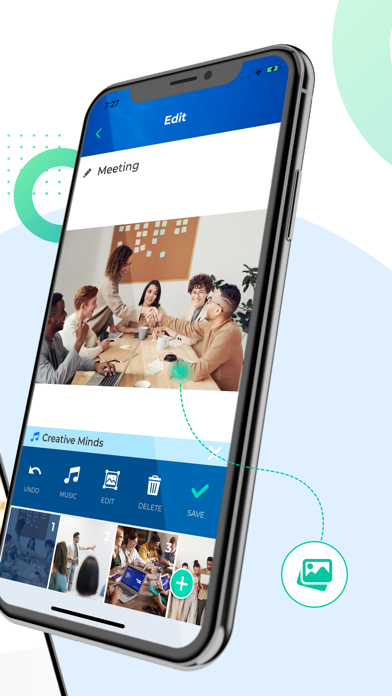How to Delete Slideshow Maker with Music Mra. save (176.46 MB)
Published by Thuan NguyenWe have made it super easy to delete Slideshow Maker with Music Mra account and/or app.
Table of Contents:
Guide to Delete Slideshow Maker with Music Mra 👇
Things to note before removing Slideshow Maker with Music Mra:
- The developer of Slideshow Maker with Music Mra is Thuan Nguyen and all inquiries must go to them.
- Check the Terms of Services and/or Privacy policy of Thuan Nguyen to know if they support self-serve account deletion:
- The GDPR gives EU and UK residents a "right to erasure" meaning that you can request app developers like Thuan Nguyen to delete all your data it holds. Thuan Nguyen must comply within 1 month.
- The CCPA lets American residents request that Thuan Nguyen deletes your data or risk incurring a fine (upto $7,500 dollars).
↪️ Steps to delete Slideshow Maker with Music Mra account:
1: Visit the Slideshow Maker with Music Mra website directly Here →
2: Contact Slideshow Maker with Music Mra Support/ Customer Service:
- 47.62% Contact Match
- Developer: FotoPlay Video Maker
- E-Mail: connect.fotoplay@outlook.com
- Website: Visit Slideshow Maker with Music Mra Website
- 66.67% Contact Match
- Developer: Photo And Video Apps
- E-Mail: multimediaeditorapps@gmail.com
- Website: Visit Photo And Video Apps Website
3: Check Slideshow Maker with Music Mra's Terms/Privacy channels below for their data-deletion Email:
Deleting from Smartphone 📱
Delete on iPhone:
- On your homescreen, Tap and hold Slideshow Maker with Music Mra until it starts shaking.
- Once it starts to shake, you'll see an X Mark at the top of the app icon.
- Click on that X to delete the Slideshow Maker with Music Mra app.
Delete on Android:
- Open your GooglePlay app and goto the menu.
- Click "My Apps and Games" » then "Installed".
- Choose Slideshow Maker with Music Mra, » then click "Uninstall".
Have a Problem with Slideshow Maker with Music Mra? Report Issue
🎌 About Slideshow Maker with Music Mra
1. Make your slideshow quickly by picking one from our beautiful templates, ranging from birthday to wedding or sport, you name it.
2. After a few taps, a video with music is ready for you, to stream, to share or to save the moment.
3. Tell your stories in style with the photos you like and the music you love.
4. - Decorate your slide with text, sticker and others.
5. Making a slideshow has never been easier.
6. Or you can just start by importing some of your own pictures.
7. - Select your favorite songs or use one of our own.
8. No charge, no ads, no hidden fee.
9. Just download and enjoy the app.
10. Everything is FREE.