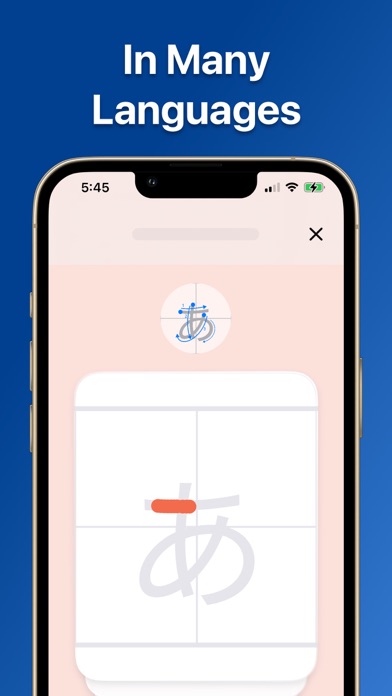How to Delete Writey Handwriting Practice. save (281.05 MB)
Published by Writey B.V. on 2024-10-25We have made it super easy to delete Writey Handwriting Practice account and/or app.
Table of Contents:
Guide to Delete Writey Handwriting Practice 👇
Things to note before removing Writey Handwriting Practice:
- The developer of Writey Handwriting Practice is Writey B.V. and all inquiries must go to them.
- Check the Terms of Services and/or Privacy policy of Writey B.V. to know if they support self-serve account deletion:
- The GDPR gives EU and UK residents a "right to erasure" meaning that you can request app developers like Writey B.V. to delete all your data it holds. Writey B.V. must comply within 1 month.
- The CCPA lets American residents request that Writey B.V. deletes your data or risk incurring a fine (upto $7,500 dollars).
-
Data Linked to You: The following data may be collected and linked to your identity:
- Contact Info
- Identifiers
-
Data Not Linked to You: The following data may be collected but it is not linked to your identity:
- Usage Data
- Diagnostics
↪️ Steps to delete Writey Handwriting Practice account:
1: Visit the Writey Handwriting Practice website directly Here →
2: Contact Writey Handwriting Practice Support/ Customer Service:
- 63.16% Contact Match
- Developer: Reza Firouzbakht
- E-Mail: support@writey.app
- Website: Visit Writey Handwriting Practice Website
- Support channel
- Vist Terms/Privacy
3: Check Writey Handwriting Practice's Terms/Privacy channels below for their data-deletion Email:
Deleting from Smartphone 📱
Delete on iPhone:
- On your homescreen, Tap and hold Writey Handwriting Practice until it starts shaking.
- Once it starts to shake, you'll see an X Mark at the top of the app icon.
- Click on that X to delete the Writey Handwriting Practice app.
Delete on Android:
- Open your GooglePlay app and goto the menu.
- Click "My Apps and Games" » then "Installed".
- Choose Writey Handwriting Practice, » then click "Uninstall".
Have a Problem with Writey Handwriting Practice? Report Issue
Reviews & Common Issues: 1 Comments
By KRISHNA kumar
10 months agoI am unable to use the app kindly unsubscribe my link bank account...
🎌 About Writey Handwriting Practice
1. "It is suitable and helps me write better not only print letter and number writing but also cursive letters and numbers this app has been very helpful for me for this past year use.
2. Writey is also very helpful for language learning and starting to write beautifully in other languages.
3. Plus I am learning how to write cursive and each letter has arrows so you know how to write a letter correctly.
4. Children can learn how to write correctly and adults can master handwriting in many languages.
5. Cursive lessons are here to train your hand to freely write clean and beautiful notes.
6. Many courses with interactive and smart worksheets to learn calligraphy, cursive writing, print writing or even simple alphabet.
7. Writey is a fun and intuitive way of learning and improving your handwriting skills.
8. Any unused portion of a free trial period will be forfeited when the user purchases a subscription.
9. I recommend other parents use this for their children to help them get a little bit more of higher education than in school.
10. I do use my ipad to take notes and it really helps me to write better.
11. Calligraphy lessons provide many styles, letters, words and trainings.
12. So, using that way will help you in your language learning process.
13. Your note-taking ability will transform! Hundreds of thousands of Writey users say in their reviews.
14. Your subscription will automatically renew unless canceled at least 24 hours before the end of the current period.