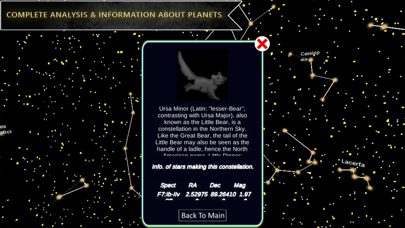Cancel SkyView Subscription
Published by Bilal MirzaUncover the ways Bilal Mirza (the company) bills you and cancel your SkyView subscription.
🚨 Guide to Canceling SkyView 👇
Note before cancelling:
- The developer of SkyView is Bilal Mirza and all inquiries go to them.
- Always cancel subscription 24 hours before it ends.
🌐 Cancel directly via SkyView
- Mail SkyView requesting that they cancel your account:
- E-Mail: contact@terminaleleven.com
- Login to your SkyView account.
- In the menu section, look for any of these: "Billing", "Subscription", "Payment", "Manage account", "Settings".
- Click the link, then follow the prompts to cancel your subscription.
End SkyView subscription on iPhone/iPad:
- Goto Settings » ~Your name~ » "Subscriptions".
- Click SkyView (subscription) » Cancel
Cancel subscription on Android:
- Goto Google PlayStore » Menu » "Subscriptions"
- Click on SkyView - Star Walk Map Guide
- Click "Cancel Subscription".
💳 Cancel SkyView on Paypal:
- Goto Paypal.com .
- Click "Settings" » "Payments" » "Manage Automatic Payments" (in Automatic Payments dashboard).
- You'll see a list of merchants you've subscribed to.
- Click on "SkyView" or "Bilal Mirza" to cancel.
Have a Problem with SkyView - Star Walk Map Guide? Report Issue
About SkyView - Star Walk Map Guide?
1. Even if your view is obscured by clouds or daylight, The Sky Star Finder app will know which stars, planets, galaxies, constellations, and satellites are hiding from your view.
2. - In touch mode, just point out the star and hold on for a second to get detailed information about the planet.
3. Night Sky View is a magical app that enables you to identify the stars, planets, galaxies, constellations, and even satellites you can see above.
4. Including accurate weekly live data on moon phases, sunrise and sunset times, daylight duration, and sun elevation ensuring users are both fully equipped and well-informed in their stargazing.
5. - First of all, Choose the mode i.e VR mode or touch mode from settings to find detailed information about planets.