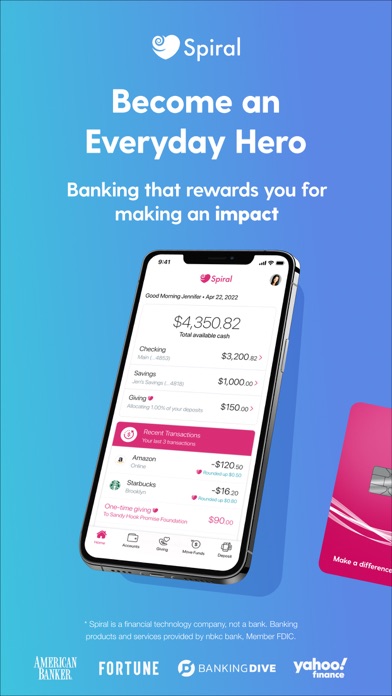How to Delete Spiral. save (93.92 MB)
Published by Spiral FinancialWe have made it super easy to delete Spiral - Mobile Banking account and/or app.
Table of Contents:
Guide to Delete Spiral - Mobile Banking 👇
Things to note before removing Spiral:
- The developer of Spiral is Spiral Financial and all inquiries must go to them.
- Check the Terms of Services and/or Privacy policy of Spiral Financial to know if they support self-serve account deletion:
- The GDPR gives EU and UK residents a "right to erasure" meaning that you can request app developers like Spiral Financial to delete all your data it holds. Spiral Financial must comply within 1 month.
- The CCPA lets American residents request that Spiral Financial deletes your data or risk incurring a fine (upto $7,500 dollars).
-
Data Used to Track You: The following data may be used to track you across apps and websites owned by other companies:
- Contact Info
- Identifiers
-
Data Linked to You: The following data may be collected and linked to your identity:
- Financial Info
- Contact Info
- Identifiers
- Diagnostics
↪️ Steps to delete Spiral account:
1: Visit the Spiral website directly Here →
2: Contact Spiral Support/ Customer Service:
- 15.38% Contact Match
- Developer: Green Dot
- E-Mail: appsupport@GO2bank.com
- Website: Visit Spiral Website
- Support channel
- Vist Terms/Privacy
3: Check Spiral's Terms/Privacy channels below for their data-deletion Email:
Deleting from Smartphone 📱
Delete on iPhone:
- On your homescreen, Tap and hold Spiral - Mobile Banking until it starts shaking.
- Once it starts to shake, you'll see an X Mark at the top of the app icon.
- Click on that X to delete the Spiral - Mobile Banking app.
Delete on Android:
- Open your GooglePlay app and goto the menu.
- Click "My Apps and Games" » then "Installed".
- Choose Spiral - Mobile Banking, » then click "Uninstall".
Have a Problem with Spiral - Mobile Banking? Report Issue
🎌 About Spiral - Mobile Banking
1. nbkc bank utilizes a deposit network service, which means that at any given time, all, none, or a portion of the funds in your Spiral accounts may be placed into and held beneficially in your name at other depository institutions which are insured by the Federal Deposit Insurance Corporation (FDIC).
2. you set up a monthly direct deposit of payroll of at least $1,000 to your checking or savings account (or a recurring incoming transfer of at least $1,000 to your checking or savings account), Spiral will match your donations up to the annual limits in the Donation Matching Table by visiting depending on the number of your monthly deposits.
3. 4- Any balances you hold with nbkc bank, including but not limited to those balances held in Spiral accounts are added together and are insured up to $250,000 per depositor through nbkc bank, Member FDIC.
4. For a complete list of other depository institutions where funds may be placed, please visit Balances moved to network banks are eligible for FDIC insurance once the funds arrive at a network bank.
5. If at any time during the year you increase your direct deposit of payroll (or recurring incoming transfer) so that Spiral's annual match would be higher, Spiral will match at the higher amount.
6. Headquartered in NYC, Spiral is the world's first ethical banking app that rewards people for making a social impact, as we deeply believe that banking can be a force for good.
7. All deposit accounts are issued by nbkc bank, Member FDIC.
8. 3- Spiral matches donations up to $150 per year when you make a minimum donation of $5 per year.
9. Shop at any restaurant, coffee shop, gas station, hotel, and more, and we'll donate to plant trees and provide clean water, meals, and safe shelter to people in need.
10. Easily donate and discover over 1 million eligible charities across the U.S. We'll match your donation up to $150 a year.
11. If you have funds jointly owned, these funds would be separately insured for up to $250,000 for each joint account owner.
12. Spiral is a financial technology company, not a bank.
13. To learn more about pass-through deposit insurance applicable to your account, please see the Account Documentation.
14. Connect your external bank accounts, Venmo, Cash App, PayPal, Apple Pay, Google Pay, and more.