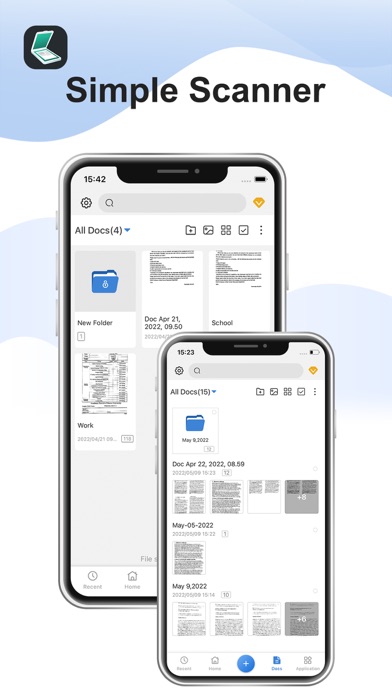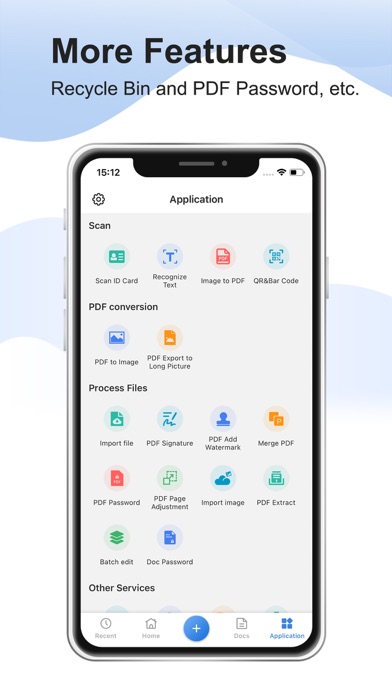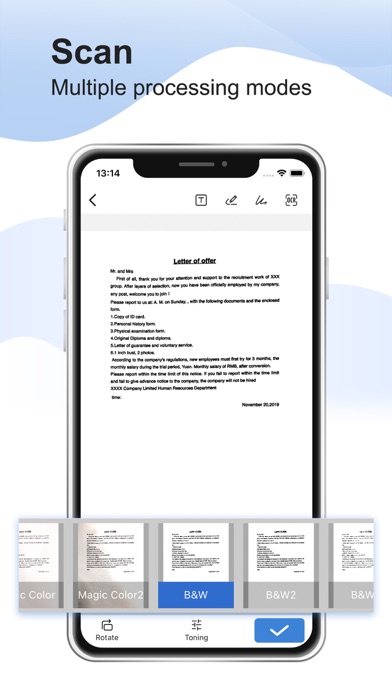How to Delete Simple Scanner. save (52.62 MB)
Published by TongSoft Information Co., Ltd. on 2023-12-28We have made it super easy to delete Simple Scanner - PDF Doc Scan account and/or app.
Table of Contents:
Guide to Delete Simple Scanner - PDF Doc Scan 👇
Things to note before removing Simple Scanner:
- The developer of Simple Scanner is TongSoft Information Co., Ltd. and all inquiries must go to them.
- Check the Terms of Services and/or Privacy policy of TongSoft Information Co., Ltd. to know if they support self-serve subscription cancellation:
- The GDPR gives EU and UK residents a "right to erasure" meaning that you can request app developers like TongSoft Information Co., Ltd. to delete all your data it holds. TongSoft Information Co., Ltd. must comply within 1 month.
- The CCPA lets American residents request that TongSoft Information Co., Ltd. deletes your data or risk incurring a fine (upto $7,500 dollars).
-
Data Used to Track You: The following data may be used to track you across apps and websites owned by other companies:
- Identifiers
-
Data Not Linked to You: The following data may be collected but it is not linked to your identity:
- Identifiers
- Usage Data
- Diagnostics
- Other Data
↪️ Steps to delete Simple Scanner account:
1: Visit the Simple Scanner website directly Here →
2: Contact Simple Scanner Support/ Customer Service:
- Verified email
- Contact e-Mail: simple.scanner@tongsoftinfo.com
- 88% Contact Match
- Developer: Easy inc.
- E-Mail: simple.scanner@outlook.com
- Website: Visit Simple Scanner Website
- Support channel
- Vist Terms/Privacy
Deleting from Smartphone 📱
Delete on iPhone:
- On your homescreen, Tap and hold Simple Scanner - PDF Doc Scan until it starts shaking.
- Once it starts to shake, you'll see an X Mark at the top of the app icon.
- Click on that X to delete the Simple Scanner - PDF Doc Scan app.
Delete on Android:
- Open your GooglePlay app and goto the menu.
- Click "My Apps and Games" » then "Installed".
- Choose Simple Scanner - PDF Doc Scan, » then click "Uninstall".
Have a Problem with Simple Scanner - PDF Doc Scan? Report Issue
Reviews & Common Issues: 2 Comments
By Peter Schlesinger
1 year agoHow to cancel the 3-day free trial?
By Niurka Lissette Diaz
3 years agoI would like you to cancel and delet my account with simple scanner so starting next month you don’t take automatic charges that I will not be consenting to as of tomorrow 69/21-Wednesday. I was charged today for the month of June on 6/8/21 Tuesday $6.95 . I would like it canceled as well as the automatic charges each month on the 8 th for the amount of $6.95 . When you have cancelled my account please email a receipt of the cancellation for my records out of courtesy. Thank you for your patience and time in handling this matter! Thank you! I do t need this service any longer , please CANCEL IMMEDIATELY! Thx
🎌 About Simple Scanner - PDF Doc Scan
1. - A variety of image processing mode, you can manually adjust the image parameters, with a mobile phone can be paper documents, quickly turned into a clear electronic draft.
2. If you like simple scanner or have any other comments, please take a moment to write us a comment, or simply email us at simple.scanner@tongsoftinfo.com, which will help us improve our products and give you a better experience.
3. The Simple Scanner is a PDF document scanner application that turns your phone into a portable scanner.
4. - Mobile phone document, automatically remove the clutter background, generate high-definition JPEG pictures or PDF files.
5. The scan will be saved to the device in image or PDF format.
6. you can scan documents, photos, receipts, reports, or just about anything.