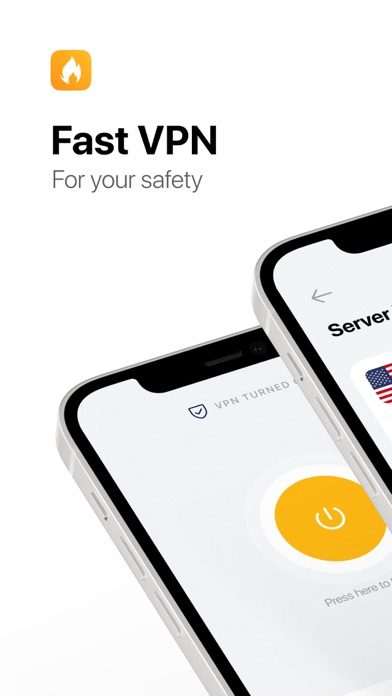Cancel vpnFLAME Subscription & Save $13.53
Published by vebmasters-interneshnUncover the ways vebmasters-interneshn (the company) bills you and cancel your vpnFLAME subscription.
🚨 Guide to Canceling vpnFLAME 👇
Note before cancelling:
- How easy is it to cancel vpnFLAME? It is Very Easy to Cancel a vpnFLAME subscription.
- The developer of vpnFLAME is vebmasters-interneshn and all inquiries go to them.
- Check vebmasters-interneshn's Terms of Services/Privacy policy if they support self-serve cancellation:
- Always cancel subscription 24 hours before it ends.
Your Potential Savings 💸
**Pricing data is based on average subscription prices reported by AppCutter.com users..
| Duration | Amount (USD) |
|---|---|
| One-time savings | $13.53 |
🌐 Cancel directly via vpnFLAME
- Mail vpnFLAME requesting that they cancel your account:
- Login to your vpnFLAME account.
- In the menu section, look for any of these: "Billing", "Subscription", "Payment", "Manage account", "Settings".
- Click the link, then follow the prompts to cancel your subscription.
End vpnFLAME subscription on iPhone/iPad:
- Goto Settings » ~Your name~ » "Subscriptions".
- Click vpnFLAME (subscription) » Cancel
Cancel subscription on Android:
- Goto Google PlayStore » Menu » "Subscriptions"
- Click on vpnFLAME
- Click "Cancel Subscription".
💳 Cancel vpnFLAME on Paypal:
- Goto Paypal.com .
- Click "Settings" » "Payments" » "Manage Automatic Payments" (in Automatic Payments dashboard).
- You'll see a list of merchants you've subscribed to.
- Click on "vpnFLAME" or "vebmasters-interneshn" to cancel.
Have a Problem with vpnFLAME? Report Issue
Reviews & Common Issues: 1 Comments
By Jacky Munoz
4 years agoHi I recently was on my iTunes subscriptions and I accidentally subscribed but unsubscribed right after. I’m so sorry for the inconvenience but I was hoping to get a refund.
About vpnFLAME?
1. If you started counting every single time you connected to a public wireless network and inadvertently used it for sending and receiving even the slightest private data, it would be a very large number.
2. In today’s modern age, being connected is often a necessity, and free public Wi-Fi plays a major role, especially when out and about, as it won’t drill through your data plan.
3. Yet, public Wi-Fi comes with its own set of threats, from numerous scams via fake wireless connections to malware infestation and everything in between, the risk of getting hacked and taken for a ride is pretty high.
4. Why trade speed for security when you could have them both with VpnFLAME? Our state-of-the-art servers give you instant connections and blazing fast speeds.
5. However, VpnFLAME can easily help protect you against all the hazards that can try to reach your precious data.