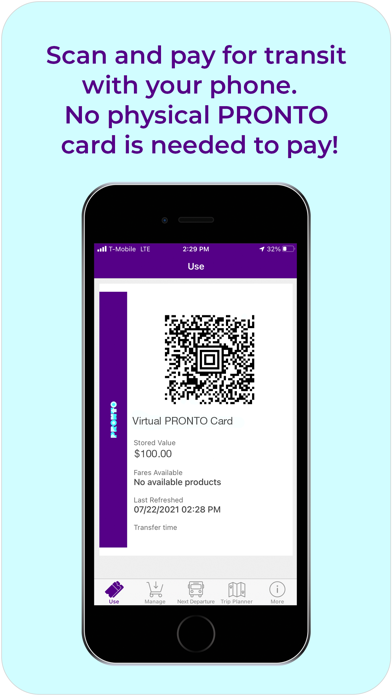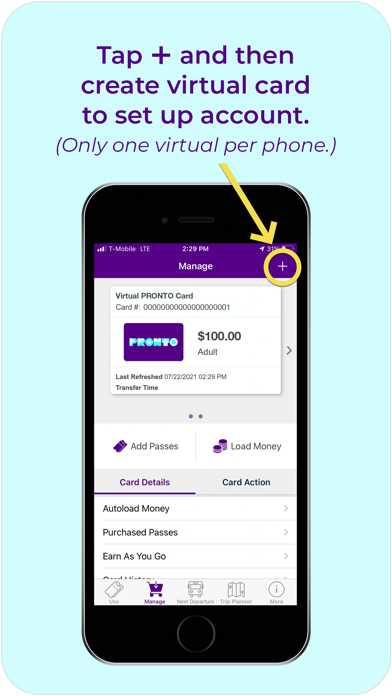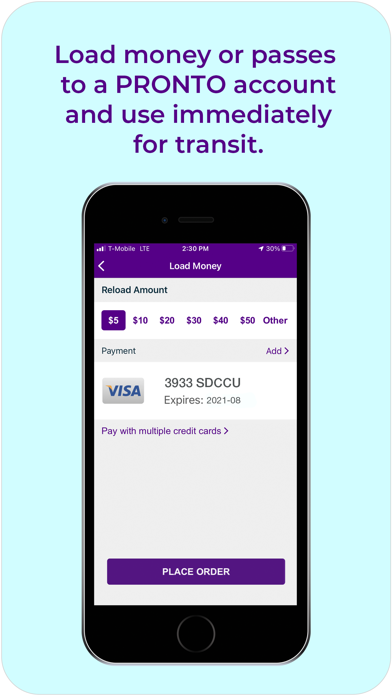How to Delete Pronto. save (109.04 MB)
Published by San Diego Metropolitan Transit System on 2023-09-06We have made it super easy to delete Pronto - San Diego account and/or app.
Table of Contents:
Guide to Delete Pronto - San Diego 👇
Things to note before removing Pronto:
- The developer of Pronto is San Diego Metropolitan Transit System and all inquiries must go to them.
- Check the Terms of Services and/or Privacy policy of San Diego Metropolitan Transit System to know if they support self-serve subscription cancellation:
- The GDPR gives EU and UK residents a "right to erasure" meaning that you can request app developers like San Diego Metropolitan Transit System to delete all your data it holds. San Diego Metropolitan Transit System must comply within 1 month.
- The CCPA lets American residents request that San Diego Metropolitan Transit System deletes your data or risk incurring a fine (upto $7,500 dollars).
-
Data Not Linked to You: The following data may be collected but it is not linked to your identity:
- Financial Info
- Location
- Contact Info
- Usage Data
↪️ Steps to delete Pronto account:
1: Visit the Pronto website directly Here →
2: Contact Pronto Support/ Customer Service:
- 100% Contact Match
- Developer: San Diego MTS
- E-Mail: customerfeedback@sdmts.com
- Website: Visit Pronto Website
- Support channel
- Vist Terms/Privacy
Deleting from Smartphone 📱
Delete on iPhone:
- On your homescreen, Tap and hold Pronto - San Diego until it starts shaking.
- Once it starts to shake, you'll see an X Mark at the top of the app icon.
- Click on that X to delete the Pronto - San Diego app.
Delete on Android:
- Open your GooglePlay app and goto the menu.
- Click "My Apps and Games" » then "Installed".
- Choose Pronto - San Diego, » then click "Uninstall".
Have a Problem with Pronto - San Diego? Report Issue
🎌 About Pronto - San Diego
1. The PRONTO app can also help you plan trips, see real-time arrivals, get service statuses, save favorite stations, and find stops for San Diego County area transit so you can plan your trip around San Diego without any problems.
2. Likewise, you will never be charged more than a Month Pass ($72 Adult or $23 Reduced Fare) regardless of the number of trips in a calendar month.
3. Add money to your PRONTO app, then scan your phone at the validator each trip you make.
4. You will never be charged more than a Day Pass ($6 Adult or $3 Reduced Fare) in a given calendar day, regardless of how many trips you make.
5. Our pay-as-you-go function means you always get the best fare! When using the app, hold your phone 5 to 6 inches below the validator to scan your barcode.
6. You can track your progress toward a Day or Month Pass in the PRONTO app.
7. With PRONTO, you can pay-as-you-go* by adding money to your PRONTO account with a credit or debit card.
8. *Pay-as-you go features not available for COASTER (must prepay for Day or Month Pass).
9. PRONTO makes buying fares for MTS and NCTD easier than ever.
10. Every time you scan your app, the appropriate one-way fare is deducted from your balance.
11. Look for validators at Trolley, SPRINTER and COASTER stations, and onboard buses.