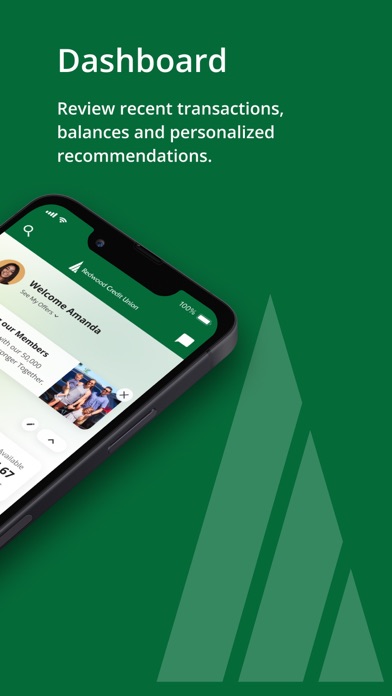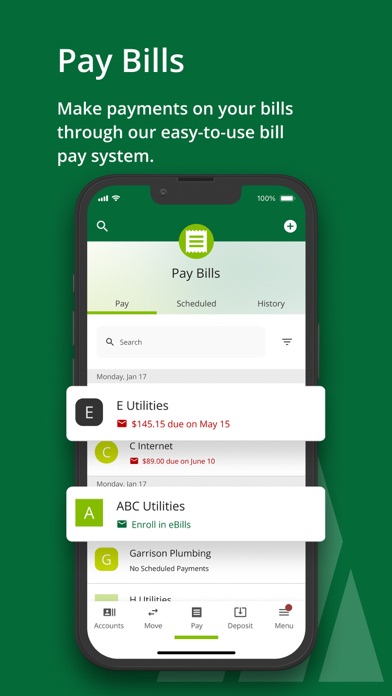How to Delete Redwood Credit Union. save (32.23 MB)
Published by Redwood Credit Union on 2024-09-24We have made it super easy to delete Redwood Credit Union account and/or app.
Table of Contents:
Guide to Delete Redwood Credit Union 👇
Things to note before removing Redwood Credit Union:
- The developer of Redwood Credit Union is Redwood Credit Union and all inquiries must go to them.
- Check the Terms of Services and/or Privacy policy of Redwood Credit Union to know if they support self-serve subscription cancellation:
- The GDPR gives EU and UK residents a "right to erasure" meaning that you can request app developers like Redwood Credit Union to delete all your data it holds. Redwood Credit Union must comply within 1 month.
- The CCPA lets American residents request that Redwood Credit Union deletes your data or risk incurring a fine (upto $7,500 dollars).
-
Data Used to Track You: The following data may be used to track you across apps and websites owned by other companies:
- Location
- Contact Info
- Identifiers
- Usage Data
-
Data Linked to You: The following data may be collected and linked to your identity:
- Purchases
- Financial Info
- Location
- Contact Info
- Contacts
- User Content
- Identifiers
- Usage Data
- Diagnostics
↪️ Steps to delete Redwood Credit Union account:
1: Visit the Redwood Credit Union website directly Here →
2: Contact Redwood Credit Union Support/ Customer Service:
- 66.67% Contact Match
- Developer: Redwood Credit Union
- E-Mail: remotedelivery@redwoodcu.org
- Website: Visit Redwood Credit Union Website
- 100% Contact Match
- Developer: Redwood Credit Union
- E-Mail: remotedelivery@redwoodcu.org
- Website: Visit Redwood Credit Union Website
- Support channel
- Vist Terms/Privacy
Deleting from Smartphone 📱
Delete on iPhone:
- On your homescreen, Tap and hold Redwood Credit Union until it starts shaking.
- Once it starts to shake, you'll see an X Mark at the top of the app icon.
- Click on that X to delete the Redwood Credit Union app.
Delete on Android:
- Open your GooglePlay app and goto the menu.
- Click "My Apps and Games" » then "Installed".
- Choose Redwood Credit Union, » then click "Uninstall".
Have a Problem with Redwood Credit Union? Report Issue
🎌 About Redwood Credit Union
1. • View an overview of accounts, loans, credit cards, and investments in Account Summary.
2. • View and redeem your RCU credit and debit rewards points for cash or other rewards.
3. • Not using your debit or credit card? Freeze it for extra security until you’re ready to use it again.
4. • Gain control over your spending with debit and credit card alerts and controls.
5. Mobile Lending—Our best loans, credit cards, and rates, right in the palm of your hand.
6. • Use Security under Settings to view devices accessing your account and set your authentication preferences.
7. • Report your credit or debit card lost or stolen.
8. Select an account to view transaction history.
9. • Adjust ATM and debit card purchase limits to meet your needs.
10. Update your PIN on existing cards or set the PIN on your new card.
11. • Add cards to Apple Pay® directly from the app.
12. • Set up and make payments or transfers to and from your accounts at other financial institutions.
13. • iPhone, iPad, Face ID, Touch ID, and Apple Pay are registered trademarks of Apple Inc.
14. View sent alert history.