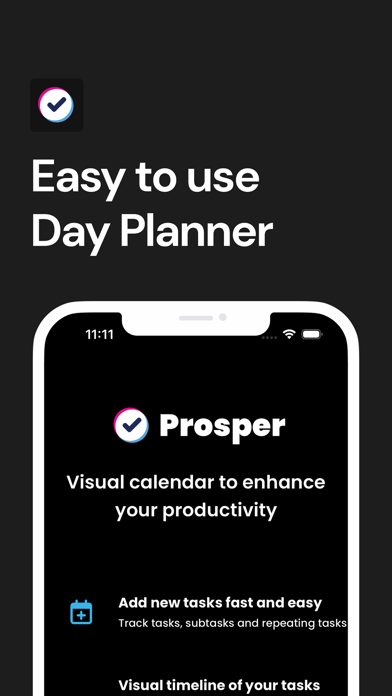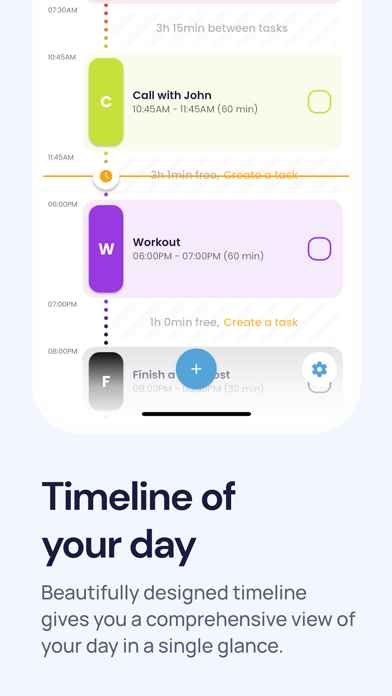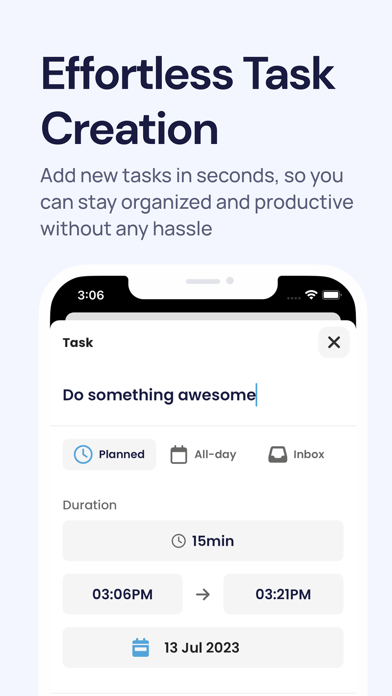How to Delete Prosper. save (42.55 MB)
Published by Tip Tap Apps on 2024-09-28We have made it super easy to delete Prosper - Daily Planner, To-do account and/or app.
Table of Contents:
Guide to Delete Prosper - Daily Planner, To-do 👇
Things to note before removing Prosper:
- The developer of Prosper is Tip Tap Apps and all inquiries must go to them.
- Check the Terms of Services and/or Privacy policy of Tip Tap Apps to know if they support self-serve account deletion:
- The GDPR gives EU and UK residents a "right to erasure" meaning that you can request app developers like Tip Tap Apps to delete all your data it holds. Tip Tap Apps must comply within 1 month.
- The CCPA lets American residents request that Tip Tap Apps deletes your data or risk incurring a fine (upto $7,500 dollars).
-
Data Linked to You: The following data may be collected and linked to your identity:
- Contact Info
-
Data Not Linked to You: The following data may be collected but it is not linked to your identity:
- User Content
- Usage Data
- Diagnostics
↪️ Steps to delete Prosper account:
1: Visit the Prosper website directly Here →
2: Contact Prosper Support/ Customer Service:
- 100% Contact Match
- Developer: Tip Tap Apps
- E-Mail: zigmars.dzerve@gmail.com
- Website: Visit Prosper Website
- Support channel
- Vist Terms/Privacy
3: Check Prosper's Terms/Privacy channels below for their data-deletion Email:
Deleting from Smartphone 📱
Delete on iPhone:
- On your homescreen, Tap and hold Prosper - Daily Planner, To-do until it starts shaking.
- Once it starts to shake, you'll see an X Mark at the top of the app icon.
- Click on that X to delete the Prosper - Daily Planner, To-do app.
Delete on Android:
- Open your GooglePlay app and goto the menu.
- Click "My Apps and Games" » then "Installed".
- Choose Prosper - Daily Planner, To-do, » then click "Uninstall".
Have a Problem with Prosper - Daily Planner, To-do? Report Issue
🎌 About Prosper - Daily Planner, To-do
1. Create multiple task lists and easily schedule your tasks for optimal time management.
2. Organize your tasks, optimize your time, and experience a new level of productivity.
3. Experience a beautiful timeline view where tasks are listed based on specific times and durations.
4. Prosper will accurately recalculate the time and adjust the schedule accordingly, ensuring a smooth and efficient workflow.
5. Create tasks with just a few taps, making it quick and easy to add new items to your schedule.
6. Get a comprehensive overview of your entire day's schedule, tasks, and events in one convenient app.
7. The timeline is intelligently scaled to eliminate blank space, providing a visually appealing and immersive user experience.
8. Import calendar events and seamlessly merge them with your tasks.
9. Easily reschedule tasks by simply dragging and dropping them on the timeline.
10. Simplify task creation with Prosper's user-friendly design.
11. Stay on top of your to-do list with Prosper's intuitive interface.
12. Focus on what matters most and achieve your goals with ease using this powerful task manager.
13. Time Management & Task Organizer.
14. Never miss important tasks again.