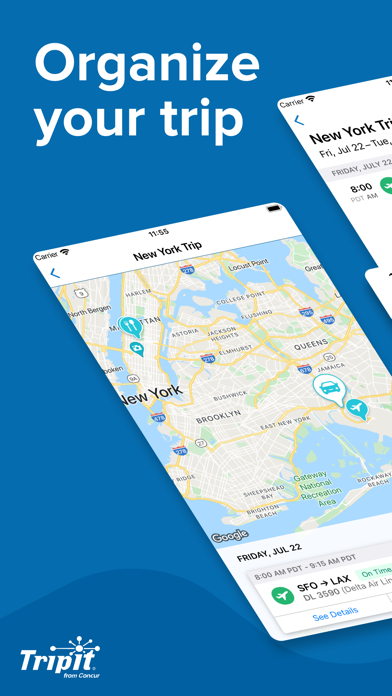Cancel TripIt Subscription & Save $48.99/mth
Published by TripIt on 2025-10-20Uncover the ways TripIt (the company) bills you and cancel your TripIt subscription.
🚨 Guide to Canceling TripIt 👇
Note before cancelling:
- The developer of TripIt is TripIt and all inquiries go to them.
- Check TripIt's Terms of Services/Privacy policy if they support self-serve cancellation:
- Always cancel subscription 24 hours before it ends.
Your Potential Savings 💸
**Pricing data is based on average subscription prices reported by AppCutter.com users..
| Plan | Savings (USD) |
|---|---|
| TripIt Pro (1 Year) | $48.99 |
🌐 Cancel directly via TripIt
- 🌍 Contact TripIt Support
- Mail TripIt requesting that they cancel your account:
- E-Mail: support@tripit.com
- Login to your TripIt account.
- In the menu section, look for any of these: "Billing", "Subscription", "Payment", "Manage account", "Settings".
- Click the link, then follow the prompts to cancel your subscription.
End TripIt subscription on iPhone/iPad:
- Goto Settings » ~Your name~ » "Subscriptions".
- Click TripIt (subscription) » Cancel
Cancel subscription on Android:
- Goto Google PlayStore » Menu » "Subscriptions"
- Click on TripIt: Travel Planner
- Click "Cancel Subscription".
💳 Cancel TripIt on Paypal:
- Goto Paypal.com .
- Click "Settings" » "Payments" » "Manage Automatic Payments" (in Automatic Payments dashboard).
- You'll see a list of merchants you've subscribed to.
- Click on "TripIt" or "TripIt" to cancel.
Subscription Costs (Saved) 💰
TripIt Pro
Price: $48.99 per year (automatically renews unless auto-renew is turned off at least 24 hours before the end of the current period)
Features:
- Real-time flight status alerts and check-in reminders
- Notification of fare price drops after booking
- Tracking of reward programs and alerts for expiring points
- 4-month free trial of CLEAR and discounted membership
- Interactive airport maps
- Automatic itinerary creation for SAP Concur users (if eligible)
Have a Problem with TripIt: Travel Planner? Report Issue
About TripIt: Travel Planner?
1. Make sure you’re connected to TripIt to get itineraries created for you as soon as you book, and receive a complimentary subscription to TripIt Pro, if you’re eligible.
2. TripIt’s travel guidance compiles details for you as you prepare for departure—including any vaccination certifications needed, testing requirement timeframes, entry requirements, recommended apps to download, and more.
3. For roughly the price of checking your bags, upgrade to TripIt Pro to access exclusive travel perks all year long.
4. Your TripIt Pro subscription will be good for 1 year, and automatically renew each year at $48.99 unless you turn off auto-renew at least 24 hours before your term ends.
5. See safety scores for neighborhoods around the world representing risk levels across a variety of categories, such as women’s safety, political freedoms, and access to health and medical services.