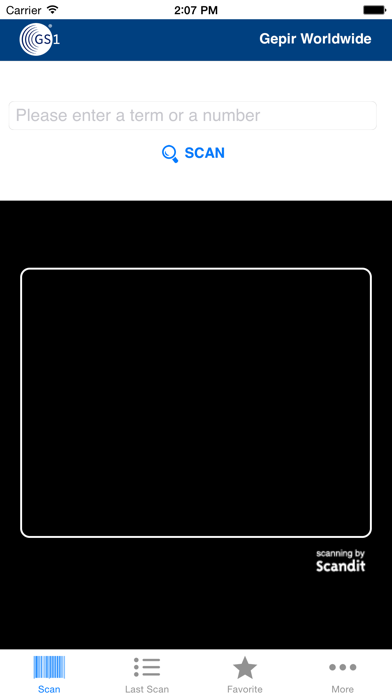How to Delete iGepir. save (27.74 MB)
Published by GS1 SwitzerlandWe have made it super easy to delete iGepir account and/or app.
Table of Contents:
Guide to Delete iGepir 👇
Things to note before removing iGepir:
- The developer of iGepir is GS1 Switzerland and all inquiries must go to them.
- Check the Terms of Services and/or Privacy policy of GS1 Switzerland to know if they support self-serve account deletion:
- The GDPR gives EU and UK residents a "right to erasure" meaning that you can request app developers like GS1 Switzerland to delete all your data it holds. GS1 Switzerland must comply within 1 month.
- The CCPA lets American residents request that GS1 Switzerland deletes your data or risk incurring a fine (upto $7,500 dollars).
↪️ Steps to delete iGepir account:
1: Visit the iGepir website directly Here →
2: Contact iGepir Support/ Customer Service:
- 100% Contact Match
- Developer: GS1 Switzerland
- E-Mail: gepirgs1ch@gmail.com
- Website: Visit iGepir Website
3: Check iGepir's Terms/Privacy channels below for their data-deletion Email:
Deleting from Smartphone 📱
Delete on iPhone:
- On your homescreen, Tap and hold iGepir until it starts shaking.
- Once it starts to shake, you'll see an X Mark at the top of the app icon.
- Click on that X to delete the iGepir app.
Delete on Android:
- Open your GooglePlay app and goto the menu.
- Click "My Apps and Games" » then "Installed".
- Choose iGepir, » then click "Uninstall".
Have a Problem with iGepir? Report Issue
🎌 About iGepir
1. iGepir only displays trusted data provided by the trademark owner, governmental bodies like the Swiss agency for the authorization and supervision of therapeutic products (Swissmedic) or GS1 Member organizations.
2. iGepir is able to answer all of these questions, depending on the trusted data freely available within the GS1 network.
3. It’s impossible to determine for sure which information is read out when scanning a proprietary codes, which is one of the reasons why companies use the GS1 identification system in open supply chains.
4. GEPIR is a GS1 network which connects the company databases, collating the available information of around 1.5 million GS1 (member) companies spread across 111 countries.
5. • There is no need to preselect GS1 keys, iGepir is gathering and displaying all available information in a structured way.
6. iGepir is the iPhone application of the famous GEPIR web client ( ) which is reducing the complexity for the user.
7. • With iGepir you can read the barcodes directly with your iPhone camera.
8. You are of course as well able to check GS1 keys or company details by keying in the number or the name for one or more companies.
9. These kind of barcodes are mostly to be found on trade units and logistic which are not available to consumers in most of the cases.
10. There are many details beside the GS1 identification which are could be barcoded within GS1-128 barcodes, depending on the application area.
11. iGepir only supports reading valid GS1 barcodes.
12. The used data sources for iGepir are therefore trustworthy.
13. The proprietary QR Codes are quite well known today, they are mostly used to enable to user to access a specific URL.
14. The GS1 QR Code is a special version of the QR Code supporting the use of GS1 Standards in addition to the possibility to encode an URL.