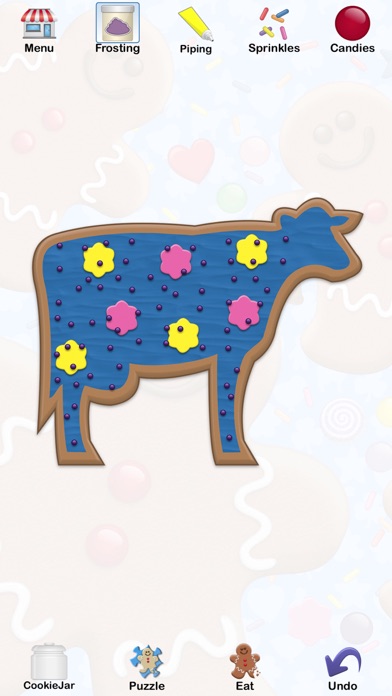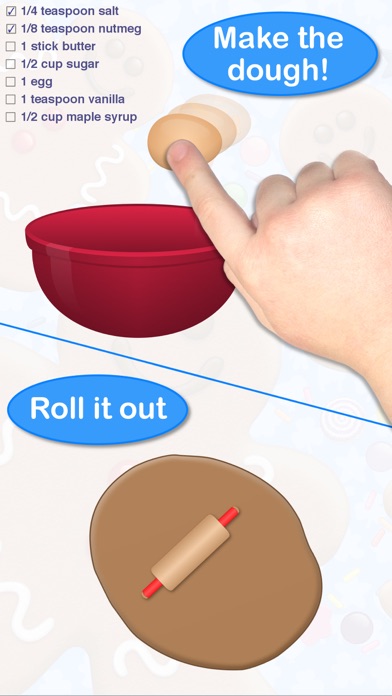How to Cancel Cookie Doodle
Published by Shoe the GooseUncover the ways Shoe the Goose (the company) bills you and cancel your Cookie Doodle subscription.
Guide to Canceling Cookie Doodle 👇
A few things to note and do before cancelling:
- The developer of Cookie Doodle is Shoe the Goose and all inquiries must go to them.
- Check the Terms of Services and/or Privacy policy of Shoe the Goose to know if they support self-serve subscription cancellation:
- Cancelling a subscription during a free trial may result in losing a free trial account.
- You must always cancel a subscription at least 24 hours before the trial period ends.
How to Cancel Cookie Doodle Subscription on iPhone or iPad:
- Open Settings » ~Your name~ » and click "Subscriptions".
- Click the Cookie Doodle (subscription) you want to review.
- Click Cancel.
How to Cancel Cookie Doodle Subscription on Android Device:
- Open your Google Play Store app.
- Click on Menu » "Subscriptions".
- Tap on Cookie Doodle (subscription you wish to cancel)
- Click "Cancel Subscription".
Cancel direct on Cookie Doodle website 🌐
- Reach out to Shoe the Goose
- Visit Cookie Doodle website: Click to visit .
- Login to your account.
- In the menu section, look for any of the following: "Billing", "Subscription", "Payment", "Manage account", "Settings".
- Click the link, then follow the prompts to cancel your subscription.
Cancel Cookie Doodle from Paypal: 💳
- Login to www.paypal.com .
- Click "Settings" » "Payments".
- Next, click on "Manage Automatic Payments" in the Automatic Payments dashboard.
- You'll see a list of merchants you've subscribed to. Click on "Cookie Doodle" or "Shoe the Goose" to cancel.
How to delete Cookie Doodle account:
- Contact Cookie Doodle Support directly
- Send an email to play@mwegames.com Click to email requesting that they delete your account.
Have a Problem with Cookie Doodle? Report Issue
About Cookie Doodle?
1. * Fine Motor Skills: Making the dough includes activities that help develop fine motor skills: tapping, pinching, tilting, twisting, shaking, and stirring.
2. We provide the dough, a rolling pin, cookie cutters, your choice of frostings, sprinkles, and candies all in one easy to use package.
3. "Cookie Doodle is an app for iPhone and iPad which allows kids to recreate the cookie making process in a fun, innovative way.
4. Comes complete with a super-deluxe rolling pin that allows you to roll out the perfect dough every time.
5. * Sequencing: Each recipe has a variety of sequential steps required to make a cookie.
6. Our vintage oven bakes flawlessly, never burning a single cookie.
7. When your creation is complete, devour it, send it to your friends and family, or save it to your photo album.
8. After baking, choose a frosting to spread or pipe on and then add sprinkles to finish.
9. If you enjoy making cookies but hate the mess, this is the app for you.
10. * Reading and pre-reading: The ingredients text and images are on the same screen.
11. As ingredients are added, they are checked off to assist with word-picture association.
12. * Artistic Creativity: Explore color, shape, and design.
13. SUPPORT: For any technical issues, please visit We will respond as quickly as possible.
14. Each recipe is slightly different, with some more complex than others.