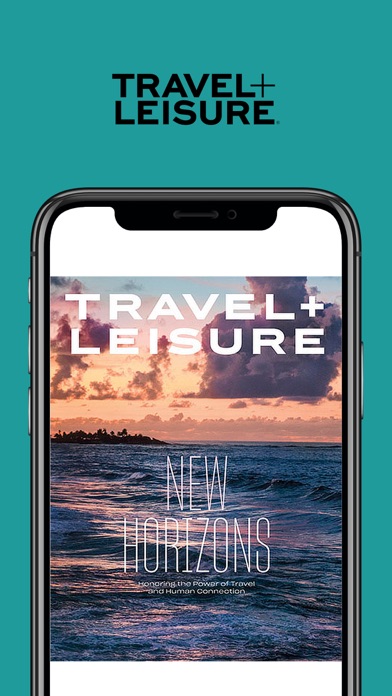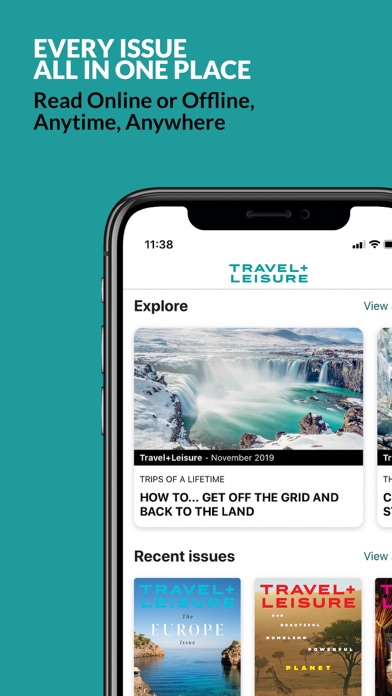Cancel Travel + Leisure Subscription & Save $24.99/mth
Published by TI Media Solutions Inc. on 2025-08-14Uncover the ways TI Media Solutions Inc. (the company) bills you and cancel your Travel + Leisure subscription.
🚨 Guide to Canceling Travel + Leisure 👇
Note before cancelling:
- How easy is it to cancel Travel + Leisure? It is Very Easy to Cancel a Travel + Leisure subscription.
- The developer of Travel + Leisure is TI Media Solutions Inc. and all inquiries go to them.
- Check TI Media Solutions Inc.'s Terms of Services/Privacy policy if they support self-serve cancellation:
- Always cancel subscription 24 hours before it ends.
Your Potential Savings 💸
**Pricing data is based on average subscription prices reported by AppCutter.com users..
| Duration | Amount (USD) |
|---|---|
| One-time savings | $52.00 |
| Monthly savings | $24.99 |
🌐 Cancel directly via Travel + Leisure
- 🌍 Contact Travel + Leisure Support
- Mail Travel + Leisure requesting that they cancel your account:
- E-Mail: help@magzter.com
- Login to your Travel + Leisure account.
- In the menu section, look for any of these: "Billing", "Subscription", "Payment", "Manage account", "Settings".
- Click the link, then follow the prompts to cancel your subscription.
End Travel + Leisure subscription on iPhone/iPad:
- Goto Settings » ~Your name~ » "Subscriptions".
- Click Travel + Leisure (subscription) » Cancel
Cancel subscription on Android:
- Goto Google PlayStore » Menu » "Subscriptions"
- Click on Travel + Leisure
- Click "Cancel Subscription".
💳 Cancel Travel + Leisure on Paypal:
- Goto Paypal.com .
- Click "Settings" » "Payments" » "Manage Automatic Payments" (in Automatic Payments dashboard).
- You'll see a list of merchants you've subscribed to.
- Click on "Travel + Leisure" or "TI Media Solutions Inc." to cancel.
Subscription Costs (Saved) 💰
- 1-month subscription: $1.99, automatically renewed until canceled
- 6-month subscription: $9.99, automatically renewed until canceled
- 1-year subscription: $19.99, automatically renewed until canceled
Have a Problem with Travel + Leisure? Report Issue
Reviews & Common Issues: 5 Comments
By Barb Corum
2 years agoPlease delete my subscription to Travel and Leisure magazine. I no longer want to receive this magazine. Thank you, Barb Corum
By Jolene Oxender
2 years agoI keep getting Travel & Leisure magazines in the mail listed as TAL2705860878/9# which I did not order. Please discontinue sending the magazine to me. Thank You.
By Wendy
2 years agoPlease unsubscribe me from all marketing
By Douglas Havely
3 years agoI would like to cancel my subscription and receive a refund for any unused portion of my subscription. Please confirm when you can cancel,m and what refund amount will be. Thank you.
By Georgia Ellis
3 years agoI want to cancel my subscription & I have been on hold for 15 minutes!!!! My name is Georgia Ellis, address is 1780 Avenida Del Mundo #1601, Coronado, Ca. 92118 pleas cancel immediately. I think that is very bad customer service to require the subscriber to call to cancel & then no one answers the phone!
About Travel + Leisure?
1. Current subscriptions may not be cancelled during the active subscription period, but you can manage your subscription and/or turn off auto-renewal by visiting your iTunes Account Settings after purchase.
2. Your subscription will be charged to your iTunes account at confirmation of purchase and will automatically renew unless auto-renew is turned off at least 24-hours before the end of the current period.
3. Travel + Leisure currently publishes one double issue, which counts as two of 12 issues in an annual subscription.
4. Your iTunes account will automatically be charged at the same price for renewal, as stated above, within 24-hours prior to the end of the current period.
5. Download the app and receive a FREE ISSUE when you say yes to a monthly or annual subscription.