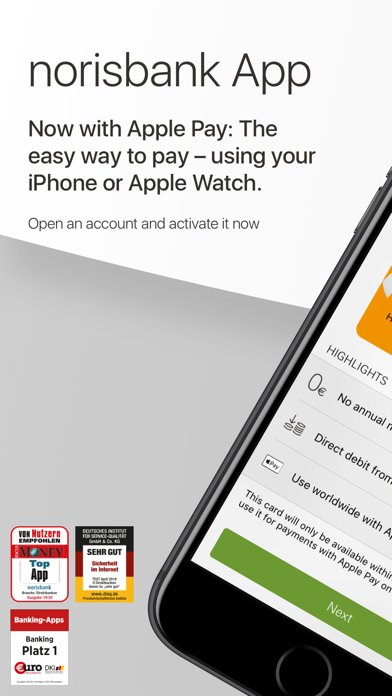How to Delete norisbank App. save (143.66 MB)
Published by norisbank GmbH on 2024-09-11We have made it super easy to delete norisbank App account and/or app.
Table of Contents:
Guide to Delete norisbank App 👇
Things to note before removing norisbank App:
- The developer of norisbank App is norisbank GmbH and all inquiries must go to them.
- Check the Terms of Services and/or Privacy policy of norisbank GmbH to know if they support self-serve subscription cancellation:
- The GDPR gives EU and UK residents a "right to erasure" meaning that you can request app developers like norisbank GmbH to delete all your data it holds. norisbank GmbH must comply within 1 month.
- The CCPA lets American residents request that norisbank GmbH deletes your data or risk incurring a fine (upto $7,500 dollars).
-
Data Not Collected: The developer does not collect any data from this app.
↪️ Steps to delete norisbank App account:
1: Visit the norisbank App website directly Here →
2: Contact norisbank App Support/ Customer Service:
- 100% Contact Match
- Developer: norisbank GmbH
- E-Mail: service@norisbank.de
- Website: Visit norisbank App Website
- 70.97% Contact Match
- Developer: norisbank GmbH
- E-Mail: service@norisbank.de
- Website: Visit norisbank GmbH Website
- Support channel
- Vist Terms/Privacy
Deleting from Smartphone 📱
Delete on iPhone:
- On your homescreen, Tap and hold norisbank App until it starts shaking.
- Once it starts to shake, you'll see an X Mark at the top of the app icon.
- Click on that X to delete the norisbank App app.
Delete on Android:
- Open your GooglePlay app and goto the menu.
- Click "My Apps and Games" » then "Installed".
- Choose norisbank App, » then click "Uninstall".
Have a Problem with norisbank App? Report Issue
🎌 About norisbank App
1. In the new Account Overview your pending transactions are presented in clear, tabular form, giving you greater control of all your finances than ever before.
2. If you want to keep tabs on things such as your account and credit card statements wherever you are, simply activate your online mailbox now and you can access your bank documents directly, anywhere, any time.
3. The norisbank app offers modern design, more banking functions, easier use, faster loading times – and many additional new features – all free of charge, as usual.
4. You call Siri: „Hey Siri, transfer 50 € to John with the norisbank app“ the app will show the relevant transfer features.
5. With the norisbank app you have round-the-clock access to all important service numbers for questions on products and services, blocking your debit or credit cards etc.
6. As of version 6s, using the 3D Touch Function you will get by a tighter pressure on the App Icon to the SEPA transfer or to your contacts transferring money to your friends.
7. From now on you’ll be able to transfer money to your friends simply and conveniently with just a few clicks – without the added burden of having to enter recipient data.
8. Discover in a playfull way the new app even without a norisbank account using the button ""demo"".
9. With the new graphical account overview you have full access to all your transactions.
10. Other new features include: transaction search and pending transactions.
11. Thanks to the possible selection of the display period (current month plus 3 months), the use of the financial planner as a digital budget book on the go is as easy and comfortable as never before.
12. Use the slider to view your account balances and day-by-day transactions for the past 180 days.
13. By using the slider you can see all your transactions and account balances.
14. The graphical transaction chart, search and filter features and full-text search will give you an even better, faster overview.