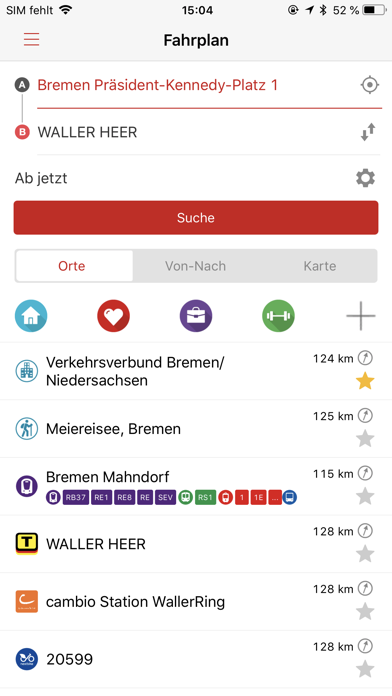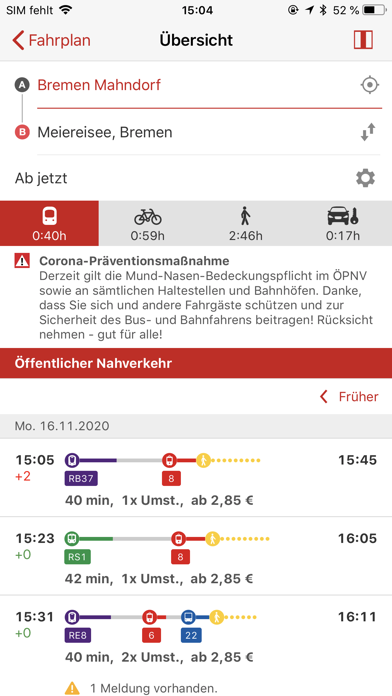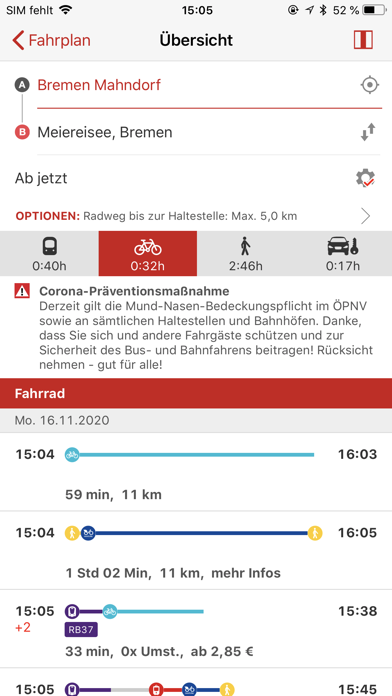How to Delete FahrPlaner. save (82.26 MB)
Published by HaCon Ingenieurges. mbHWe have made it super easy to delete FahrPlaner account and/or app.
Table of Contents:
Guide to Delete FahrPlaner 👇
Things to note before removing FahrPlaner:
- The developer of FahrPlaner is HaCon Ingenieurges. mbH and all inquiries must go to them.
- Check the Terms of Services and/or Privacy policy of HaCon Ingenieurges. mbH to know if they support self-serve account deletion:
- The GDPR gives EU and UK residents a "right to erasure" meaning that you can request app developers like HaCon Ingenieurges. mbH to delete all your data it holds. HaCon Ingenieurges. mbH must comply within 1 month.
- The CCPA lets American residents request that HaCon Ingenieurges. mbH deletes your data or risk incurring a fine (upto $7,500 dollars).
-
Data Linked to You: The following data may be collected and linked to your identity:
- Purchases
- Location
- Contact Info
- Contacts
- Identifiers
↪️ Steps to delete FahrPlaner account:
1: Visit the FahrPlaner website directly Here →
2: Contact FahrPlaner Support/ Customer Service:
- 100% Contact Match
- Developer: Verkehrsverbund Bremen/Niedersachsen
- E-Mail: app@vbn.de
- Website: Visit FahrPlaner Website
- Support channel
- Vist Terms/Privacy
3: Check FahrPlaner's Terms/Privacy channels below for their data-deletion Email:
Deleting from Smartphone 📱
Delete on iPhone:
- On your homescreen, Tap and hold FahrPlaner until it starts shaking.
- Once it starts to shake, you'll see an X Mark at the top of the app icon.
- Click on that X to delete the FahrPlaner app.
Delete on Android:
- Open your GooglePlay app and goto the menu.
- Click "My Apps and Games" » then "Installed".
- Choose FahrPlaner, » then click "Uninstall".
Have a Problem with FahrPlaner? Report Issue
🎌 About FahrPlaner
1. The integration of the flight data was realized in the project Green Sustainable Airports (GSA) in the context of the Interreg IV B North Sea Region Programme, supported by the European Union – The European Regional Development Fund.
2. The access to the camera is needed to personalize icons with own photos used for “My addresses” as well as to be able to add own photos to send via feedback form in the app.
3. Mobile tickets are available for all services within the Bremen/Northern Saxony transport association (VBN) and regional trains within the Niedersachsentarif (Lower Saxony).
4. Should you decide to subscribe to the push service an anonymous device ID will be stored on our server in order to allow us to send you the requested information.
5. The app can access your contacts so that you will be able to select an address as starting point or destination for the connection search function.
6. FahrPlaner combines timetable information and mobile ticket sales in one app.
7. • Real-time flight departure and arrival information from Bremen Airport.
8. You can change this access right at any time via the settings.
9. The app was funded by Landesnahverkehrsgesellschaft Niedersachsen GmbH (LNVG) and Zweckverband Verkehrsverbund Bremen/Niedersachsen (ZVBN).
10. Based on your location the app can show you possible stations and connections in your vicinity.
11. These access rights will not be used for any other purpose.
12. You can change your consent anytime via app or system settings.