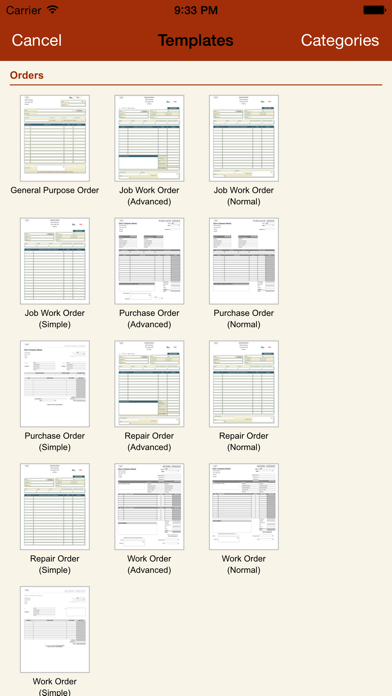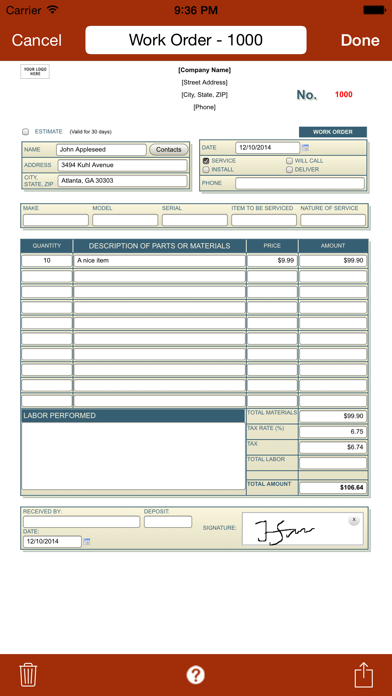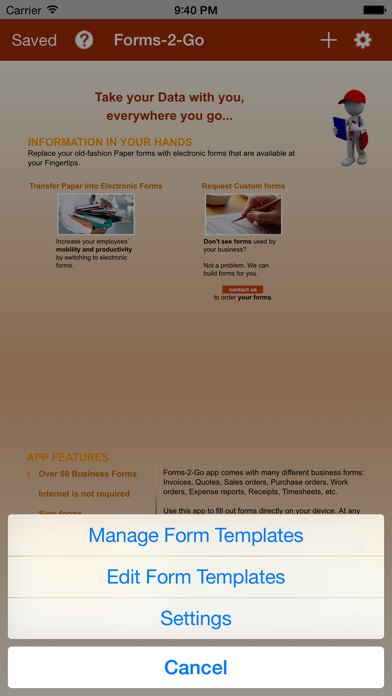How to Delete Forms-2-Go. save (20.94 MB)
Published by MaximumSoft Corp.We have made it super easy to delete Forms-2-Go account and/or app.
Table of Contents:
Guide to Delete Forms-2-Go 👇
Things to note before removing Forms-2-Go:
- The developer of Forms-2-Go is MaximumSoft Corp. and all inquiries must go to them.
- Check the Terms of Services and/or Privacy policy of MaximumSoft Corp. to know if they support self-serve subscription cancellation:
- The GDPR gives EU and UK residents a "right to erasure" meaning that you can request app developers like MaximumSoft Corp. to delete all your data it holds. MaximumSoft Corp. must comply within 1 month.
- The CCPA lets American residents request that MaximumSoft Corp. deletes your data or risk incurring a fine (upto $7,500 dollars).
-
Data Not Collected: The developer does not collect any data from this app.
↪️ Steps to delete Forms-2-Go account:
1: Visit the Forms-2-Go website directly Here →
2: Contact Forms-2-Go Support/ Customer Service:
- 80% Contact Match
- Developer: MaximumSoft Corp.
- E-Mail: sales@maximumsoft.com
- Website: Visit Forms-2-Go Website
- 63.64% Contact Match
- Developer: Formstack
- E-Mail: support@formstack.com
- Website: Visit Formstack Website
- Support channel
- Vist Terms/Privacy
Deleting from Smartphone 📱
Delete on iPhone:
- On your homescreen, Tap and hold Forms-2-Go until it starts shaking.
- Once it starts to shake, you'll see an X Mark at the top of the app icon.
- Click on that X to delete the Forms-2-Go app.
Delete on Android:
- Open your GooglePlay app and goto the menu.
- Click "My Apps and Games" » then "Installed".
- Choose Forms-2-Go, » then click "Uninstall".
Have a Problem with Forms-2-Go? Report Issue
🎌 About Forms-2-Go
1. - Pre-build forms can be customized with your Company name, logo, address and contact information (requires in-app purchase).
2. - Forms support all basic controls, including text fields, checkboxes, radio buttons, drop downs.
3. - Forms, and their data, can be saved in several different formats: HTML (available for free), or PDF, CSV and XML (available after in-app purchase).
4. - Completed forms can be Printed (on AirPrint-compatible printer), Emailed, or copied to a computer, for later printing (on any printer).
5. Replace your Paper or Computer forms with similar forms that are available at your Fingertips.
6. - Forms even support Drawing panels to make notes and do reviews.
7. - Forms-2-Go is an Open system - it allows users to add their own forms.
8. If your form is already in electronic (HTML) format - you just need to package (see Support forum) and import it into the app.
9. - No Internet connection is required to work on the forms.
10. Store any form-based information directly on the iPhone, and access it anytime, anywhere.
11. Your critical information won't get misplaced, misfiled, or become log-jammed.
12. Instructions are available on Support forum.
13. Don't see a form that your business depends on? Not a problem.