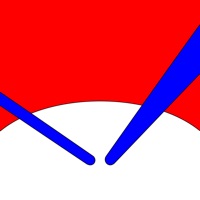Cancel Faster Scan Subscription & Save $39.99/mth
Published by IFUNPLAY CO., LTD. on 2025-11-08Uncover the ways IFUNPLAY CO., LTD. (the company) bills you and cancel your Faster Scan subscription.
🚨 Guide to Canceling Faster Scan 👇
Note before cancelling:
- The developer of Faster Scan is IFUNPLAY CO., LTD. and all inquiries go to them.
- Check IFUNPLAY CO., LTD.'s Terms of Services/Privacy policy if they support self-serve cancellation:
- Always cancel subscription 24 hours before it ends.
Your Potential Savings 💸
**Pricing data is based on average subscription prices reported by AppCutter.com users..
| Plan | Savings (USD) |
|---|---|
| Fax Pack 1 | $0.99 |
| Upgrade to FasterScan+ | $39.99 |
| 1 Fax Credit | $0.99 |
| Faster Scan+ BRONZE (Monthly) | $3.99 |
| Faster Scan+ SILVER (Monthly) | $4.99 |
| 5 Fax Credit | $3.99 |
| 20 Fax Credit | $11.99 |
| Faster Scan+ GOLD (Monthly) | $7.99 |
| 10 Fax Credit | $6.99 |
| Fax No. For One Month | $5.99 |
🌐 Cancel directly via Faster Scan
- 🌍 Contact Faster Scan Support
- Mail Faster Scan requesting that they cancel your account:
- Login to your Faster Scan account.
- In the menu section, look for any of these: "Billing", "Subscription", "Payment", "Manage account", "Settings".
- Click the link, then follow the prompts to cancel your subscription.
End Faster Scan subscription on iPhone/iPad:
- Goto Settings » ~Your name~ » "Subscriptions".
- Click Faster Scan (subscription) » Cancel
Cancel subscription on Android:
- Goto Google PlayStore » Menu » "Subscriptions"
- Click on Faster Scan - Fast PDF Scanner
- Click "Cancel Subscription".
💳 Cancel Faster Scan on Paypal:
- Goto Paypal.com .
- Click "Settings" » "Payments" » "Manage Automatic Payments" (in Automatic Payments dashboard).
- You'll see a list of merchants you've subscribed to.
- Click on "Faster Scan" or "IFUNPLAY CO., LTD." to cancel.
Subscription Costs (Saved) 💰
- Bronze Plan: $4.99/month or $29.99/year
- Silver Plan: $9.99/month or $59.99/year
- Gold Plan: $19.99/month or $119.99/year
Features included in each plan:
- Bronze Plan: basic features of the app, including document scanning, OCR, photo collage, PDF viewer, document organization, in-app fax sending and receiving, and basic export options.
- Silver Plan: includes cloud backup and restore for documents, allowing users to backup or restore documents to any date, like a time machine. Users can keep multiple backups on different dates.
- Gold Plan: includes all features of the Bronze and Silver plans, as well as additional import/export options, such as support for SMB, iCloud Drive, Dropbox, Evernote, Box, OneDrive, Google Drive with OCR, and WebDAV Server.
Have a Problem with Faster Scan - Fast PDF Scanner? Report Issue
About Faster Scan - Fast PDF Scanner?
1. You can easily swipe over a page to delete it, tap on the Edit button to reorder pages in a list, or moving pages between documents.
2. In addition, FasterScan has a built-in PDF viewer for previewing scanned documents and browsing pages in detail.
3. When you have a long list of documents, it is easy to use folders for organizing documents: create, delete, rename, and move documents between folders.
4. - Cloud Backup and Restore Documents (Silver / Gold plan): backup or restore documents to any date like a time machine.
5. It can fast auto-detect document edges from a picture, correct perspective distortion, remove shadows, and brighten it up to produce a clear and sharp document, especially useful in a Low-Light environment.