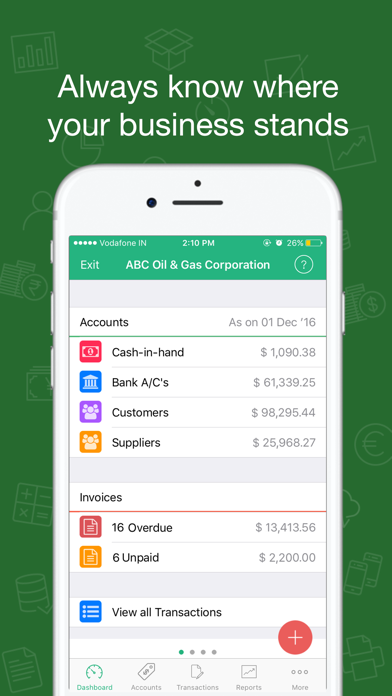Cancel Book Keeper Accounting Subscription & Save $209.99/yr
Published by Just Apps Private Limited on 2025-09-19Uncover the ways Just Apps Private Limited (the company) bills you and cancel your Book Keeper Accounting subscription.
🚨 Guide to Canceling Book Keeper Accounting 👇
Note before cancelling:
- The developer of Book Keeper Accounting is Just Apps Private Limited and all inquiries go to them.
- Check the Terms of Services and/or Privacy policy of Just Apps Private Limited to know if they support self-serve subscription cancellation:
- Always cancel subscription 24 hours before it ends.
Your Potential Savings 💸
**Pricing data is based on average subscription prices reported by AppCutter.com users..
| Plan | Savings (USD) |
|---|---|
| 1 year 1 device subscription | $69.99 |
| 1 year subscription for 2 devices | $104.99 |
| 1 year subscription for 1 device | $69.99 |
| 1 year 3 devices subscription | $139.99 |
| 1 year subscription for 3 devices | $139.99 |
| 1 year 5 devices subscription | $209.99 |
| 1 year subscription for 4 devices | $174.99 |
| 1 Year Subscription 1 Device | $49.99 |
| 1 Month Subscription 1 Device | $9.99 |
| 1 Year Subscription 1 Device | $12.99 |
🌐 Cancel directly via Book Keeper Accounting
- 🌍 Contact Book Keeper Accounting Support
- Mail Book Keeper Accounting requesting that they cancel your account:
- E-Mail: support@bookkeeperapp.net
- Login to your Book Keeper Accounting account.
- In the menu section, look for any of these: "Billing", "Subscription", "Payment", "Manage account", "Settings".
- Click the link, then follow the prompts to cancel your subscription.
End Book Keeper Accounting subscription on iPhone/iPad:
- Goto Settings » ~Your name~ » "Subscriptions".
- Click Book Keeper Accounting (subscription) » Cancel
Cancel subscription on Android:
- Goto Google PlayStore » Menu » "Subscriptions"
- Click on Book Keeper Accounting
- Click "Cancel Subscription".
💳 Cancel Book Keeper Accounting on Paypal:
- Goto Paypal.com .
- Click "Settings" » "Payments" » "Manage Automatic Payments" (in Automatic Payments dashboard).
- You'll see a list of merchants you've subscribed to.
- Click on "Book Keeper Accounting" or "Just Apps Private Limited" to cancel.
Subscription Costs (Saved) 💰
- 14 days free trial
- Yearly subscription starting at $60/year or INR 2500/year
- One-time purchase plan starting at $200 or INR 8000
- Unlimited features with no limit on accounts, inventory, companies, and transactions
- Invoicing for products and services with customizable fields and the ability to add company logo and sign invoices
- Estimates creation and conversion to invoices
- Expense and receipt tracking for analysis of profits earned
- Inventory management with the ability to manage inventory in different warehouses
- Financial reports with in-depth analysis of business through 25 comprehensive reports
- Offline accounting app with no internet connection required
- Stand-alone app with no dependency on other software and no sign-up required
- No prior accounting knowledge required for ease of use
- Online sync with Dropbox for multiple device access
- Multiple user collaboration with user-level permissions
- Based on professional accounting principles for balanced books and accurate reports
- Easy, real accounting with automatic computation of profit/loss
- Transactions creation for sales, purchase, receipts, payments, and banking transactions in single-entry and double-entry mode
- Order generation for sales and purchase orders
- Inventory management with individual inventory items and automatic valuation of closing inventory based on Average or FIFO method
- Financial accounting reports automatically generated for Trial Balance, P&L A/C, Trading A/C, Balance Sheet, and more
- Receipt and payment options for faster payment processing.
Have a Problem with Book Keeper Accounting? Report Issue
About Book Keeper Accounting?
1. It’s simple user interface allows you to send invoices & estimates, track expenses & receipts, manage inventory, view & send various financial reports and much more.
2. Book Keeper Accounting is a business accounting app for small and medium businesses.
3. Our vision is to reduce the manual work and automate the business accounting/bookkeeping as much as possible so that business owners can focus more on growing business and spend less and less time on maintaining daily business transactions.
4. It is based on professional accounting principles to ensure balanced books and accurate reports.
5. It's a complete accounting package which helps you maintain your company books and do all financial accounting.