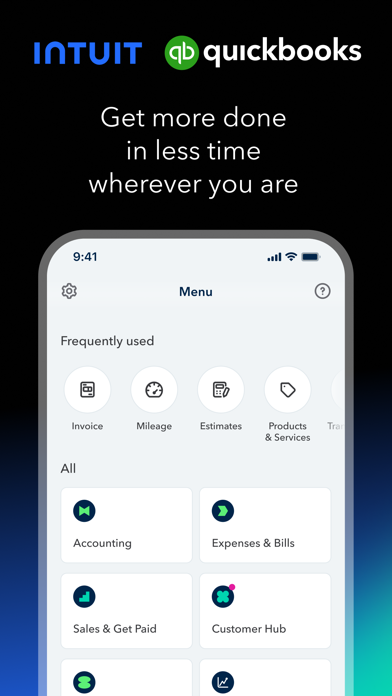Cancel Intuit QuickBooks Subscription & Save $124.99/yr
Published by Intuit Inc. on 2026-02-11Uncover the ways Intuit Inc. (the company) bills you and cancel your Intuit QuickBooks subscription.
🚨 Guide to Canceling Intuit QuickBooks 👇
Note before cancelling:
- The developer of Intuit QuickBooks is Intuit Inc. and all inquiries go to them.
- Check Intuit Inc.'s Terms of Services/Privacy policy if they support self-serve cancellation:
- Always cancel subscription 24 hours before it ends.
Your Potential Savings 💸
**Pricing data is based on average subscription prices reported by AppCutter.com users..
| Plan | Savings (USD) |
|---|---|
| Simple Start | $35.00 |
| QuickBooks Online | $35.00 |
| QuickBooks Online | $24.99 |
| QuickBooks Online | $9.99 |
| QuickBooks Online | $9.99 |
| Solopreneur | $20.00 |
| Solopreneur | $20.00 |
| QuickBooks Online | $124.99 |
| Plus | $34.99 |
| QuickBooks Online | $99.99 |
🌐 Cancel directly via Intuit QuickBooks
- 🌍 Contact Intuit QuickBooks Support
- Mail Intuit QuickBooks requesting that they cancel your account:
- E-Mail: qb_cares@intuit.com
- Login to your Intuit QuickBooks account.
- In the menu section, look for any of these: "Billing", "Subscription", "Payment", "Manage account", "Settings".
- Click the link, then follow the prompts to cancel your subscription.
End Intuit QuickBooks subscription on iPhone/iPad:
- Goto Settings » ~Your name~ » "Subscriptions".
- Click Intuit QuickBooks (subscription) » Cancel
Cancel subscription on Android:
- Goto Google PlayStore » Menu » "Subscriptions"
- Click on Intuit QuickBooks for Business
- Click "Cancel Subscription".
💳 Cancel Intuit QuickBooks on Paypal:
- Goto Paypal.com .
- Click "Settings" » "Payments" » "Manage Automatic Payments" (in Automatic Payments dashboard).
- You'll see a list of merchants you've subscribed to.
- Click on "Intuit QuickBooks" or "Intuit Inc." to cancel.
Subscription Costs (Saved) 💰
QuickBooks Accounting offers a free trial for 30 days. After the trial period, users can choose from the following subscription tiers:
- Simple Start: $25/month
- Essentials: $40/month
- Plus: $70/month
All subscription tiers include features such as invoicing, expense tracking, cash flow management, and dashboard business insights. The Essentials and Plus tiers offer additional features such as time tracking, bill management, and project profitability tracking. QuickBooks Accounting also offers add-ons for payroll and payments processing for an additional fee.
Have a Problem with Intuit QuickBooks for Business? Report Issue
About Intuit QuickBooks for Business?
1. • New to using QuickBooks online? Simply download the app, create an account, and try it for FREE for 30 days! No credit card required, and no obligation to purchase.
2. DISCLAIMER: Getting paid 2X faster based on U.S. customers using QuickBooks Online invoice tracking & payment features from August 2016 to July 2017.
3. Track miles, create invoices, manage your expenses and cash flow to view your profit and loss anywhere.
4. • You can manage your subscription and turn off auto-renewal by going to your iTunes account settings after purchase.
5. • This invoice generator allows you to track invoices sent (in multiple currencies) so you always know who owes you and who has paid you.